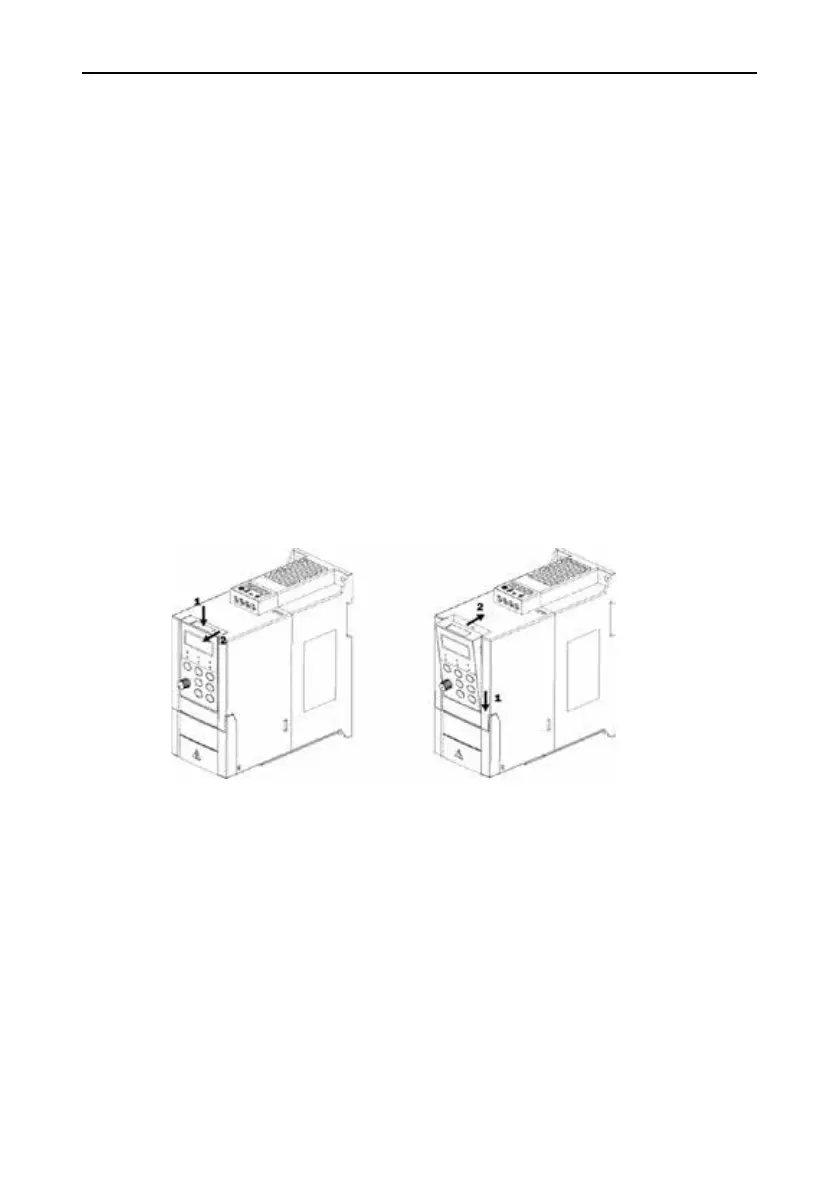Emotron VSB Instruction Manual Chapter 3 Installation and wiring
ATTENTION:
If a number of drives are mounted in one cabinet, parallel side-by-side mounting is
recommended
3.3 Remove & Mount Keypad and Cover
3.3.1 Remove and Mount Keypad
Remove keypad
Press the buckle of keypad as indicated by number "1" in Fig. 3-2, then pull the keypad out
to release as indicated by "2".
Mount keypad
Slightly slant the keypad in the direction as indicated by number "1" in Fig. 3-3 and align it
to clamping port at lower part of keypad bracket, then press it in as indicated by "2". When
a "click" sound heard, it indicates clamping has been properly made.
Fig. 3-2 Remove keypad Fig. 3-3 Mount keypad
- 18 -
