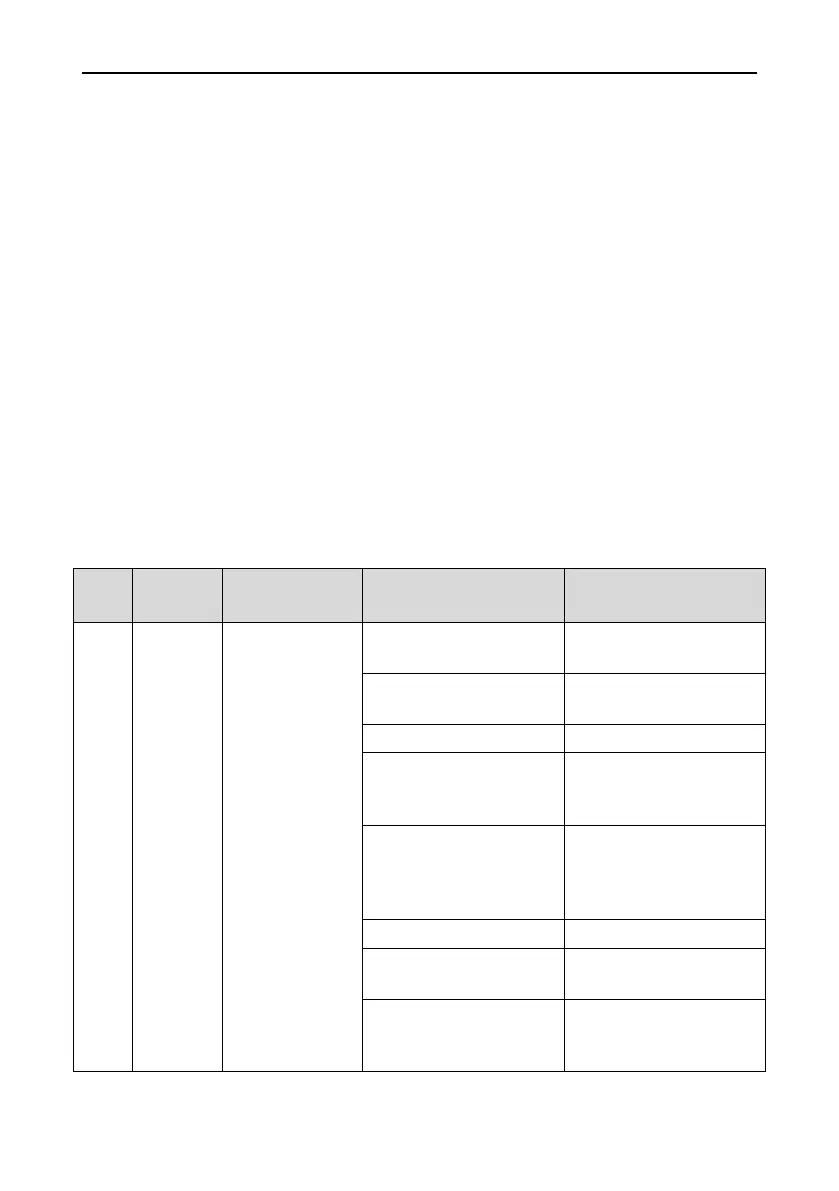Emotron VSB Instruction Manual Chapter 7 Troubleshooting
Chapter 7 Troubleshooting
7.1 Fault Causes and Troubleshooting
Once drive fault occurs, please identify the causes of fault carefully and make a detailed record
of fault symptom. To seek services, please contact the dealer.
Parameters U1-00, U1-09 and U1-18 are used to view the fault history of fault 1 (fault 1 =
the most recent fault), fault 2 (fault 2 = the second most recent fault), and fault 3 (fault 3 = the
third most recent fault). Faults are recorded with numeric codes (0~46), while the fault
information that corresponds to each numeric fault code is specified in the table below.
ATTENTION:
When a fault occurs, please identify the causes and seek solutions according the guidance
in the table. If the fault fails to be solved, do not apply power to the drive again. Contact the
supplier for service in time
Table of Fault C odes
Fault
Fault
Fault description Causes Solutions
1 oC1
Accel
overcurrent
Torque boost is too big
Reduce torque boost
Starting frequency is too
high
Drop starting frequency
Motor parameters are
improperly set
Set the parameters
correctly according to
(phase-to-phase short
circuit or output ground
Check motor connection
and output ground
impedance
Inappropriate V/f curve
Set V/f curve correctly
Restart the rotating
motor
Reduce current limited
value or start through
- 148 -
