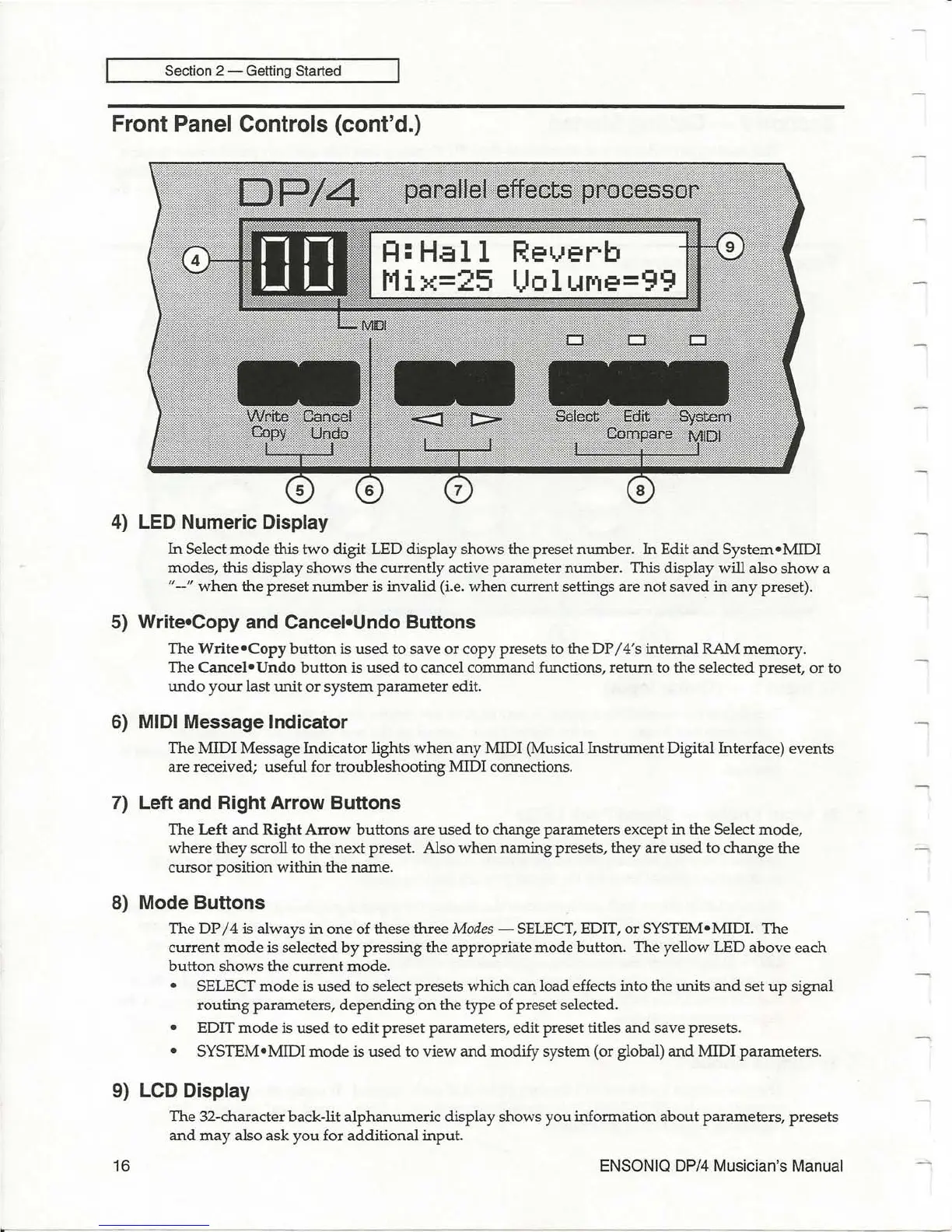Section 2 - Getting Started
Front Panel Controls (cont'd.)
i=I:Hall
Mix=25
4)
LED Numeric Display
In
Select
mode
this
two
digit LED display shows the preset number. In Edit
and
System -MIDI
modes, this display
shows
the currently active parameter number. This display will also
show
a
II
__
"
when
the
preset
number
is invalid (i.e.
when
current settings are
not
saved
in
any
preset).
5) Write-Copy
and
Cancel-Undo Buttons
The
Write-Copy
button
is
used
to save
or
copy presets to the DP / 4's internal RAM memory.
The
Cancel-
Undo
button
is
used
to cancel command functions,
return
to the selected preset,
or
to
undo
your
last
unit
or
system
parameter
edit.
6) MIDI Message Indicator
The MIDI Message Indicator lights
when
any MIDI (Musical Instrument Digital Interface) events
are received; useful for troubleshooting MIDI connections.
7) Left and Right Arrow Buttons
The Left
and
Right
Arrow
buttons
are
used
to change parameters except in the Select
mode,
where
they
scroll to
the
next
preset. Also
when
naming presets, they are used to
change
the
cursor position within
the
name
.
8) Mode Buttons
The
DP
/4
is always
in
one
of these three
Modes
-
SELECT,
EDIT, or
SYSTEM
-MIDI. The
current
mode
is selected
by
pressing
the appropriate mode button. The yellow LED above each
button
shows
the
current
mode.
- SELECT
mode
is
used
to
select presets which can load effects into the units
and
set
up
signal
routing
parameters,
depending
on
the type of preset selected.
- EDIT
mode
is
used
to
edit
preset
parameters, edit preset titles
and
save presets.
- SYSTEM - MIDI
mode
is
used
to view
and
modify system (or global)
and
MIDI
parameters
.
9) LCD Display
16
The 32-character back-lit alphanumeric display shows you information about parameters, presets
and
may
also
ask
you
for additional input.
ENSONIQ
DP/4
Musician's Manual