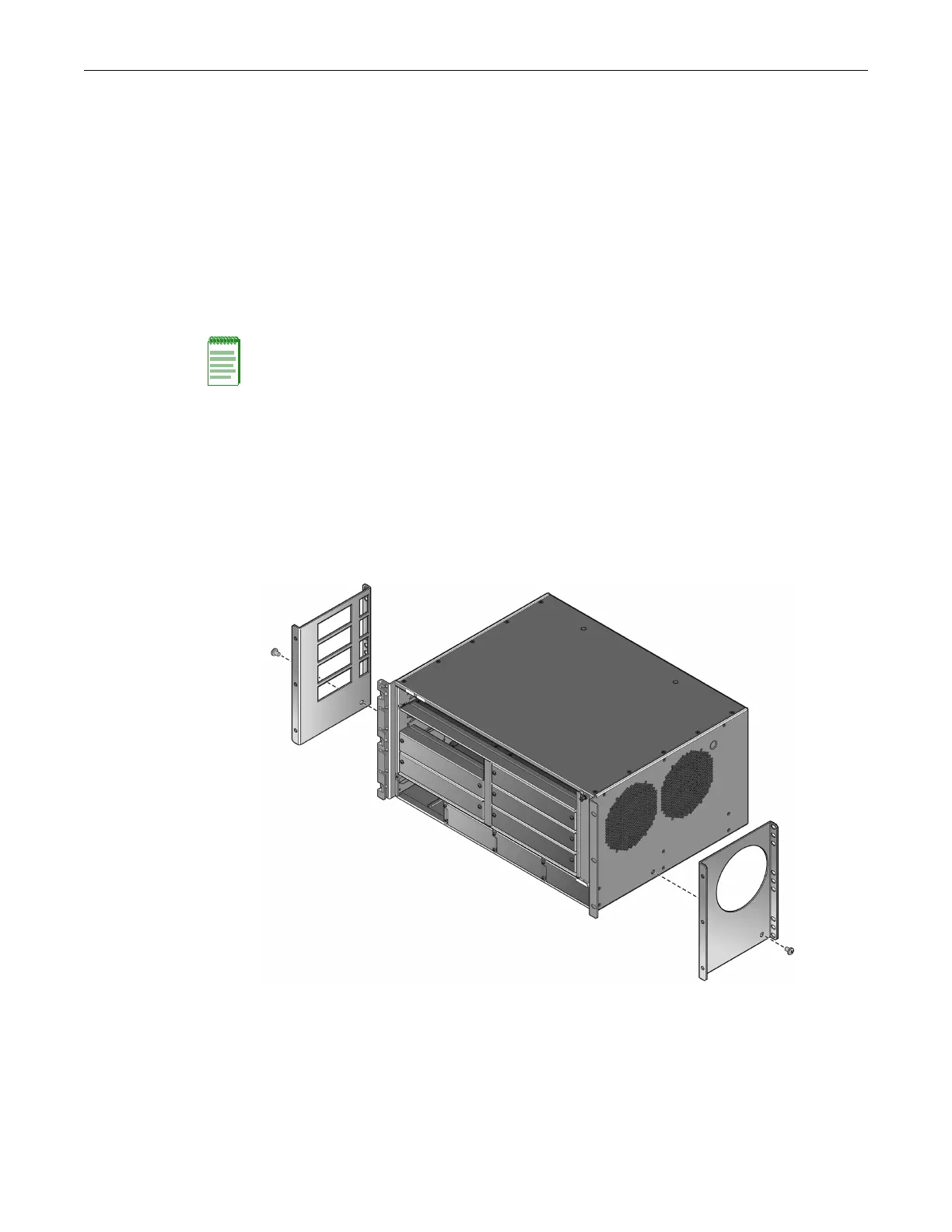Installing the K Chassis
3-4 Chassis Setup
Installing Rubber Feet
ToinstalltherubberfeetintheK6chassisforfreestandinginstallation:
1. Placethechassisonitssideonasturdyflatsurfacetoaccessthebottomofthechassis.
2. Removethefourrubberfeet/screwassembliesfromtheirplasticbagintheshippingbox.
3. Locatethefourtappedholesinthefour
cornersonthebottomofthechassis.
4. Screwandhandtighteneachofthefourrubberfeetintothefourtappedholes.
Installing the Mid-mount Brackets
Toinstallthemid‐mountbracketsontheK6chassis:
1. Attachthemid‐mountbracketstoeachsideoftheK6chassiswiththetwozinc1/4‐20pan
headscrewssuppliedwiththemid‐mountbracketkit(onescrewforeachbracket).See
Figure 3‐1.
Thecutoutsoneachbracket
matchtheairflowholesontheK6chassis.Therightbrackethas
circularcutouts;theleftbrackethasrectangularcutouts.
Figure 3-1 Attaching the Mid-mount Brackets to the Sides of the Chassis
Note: The mid-mount bracket kit (K6-MID-KIT), which you must order separately, ships separately
from the K6 chassis.