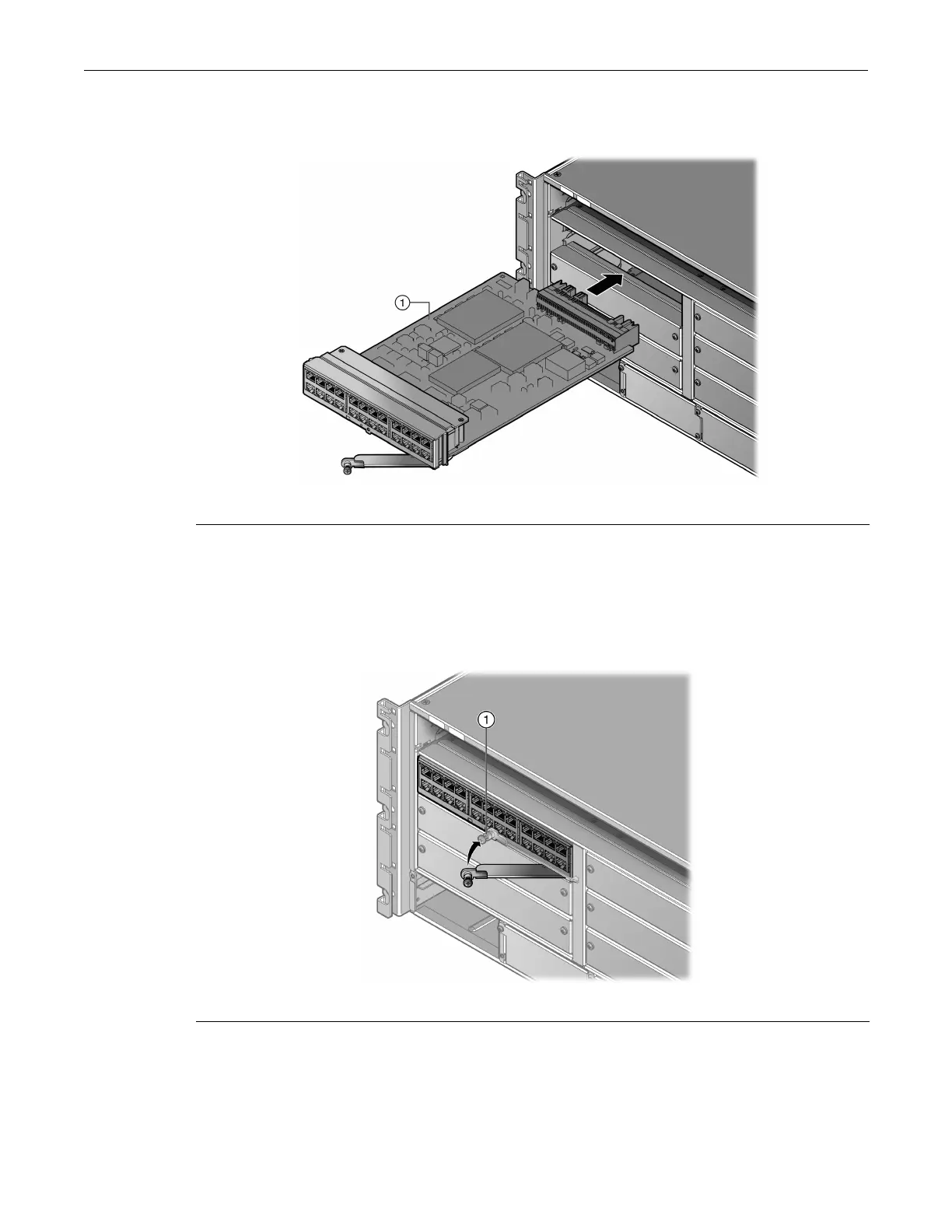Installing and Removing a Line Card
3-24 Chassis Setup
3. Insertthelinecardinthechassis.SeeFigure 3‐22.
Figure 3-22 Inserting a Line Card into the Chassis
4. Gentlyslidethelinecardintotheslotuntilthelinecardengagestheconnectoronthe
backplane.
5. Pushtheejectorhandletowardthecenterofthelinecard,asshowninFigure 3‐23,untilthe
linecardlocks
intoplaceandisflushwithadjacentcoverplatesorlinecardfaceplates.
Figure 3-23 Engaging the Line Card Ejector Handles
6. Tightenthecaptivescrewonthelinecard’sejectorhandle.
1 Line card
1 Captive screw