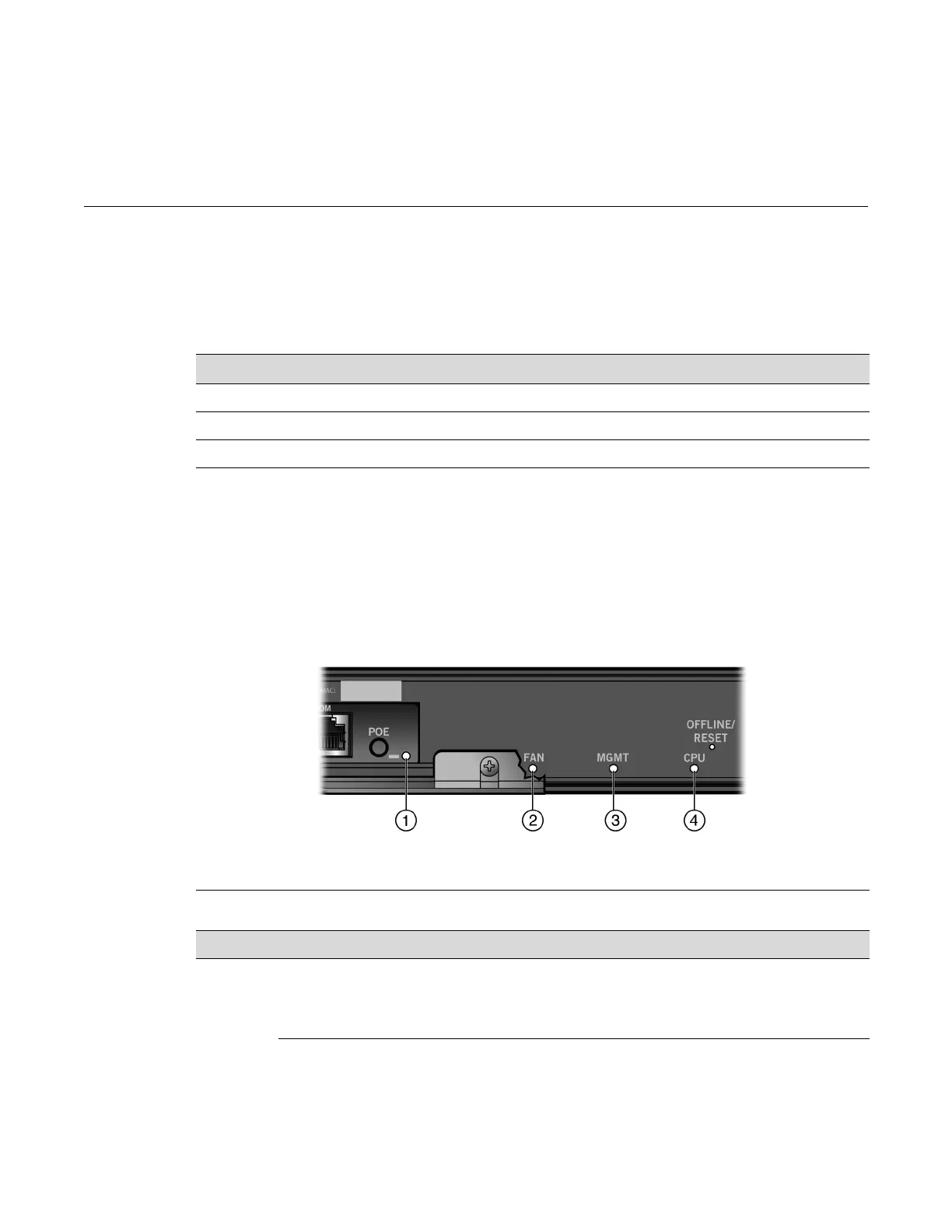Enterasys K-Series K6 Chassis Hardware Installation Guide 4-1
4
Troubleshooting
Thischapterprovidesinformationconcerningthefollowing:
LEDs
Fabric Card LEDs
Figure 4‐1showstheLEDsontheK‐Seriesfabriccards.
Figure 4-1 Fabric Card LEDs
For information about... Refer to page...
LEDs 4-1
Troubleshooting Checklist 4-6
Using the OFFLINE/RESET Button 4-7
1 POE LED 3 MGMT LED
2 FAN LED 4 CPU LED
Table 4-1 Fabric Card LEDs
LED Color Status
POE Green The RJ45 ports on the line cards are in PoE mode. See Table 4-4 on
page 4-4 for port LED indications when the RJ45 ports are in PoE mode.
For information on changing the mode of the line card RJ45 ports, see
“Changing the Mode of the Line Card RJ45 Ports” on page 3-33.
None The RJ45 ports on the line cards are in RX/TX mode. See Table 4-3 on
page 4-4 for port LED indications when the RJ45 ports are in RX/TX mode.
For information on changing the mode of the line card RJ45 ports, see
“Changing the Mode of the Line Card RJ45 Ports” on page 3-33.