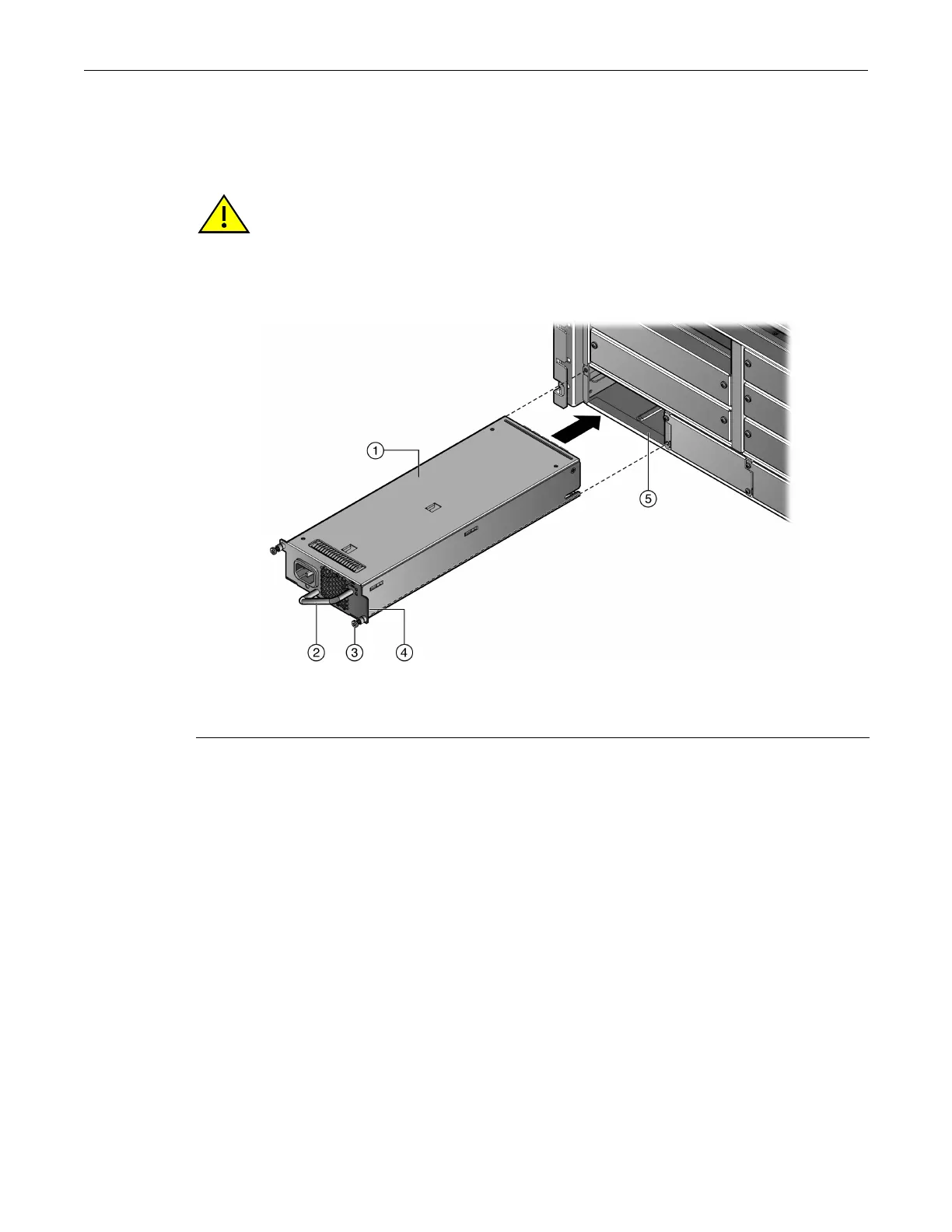Installing and Removing a Power Supply
3-14 Chassis Setup
2. Holdthepowersupplybyplacingonehandonthehandlelocatedonthefrontpaneland
usingtheotherhandtosupportthepowersupply.
3. Holdingthepowersupplyrightsideup,alignthepowersupplywiththebottomofthe
openingofthePS1slot.
Figure 3-12 Installing a K-AC-PS-1400W Power Supply
4. Securethepowersupply
tothechassisbyscrewingthecaptivescrewsintothechassis.
5. Ifyouare installingmorethanonepowersupply,removethecoverplatesfromtheapplicable
numberofpowersupplyslots,asshowninFigure 3‐13.
Keepthecoverplatesintheeventyouneedtoremovethepowersupplies.
Caution: Forcing a misaligned power supply into place can damage the power supply and/or the
chassis backplane.
Precaución: Colocar de manera forzada una fuente de poder o no colocarla bien alineada podría
dañarla y/o maltratar el panel posterior del chasis.
1 Mandatory power supply installed in slot PS1 4 Faceplate
2 Power supply handle 5 Power supply slot
3 Captive screw