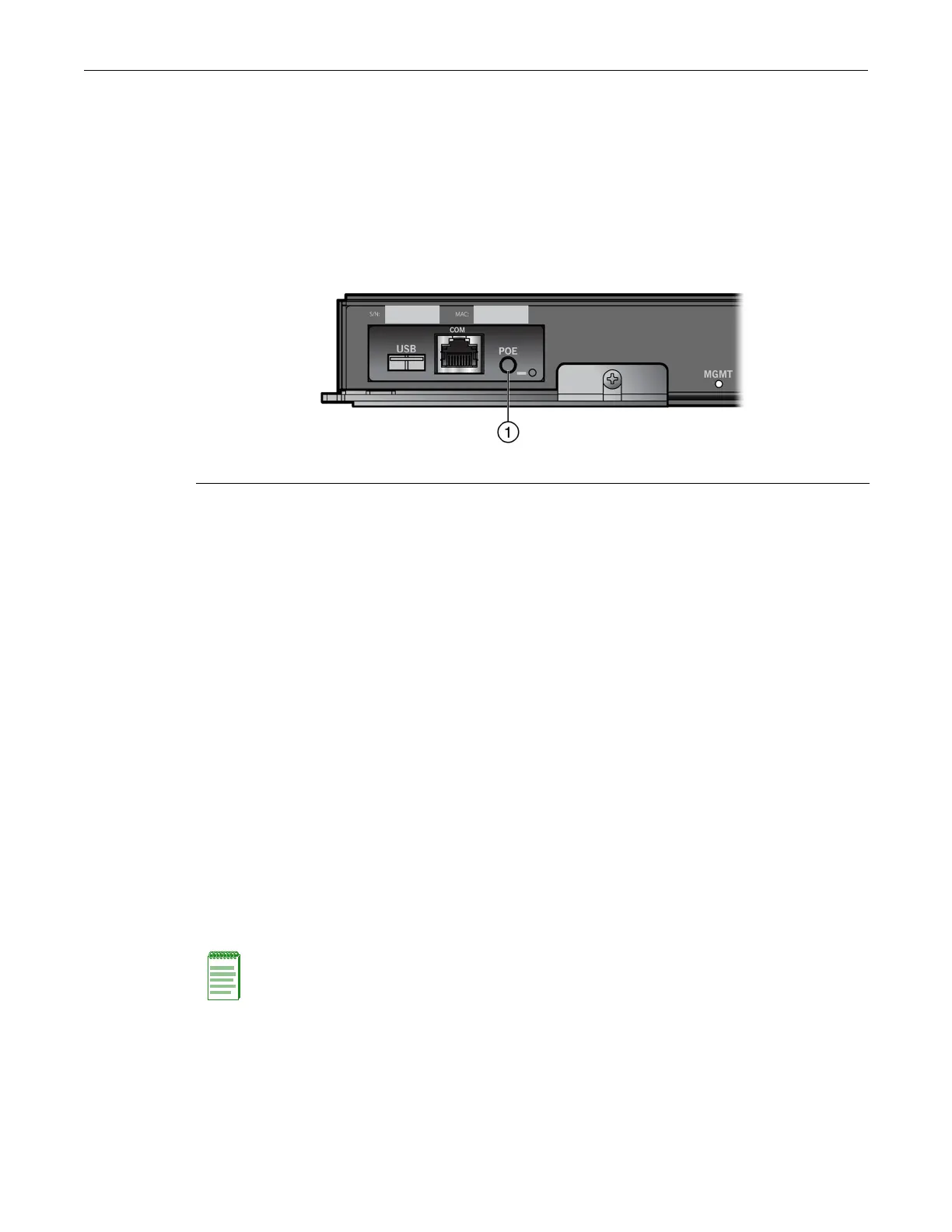Changing the Mode of the Line Card RJ45 Ports
Enterasys K-Series K6 Chassis Hardware Installation Guide 3-33
Changing the Mode of the Line Card RJ45 Ports
YoucansettheRJ45portsontheinstalledlinecardstorunineitherRX/TXmodeorPoEmode.In
PoEmode,operationalpowerissuppliedthroughtheRJ45portstotheattachedpowereddevices.
SettingthemodeappliestoalllinecardRJ45portsinstalledintheK6chassis.
TosetthemodeofthelinecardRJ45ports,presstheredPOEbuttononthefabriccard.See
Figure 3‐30.
Figure 3-30 POE Button
ThePOELED,whichistotherightofthePOEbutton,indicatesthemodeofthelinecardRJ45
ports.SeeTable 4‐1onpage 4‐1for
thestatesofthePOELED.
Completing the Installation
CompletingtheK‐Seriesfabriccardinstallationdependsonifthefabriccardisbeinginstalledin:
•anewK‐Serieschassis(refertoCompletingtheInstallationofaNewSystem),or
•anestablished,operatingK‐Serieschassis(referto“CompletingtheInstallationofaK‐Series
FabricCardinan
ExistingChassis”onpage 3‐35).
Completing the Installation of a New System
InaK‐Serieschassis,theinstalledfabriccardissettothefactorydefaultvaluesonchassispower
up.AcompletelistofthefactorydefaultvaluesareprovidedintheEnterasysK‐SeriesConfiguration
Guide.
AfterinstallingtheK‐Seriesfabriccardintothehostchassisandmakingthe
connectionstothe
network,proceedto“First‐TimeLog‐InUsingaConsolePortConnection”onpage 3‐33toaccess
thechassismanagementstartupscreenfromyourPC,terminal,ormodemconnection.
First-Time Log-In Using a Console Port Connection
1 POE button of the fabric card
Note: This procedure applies only to initial log-in, and to logging in to a device not yet configured
with administratively-supplied user and password settings.
By default, the K-Series module is configured with three user login accounts: ro for Read-Only
access; rw for Read-Write access; and admin for super-user access to all modifiable parameters.
The default password is set to blank (carriage return). For information on changing these default
passwords, refer to the Enterasys K-Series Configuration Guide.
