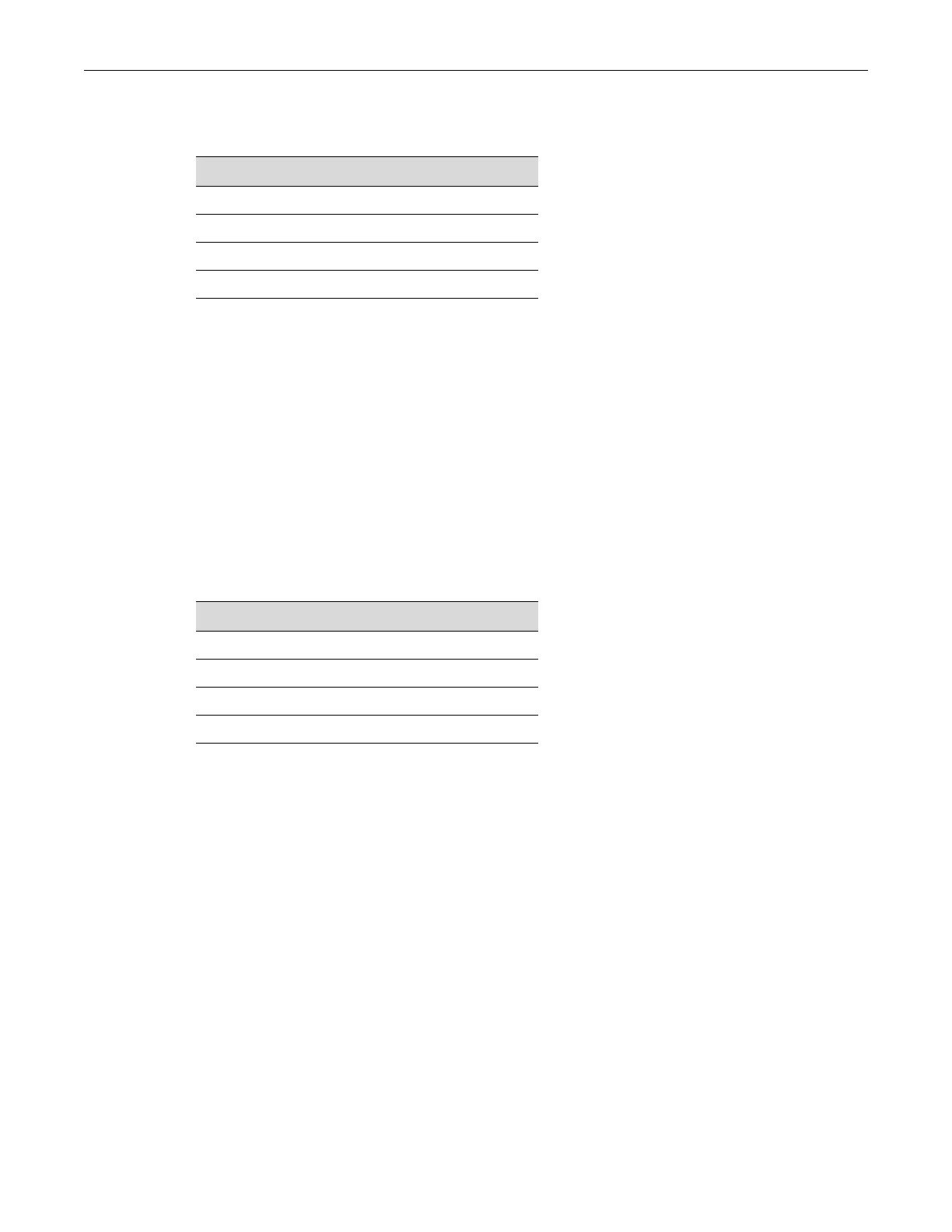Connecting to the Fabric Card COM Port for Local Management
3-28 Chassis Setup
3. ConnecttheRJ45‐to‐DB9adaptertothecommunicationsportonthePC.
4. ConfiguretheVTemulationpackageonyourPCorlaptopasfollows:
Whentheseparametersareset,theLocalManagementpasswordscreenwilldisplay.Refertothe
“CompletingtheInstallation”onpage 3‐33forfurtherinformation.
Connecting to a VT Series Terminal
ToconnectaVTSeriesterminaltothefabriccardCOMport,useaUTPcablewith RJ45connectors
andanoptionalRJ45‐to‐DB25femaleadapter.
1. ConnecttheRJ45connectoratoneendofthecabletotheCOMportonthefabriccard.
2. PlugtheRJ45connectoratthe
otherendofthecableintotheRJ45‐to‐DB25femaleadapter.
3. ConnecttheRJ45‐to‐DB25adaptertotheportlabeledCOMMontheVTterminal.
4. TurnontheVTterminalandaccesstheSetupDirectory.
5. Setthefollowingparameters:
Whentheseparametersareset,theLocalManagementpasswordscreenwill
display.Refertothe
“CompletingtheInstallation”onpage 3‐33forfurtherinformation.
Parameter Setting
Mode 7 Bit Control
Transmit Transmit=9600
Bits Parity 8 Bits, No Parity
Stop Bit 1 Stop Bit
Parameter Setting
Mode 7 Bit Control
Transmit Transmit=9600
Bits Parity 8 Bits, No Parity
Stop Bit 1 Stop Bit