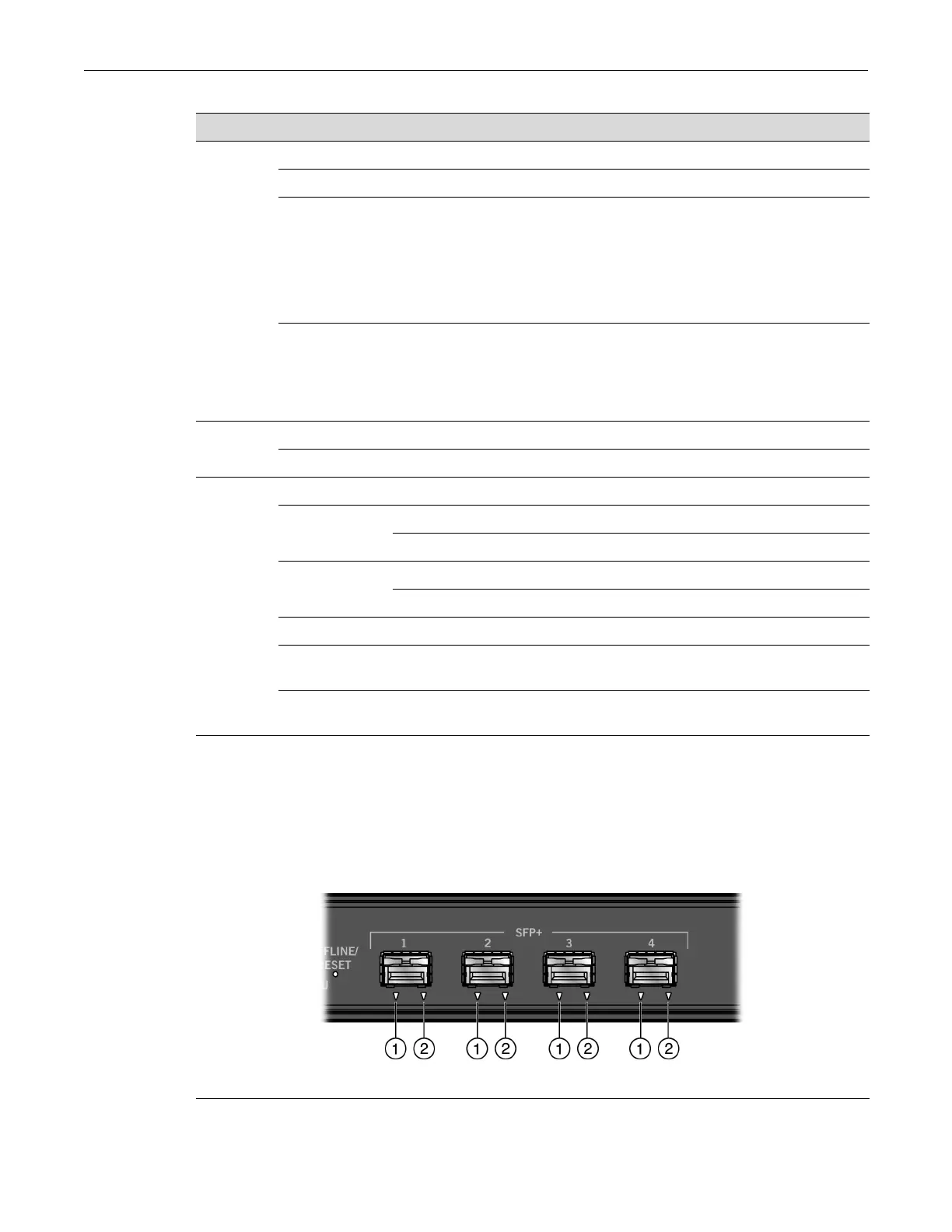LEDs
4-2 Troubleshooting
Fabric Card Port LEDs
YoucanviewthereceiveandtransmitactivityontheRXandTXLEDsforthefabriccardSFP+
ports.SeeFigure 4‐2.
Figure 4-2 Fabric Card Port LEDs
FAN None Fan tray is off or booting up.
Green All fans in the fan tray are operating normally.
Amber One fan in the fan tray has failed.
Caution: If a fan in the fan tray fails, you must replace the fan tray as soon
as possible to ensure the proper and continued operation of the chassis.
Precaución: Si uno de los ventiladores en la bandeja de ventiladores falla,
debe reemplazarse la bandeja completa tan pronto como sea posible, para
asegurar el funcionamiento continuo y adecuado del chasis.
Red One or more of the following conditions has occurred:
• Temperature is out of range.
• The fan controller has failed.
• Two or more fans have failed.
MGMT Green Solid. The fabric card is operating properly.
Amber Blinking. The fabric card is saving data.
CPU None Power off.
Amber Blinking. Device in bootup process.
Solid. Testing.
Green Blinking. Image starts running.
Solid. Functional.
Red Solid. Processor in reset.
Green and
Amber
Blinking. Indicates that the module is in the process of shutting down.
Amber and off Alternating (67% on, 33% off). Indicates a shutdown is complete. The
indication will hold for 60 seconds then automatically restart.
Table 4-1 Fabric Card LEDs (continued)
LED Color Status
1 SFP+ RX LED 2 SFP+ TX LED