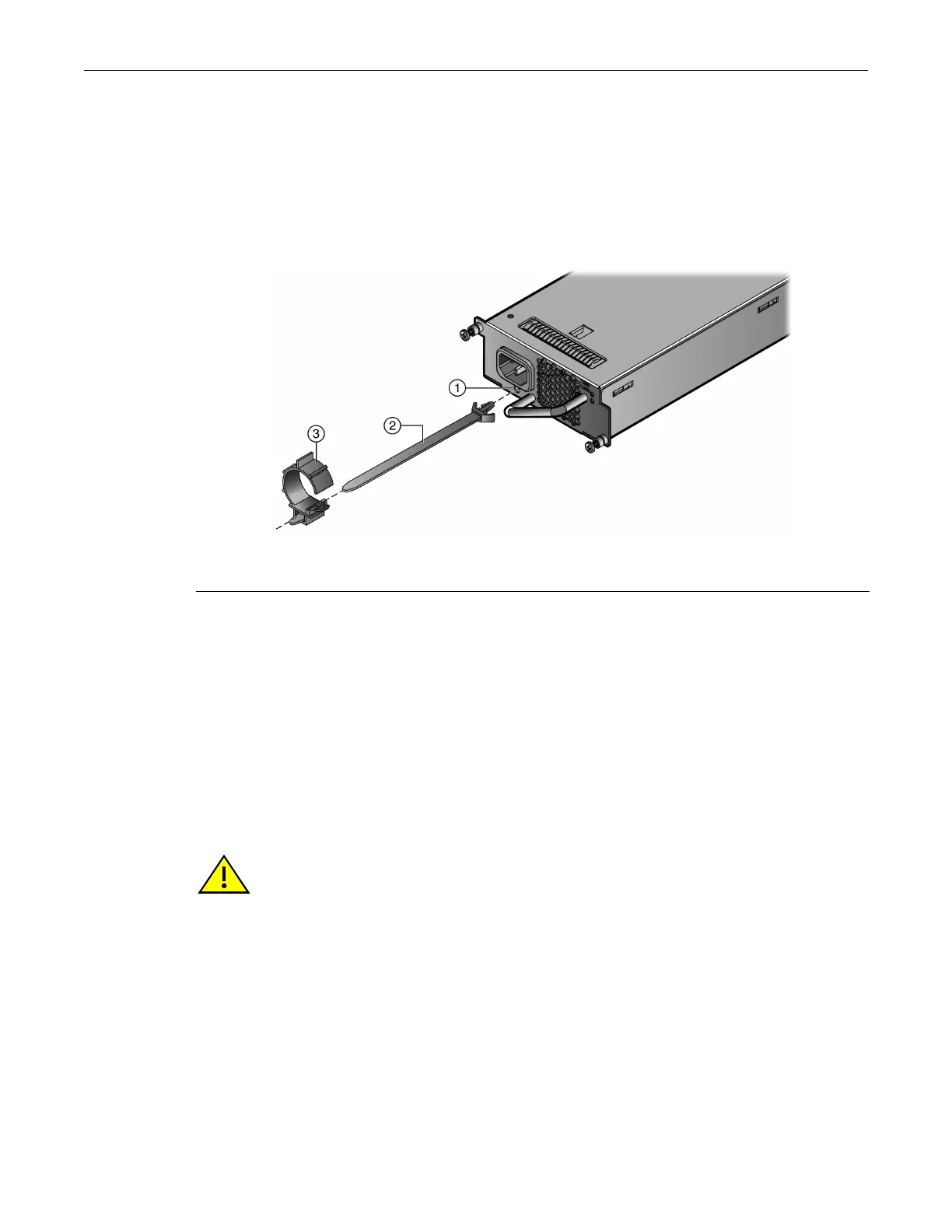Installing and Removing a Fan Tray
3-16 Chassis Setup
Installing the Power Cord Clip Assembly
TheK‐AC‐PS‐1400Wcomeswithatwo‐piecepowercordclipassembly.
Toinstallthepowercordclipassembly:
1. Holdingthestrappiecewiththesmoothsideup,insertthestrappieceintotheholeinthe
K‐AC‐PS‐1400W.SeeFigure 3‐14.
Figure 3-14 Installing the Power Cord Clip Assembly in the Power Supply
2. Slidetheclamppiece
ontothestrappiecewiththetabontheclamppiecefacingout.See
Figure 3‐14.
3. Insertthepowercordintheopenclamp.
4. Closetheclamppiece.
Toopentheclamppiece,pushdownthetab.
Installing and Removing a Fan Tray
TheK6chassisisequippedatthefactorywithoneremovablefantraythatallowsforeasyperiodic
cleaningand/orreplacementifaproblemoccurswithfanoperation.
Installing a Fan Tray
Toinstallafantray:
1. Attachtheanti‐staticwriststrapasdescribedin“AttachingtheElectrostaticDischargeWrist
Strap”onpage 3‐12beforehandlingthefantray.
1 Insert the strap piece in this hole 3 Clamp piece
2 Strap piece, smooth side up
Caution: The fan assembly is hot-swappable. However, do not run the chassis for any extended
periods of time without an operating fan assembly, as the chassis will quickly overheat and cause
damage.
Precaución: El sistema de ventilación se puede reemplazar cuando la unidad está encendida.
Sin embargo, no utilice el chasis durante largos períodos sin contar con un sistema de ventilación
porque podría sobrecalentarse y dañarse.