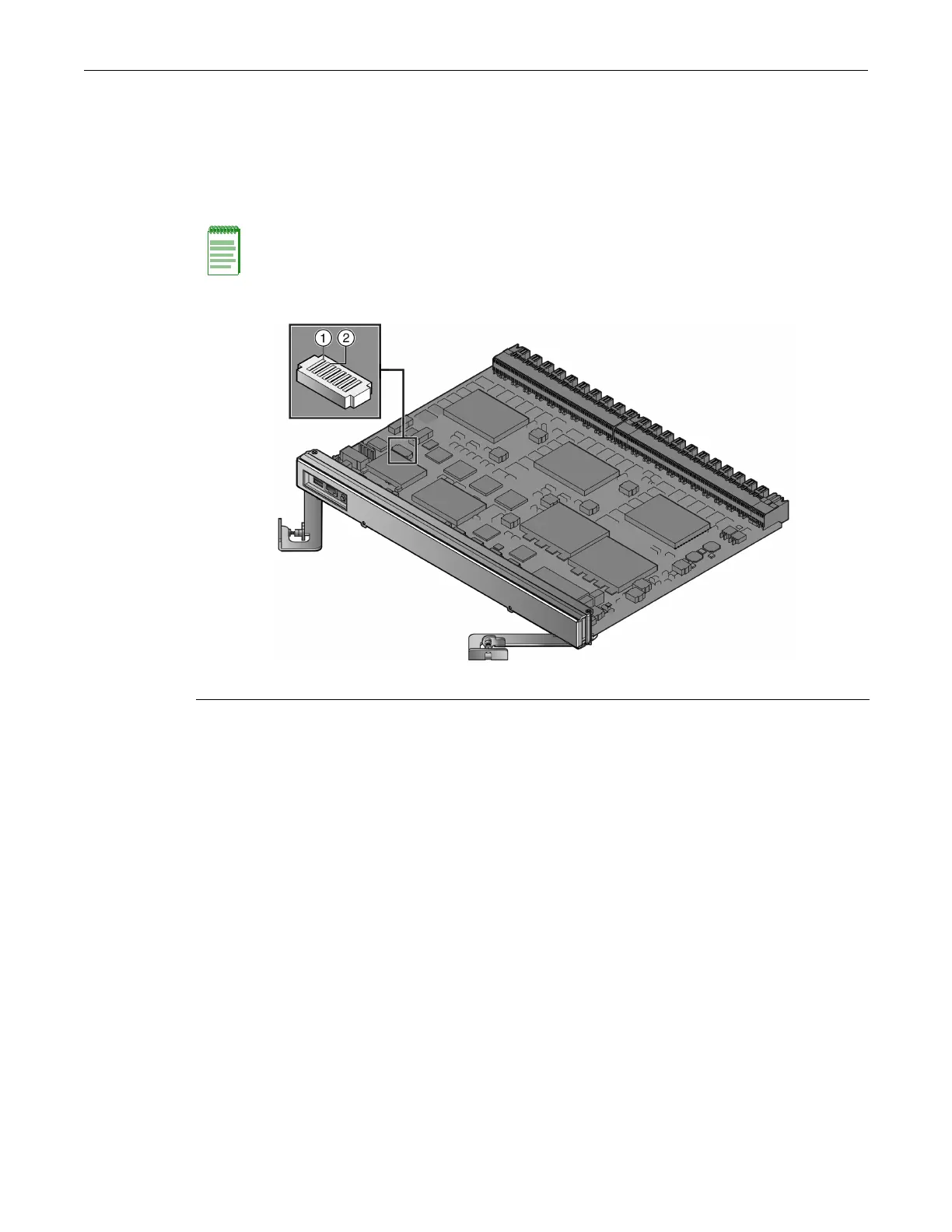Setting the Mode Switches
C-2 Mode Switch Bank Setting
name,andsoon,areresettothefactorydefaultsettings.Oncethesy stemresets,youcan
eitherusethefactorydefaultsettingsorreenteryourownparameters.
•Switch8:ClearAdminPassword.Changingthepositionofthisswitchclearstheadmin
password,andrestoresthefactorydefaultpasswordonthe
nextpower‐upofthesystem.
Oncethemoduleresets,youcaneitherusethefactorydefaultsettingsorreenteryourown
password.
Figure C-1 Mode Switch Location on the Fabric Card
Setting the Mode Switches
Beforesettingthemodeswitches,youmustpowerdownthefabriccardandremoveitfromthe
K‐Serieschassis.
Tosetthemodeswitches:
1. PutontheESDwriststrapandattachittoground.
2. Placethefabriccardonananti‐staticpadonasturdy,flatsurface.
3. Resetthe
appropriateswitch.
4. Reinstallthefabriccard.
Note: Do not change the position of Switch 8 unless it is necessary to reset the admin password to
its factory default setting.
1 Switch 8 2 Switch 7