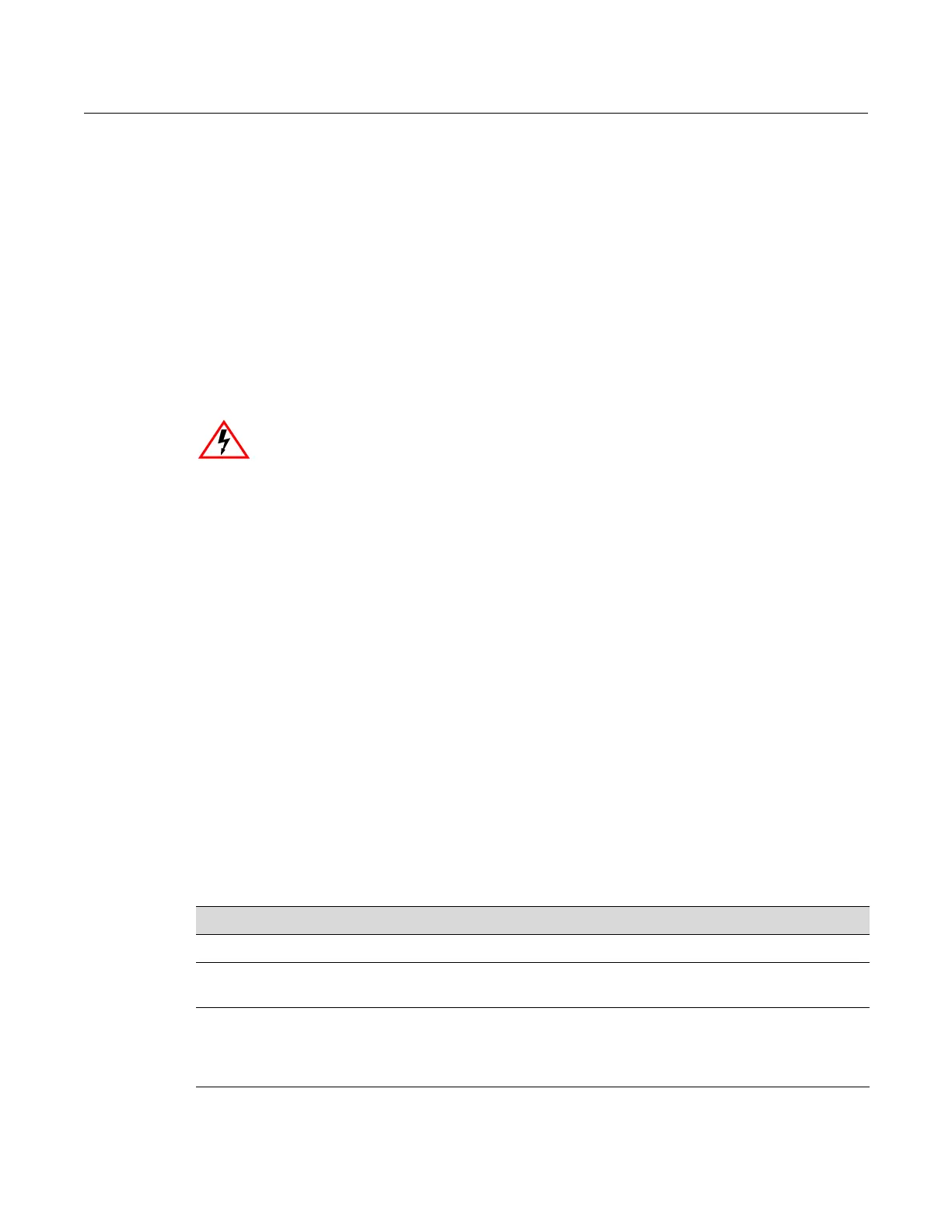Enterasys S-Series Stand Alone (SSA) Hardware Installation Guide xv
About This Guide
This guide provides an overview, installation, troubleshooting, and optional rack mount rail kit
installation instructions, and specifications for the Enterasys S-Series
®
Stand Alone (SSA) switch
models:
• SSA-T8028-0652
• SSA-G8018-0652
Who Should Use This Guide
This guide is intended for a network administrator who is responsible for installing and setting up
the SSA switch.
How to Use This Guide
Read through this guide completely to familiarize yourself with its contents and to gain an
understanding of the features and capabilities of the SSA
switch. A general working knowledge of
data communications networks is helpful when setting up the SSA switch.
This preface provides the following:
• An overview of this guide and the SSA manual set
• A brief summary of each chapter
• Definitions of the conventions used in this document
• Instructions regarding how to obtain technical support from Enterasys Networks.
To locate information about various subjects in this guide, refer to the following table.
Electrical Hazard: Only qualified personnel should install or service this unit.
Riesgo Electrico: Nada mas personal capacitado debe de instalar o darle servicio a esta unida.
Elektrischer Gefahrenhinweis: Installationen oder Servicearbeiten sollten nur durch
ausgebildetes und qualifiziertes Personal vorgenommen werden.
Risques d'électrocution: Seul un personnel qualifié doit installer ou effectuer les opérations de
maintenance sur cet élément.
For... Refer to...
An overview of the SSA switch and its features. Chapter 1, Introduction
Instructions for installing the SSA switch hardware and
connecting the SSA switch to the network.
Chapter 2, Installation
Information on port, system, and power supply LEDs; how to
replace SSA fan modules and power supply; and how to
restart or shut down the SSA switch using the OFFLINE/
RESET button.
Chapter 3, Troubleshooting
Specifications, environmental requirements, and physical
properties of the SSA switch.
Appendix A, Specifications
