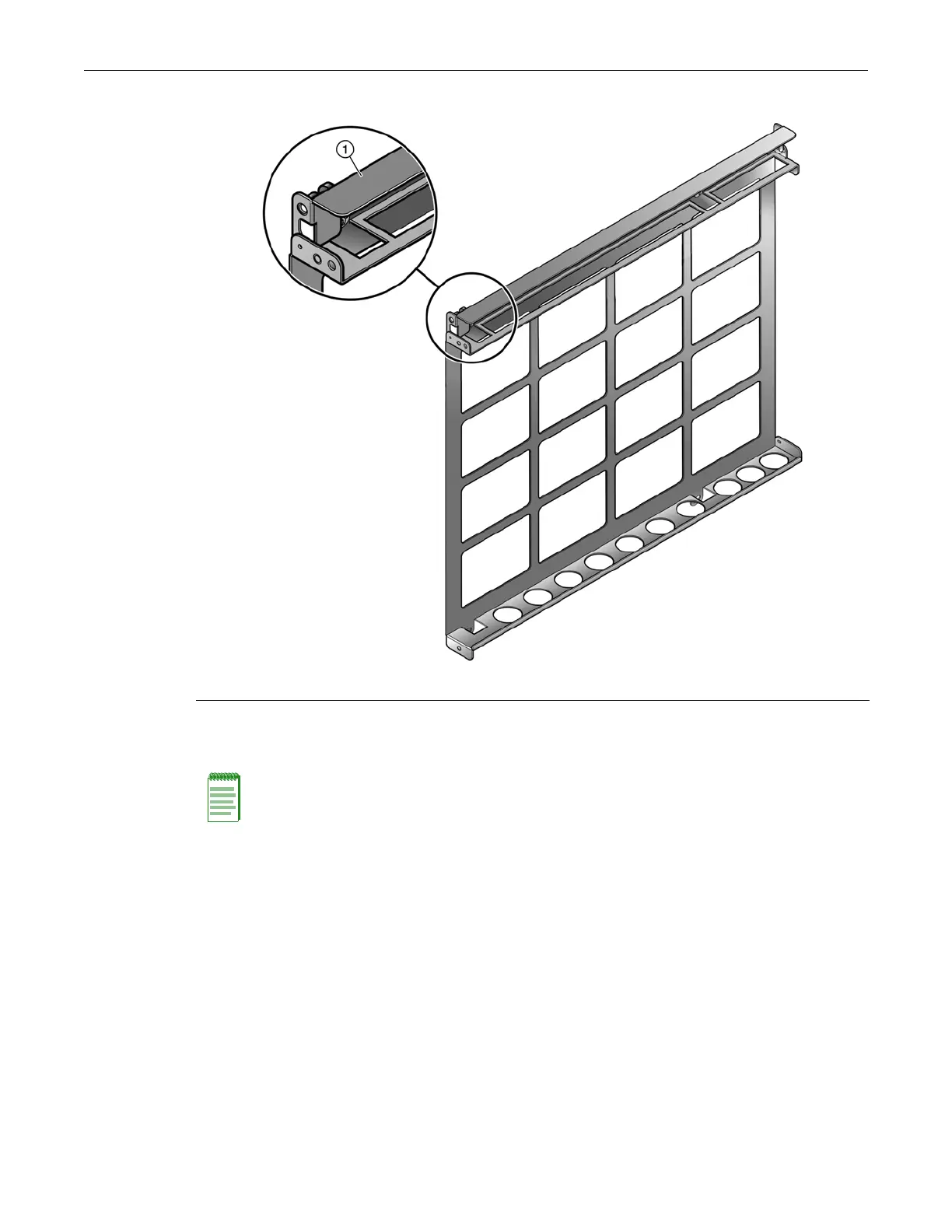Mounting the SSA Chassis on a Wall
Enterasys S-Series Stand Alone (SSA) Hardware Installation Guide D-7
Figure D-3 Mounting Bracket Gate in the Open Position
3. Holding the SSA with the I/O connectors facing left, slide the bottom side of the SSA chassis
under the lip on the bottom side of the mounting bracket. See Figure D-4.
1 Gate in the open position
Note: You must install the SSA chassis in the orientation shown in Figure D-4 (I/O connectors
facing left, top of SSA facing out). No other orientation of the SSA chassis is supported.