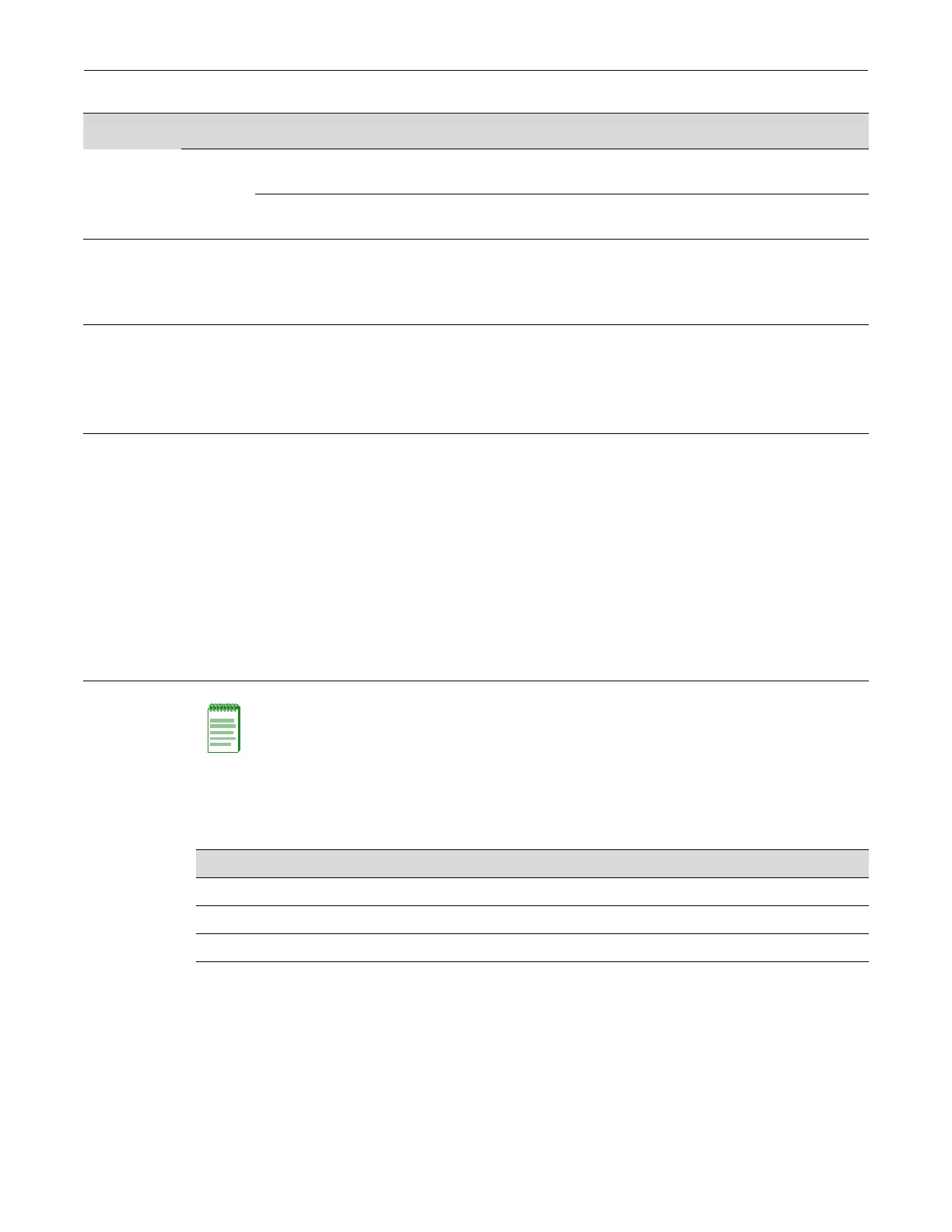LEDs
3-4 Troubleshooting
\
Table 3-3 describes the CPU LED when the SSA switch is in a virtual switch bonding
configuration.
Figure 3-4 CPU LED in Virtual Switch Bonding (VSB) Configuration
Blue Blinking. Virtual Switch Bonding is enabled, but the
devices are not bonded
None.
Solid. Virtual Switch Bonding is enabled, and the
devices are bonded.
None.
PWR Off The SSA switch is not receiving power from the
power supplies.
Ensure the power cords are plugged in
and power is available at the source.
Contact Enterasys Networks for technical
support.
Green Functional. Indicates one of the following conditions:
• A single power supply is present and operating
normally.
• Two power supplies are present and operating
normally.
None.
Amber One of the following conditions has occurred:
• Two power supplies are present but only one is
operating normally while the other is not
connected.
• Two power supplies are present but only one is
operating normally while the other indicates a
fault.
• Both power supplies are faulty but the SSA switch
is still receiving power.
• Power supplies are operating in additive (non-
redundant) mode.
• Other internal fault.
Ensure the power cords are plugged in
and power is available at the source.
Contact Enterasys Networks for technical
support.
Table 3-2 System LEDs (continued)
LED Color State Recommended Action
Note: The PWR LED status indication is based on power supplies being powered on.
Color State
Green and Blue Blinking. Image has started and found chassis bonding enabled.
Blue Solid. Functional (binding is operational and ready to switch)
Blue Blinking. Binding is not functional (non-operational).