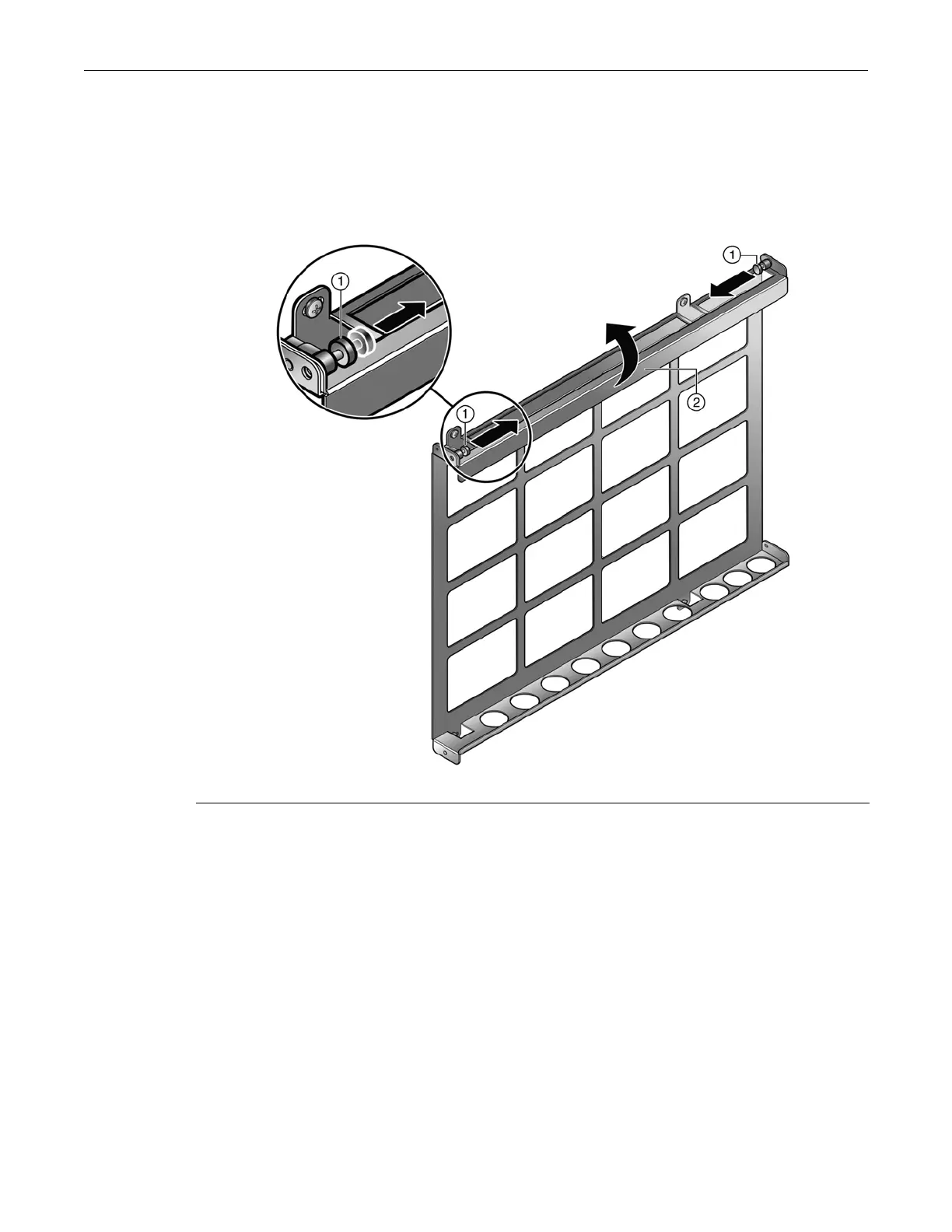Mounting the SSA Chassis on a Wall
D-6 Installing the SSA-WALL-MOUNT
2. Open the gate on the top side of the mounting bracket. See Figure D-2.
a. Pull the right and left plungers simultaneously to unlock the gate.
To lock the plungers in the open position, rotate the opened plungers counter-clockwise.
b. Swing the gate into the open position.
Figure D-2 Opening the Gate
Figure D-3 shows the gate in the open position.
1 Right and left plungers 2 Gate