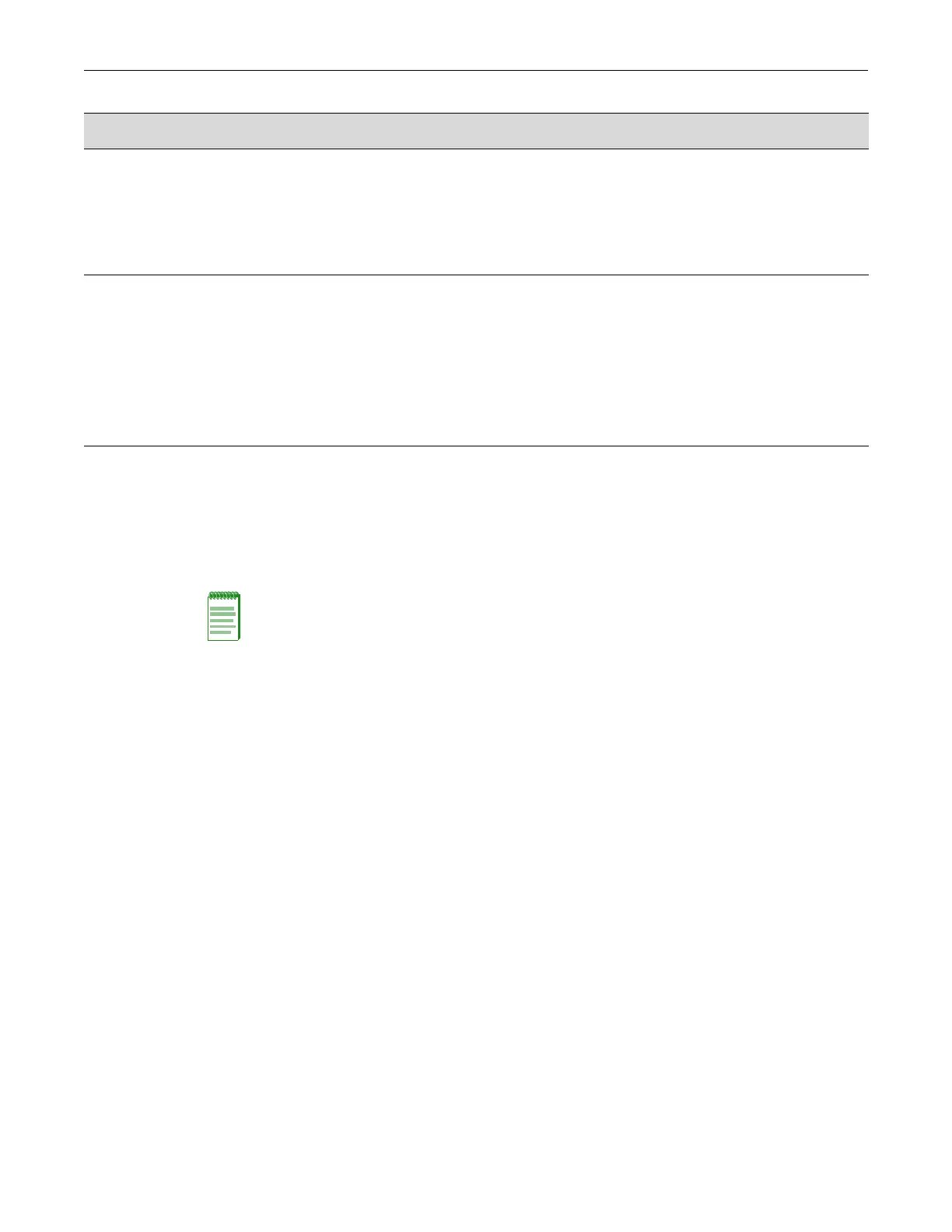Replacing the SSA Fan Module
3-6 Troubleshooting
Replacing the SSA Fan Module
The SSA switch is cooled by two fan modules accessible from the power supply side of the unit. If
the FAN LED and the output of the CLI show system command indicate that a fan module has
failed, you must replace the failed fan module.
The replacement fan kit, SSA-FB-FAN, which you must order separately, contains one replacement
fan.
To replace the failed fan module:
1. Determine the location of the failed module using the label shown in Figure 3-5 on page 3-7.
2. Unscrew the two captive screws of the failed fan module as shown in Figure 3-5 on page 3-7.
3. Following the discussion in “Power Supply Air Flow and Switch Fan Module Air Flow” on
page 2-4, ensure that the new fan module air flow direction agrees with the installed SSA
switch configuration.
4. If a non-default air flow is required, see “Reversing the Fan Module Air Flow” on page 2-5 for
directions on how to reverse the fan unit direction.
5. Once you have ensured that the fan module air flow is appropriate to your system
configuration, slide the currently installed fan module forward until it is unplugged from the
device as shown in Figure 3-5.
Port(s) goes into
standby for no
apparent reason.
Loop condition detected. Verify that Spanning Tree is enabled. Refer to the Enterasys S-
Series Configuration Guide for the instructions to set the type of
STP.
Review the network design and delete loops.
If the problem continues, contact Enterasys Networks for
technical support.
User parameters
(IP address, device
and device name,
etc.) were lost
when the SSA
power was cycled
or the OFFLINE/
RESET button was
pressed.
Position of Mode switch (7),
Persistent Data Reset, was changed
sometime before either cycling
power or pressing the RESET
button, causing the user-entered
parameters to reset to factory default
settings.
Clear Persistent Data that was set
through Local Management.
Reenter the lost parameters as necessary. Refer to the
Enterasys S-Series Configuration Guide for the instructions to
configure the device.
If the problem persists, contact Enterasys Networks for technical
support.
Table 3-4 Troubleshooting Checklist (continued)
Problem Possible Cause Recommended Action
Note: SSA fan modules are hot-swappable. Do not uninstall a failed fan module until its
replacement is available. All SSA switch components and cover plates must be installed to ensure
proper air flow.
