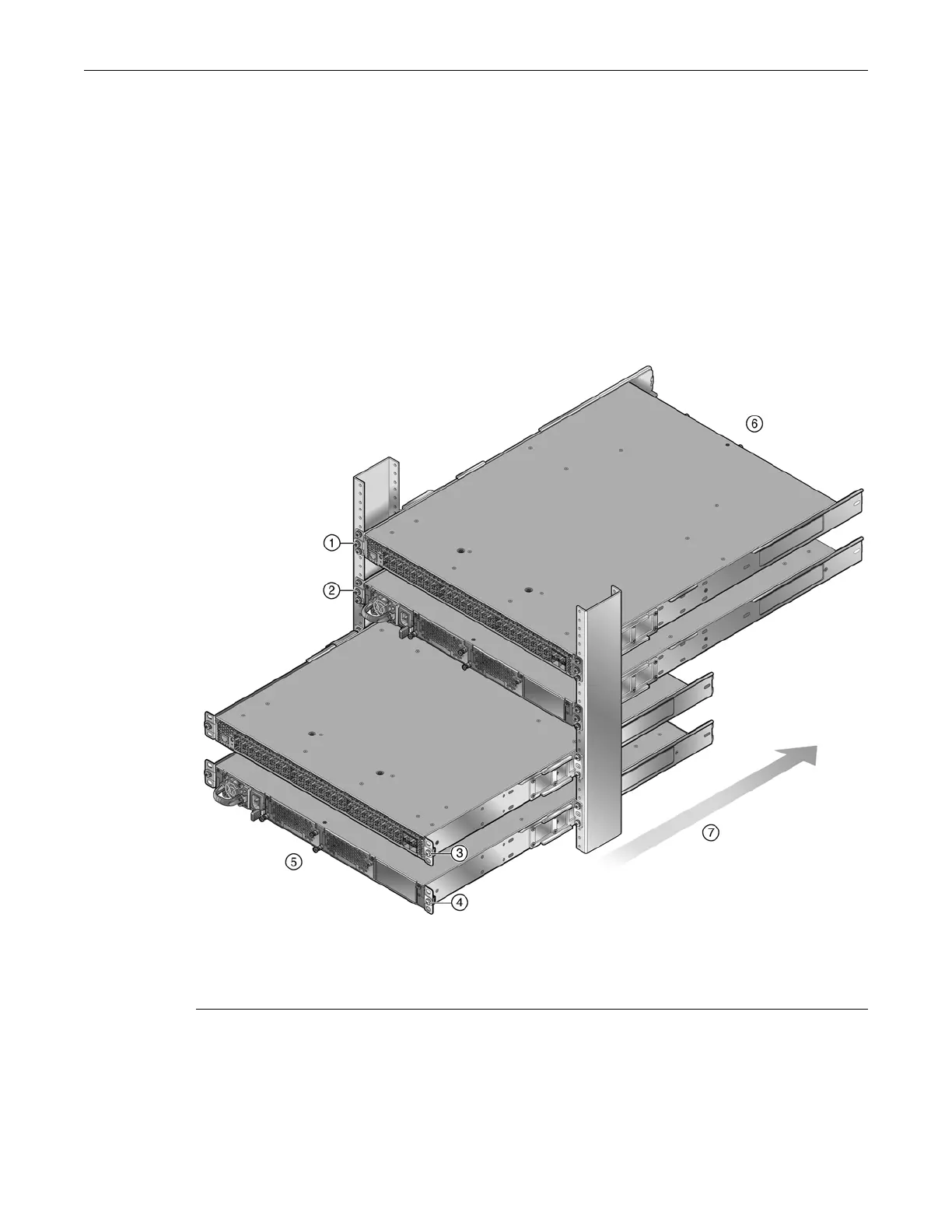2-Post Rack Mount Installation
C-8 Optional Rack Mount Rail Kit Installation
2-Post Rack Mount Installation
The rack mount option kit supports two configurations for a 2-post rack installation:
• A 3 inch or 7.25 inch post flush mount configuration
• A mid-mount configuration
The option of recessing the chassis up to 1.5 inches is also supported for each configuration (see
“Installing the Adapter Plates” on page C-3). Both air flow directions are supported.
Figure C-6 on page C-8 displays the 2-post rack flush mount and mid-mount configurations for
supported air flow directions for a 3 inch post installation. The same configurations apply to a 7.25
inch post installation. The recessed chassis configurations are not displayed.
Figure C-6 Two Post Rack Supported Configurations
This section details the installation of the optional rack mount kit for a 2-post rack, including:
• Preparing the rack mount rail assembly for a 2-post rack installation, by removing the
extension from the rail assembly and adding a mid-bracket to the rail
• Securing the rack mount rail and mid-bracket assembly to the rack post
1 Flush mount, I/O port side to power supply side air flow 5 Cool air intake side
2 Flush mount, power supply side to I/O port side air flow 6 Hot air exhaust side
3 Mid-mount, I/O port side to power supply side air flow 7 Air flow direction
4 Mid-mount, power supply to I/O port side air flow
