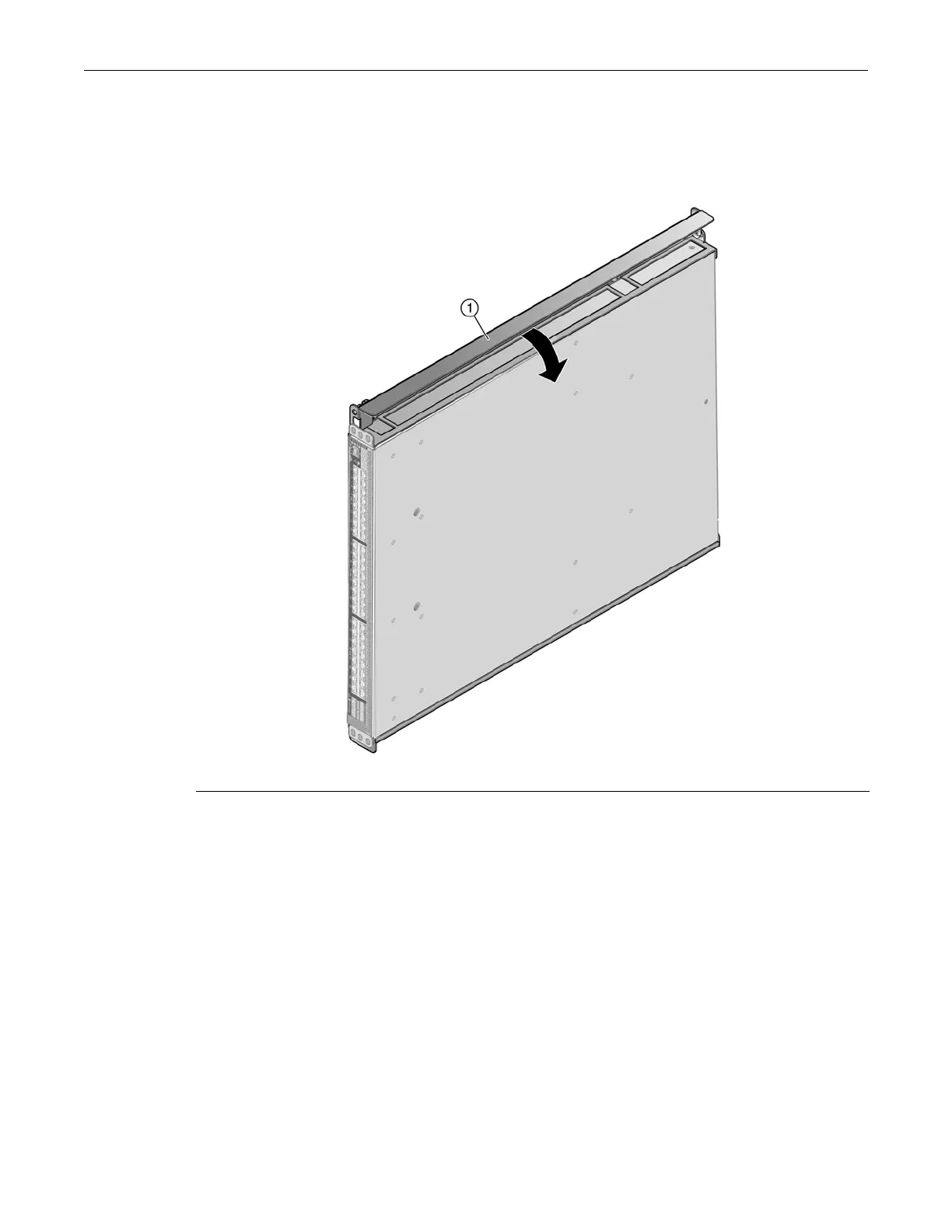Mounting the SSA Chassis on a Wall
Enterasys S-Series Stand Alone (SSA) Hardware Installation Guide D-9
5. Close the gate to hold the SSA chassis in place. See Figure D-5.
Ensure that the plungers lock into place when you close the gate. If the plungers are in the
open locked position, rotate the plungers clockwise until they unlock.
Figure D-5 Closing the Gate
6. Using the 10-32 screws included with the mounting bracket, secure the front of the SSA
chassis to the left of the mounting bracket. See Figure D-6.
1 Gate