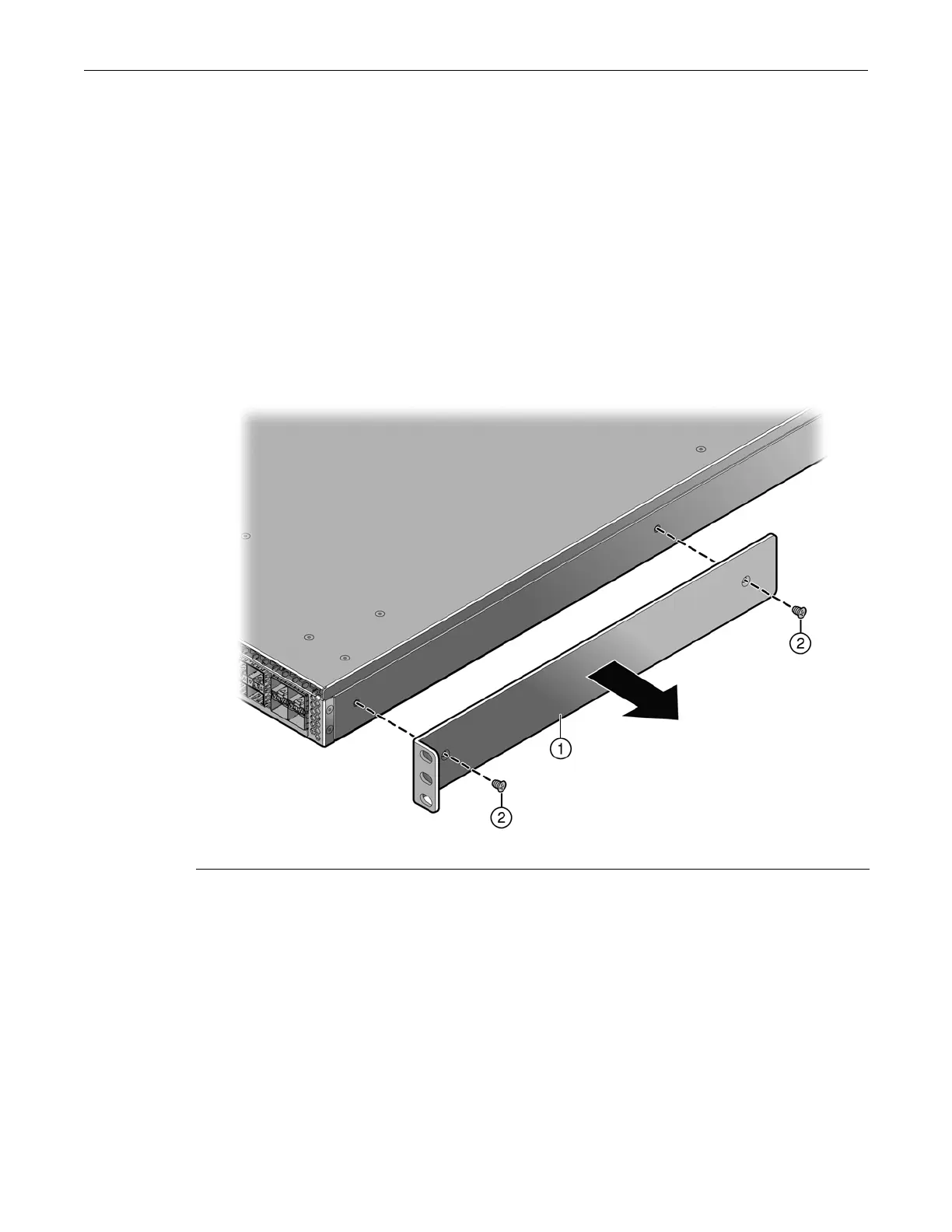Required Order of Installation
Enterasys S-Series Stand Alone (SSA) Hardware Installation Guide C-3
Required Order of Installation
1. Remove the rack mount ears from the chassis
2. Attach the adapter plates to the chassis
3. Install the rail assemblies in either a four post rack (see “4-Post Rack Mount Installation” on
page C-5) or a two post rack (see “2-Post Rack Mount Installation” on page C-8)
4. Install the chassis in the rack.
Removing the Rack Mount Ears from the SSA Switch
Remove the rack mount ears from both sides of the SSA switch before continuing with the
mounting kit installation. See Figure C-1.
Figure C-1 Removing the SSA Switch Rack Mount Ears
The removed rack mount ears and screws are not used in any mounting kit installation
procedures.
Installing the Adapter Plates
Two adapter plates come with the mounting kit. Adapter plates are used to secure the chassis to:
• The rail and extension assemblies used in the 4-post rack configuration (see “Rack Mount Rail
with Attached Extension Assembly Installation” on page C-6)
• The rail and mid-bracket assemblies used in the 2-post rack configuration (see “Pre-
Installation Tasks” on page C-9)
The adapter plates can be installed in either a flush or a recessed configuration of up to 1.5 inch.
1 Rack mount ear 2 Rack mount ear screws
