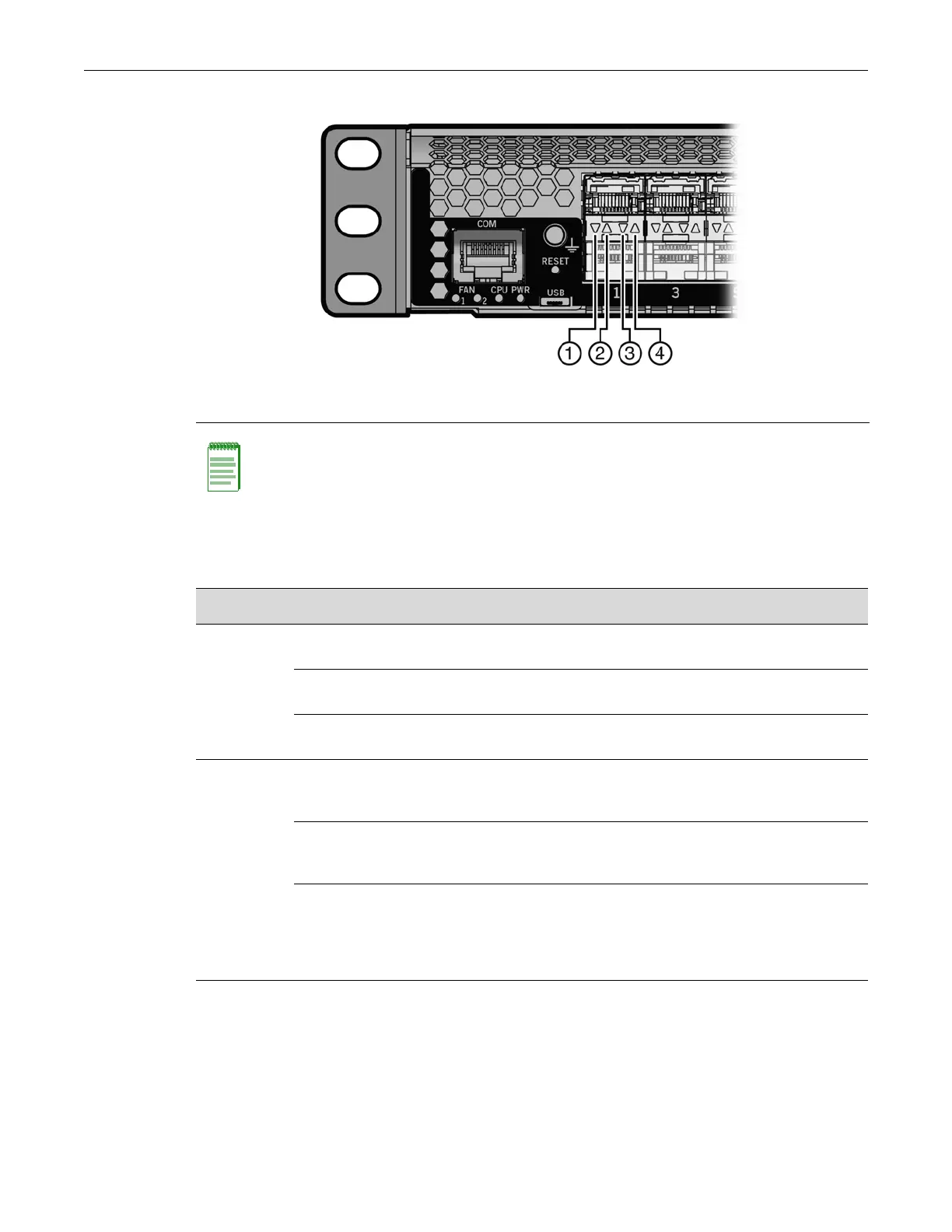LEDs
3-2 Troubleshooting
Figure 3-2 SFP and SFP+ Port LEDS
Table 3-1 describes the LED indications for the RX and TX LEDs for the RJ45, SFP, and SFP+ ports
and provides recommended actions.
1 RX LED for bottom port 3 TX LED for bottom port
2 RX LED for top port 4 TX LED for top port
Note: Though Figure 3-2 shows SFP ports, the LEDs are the same for both SFP and SFP+ ports.
Table 3-1 Port LEDs
LED Color State Recommended Action
RX
(Receive)
None No link. No activity. Port enabled or
disabled.
None.
Green (solid) Link present, port enabled, no traffic
is being received by the interface.
None.
Yellow (blinking) Link present, port enabled, traffic is
being received by the interface.
None.
TX
(Transmit)
None Port enabled, but no activity. If you know the port should
be active and is not, contact
Enterasys Technical Support.
Green (blinking) Indicates data transmission activity.
Flashing frequency indicates the data
rate.
None.
Yellow (solid) Fault or error (collision). None, unless activity is high;
in which case, check for
network configuration
problems or a defective
device.