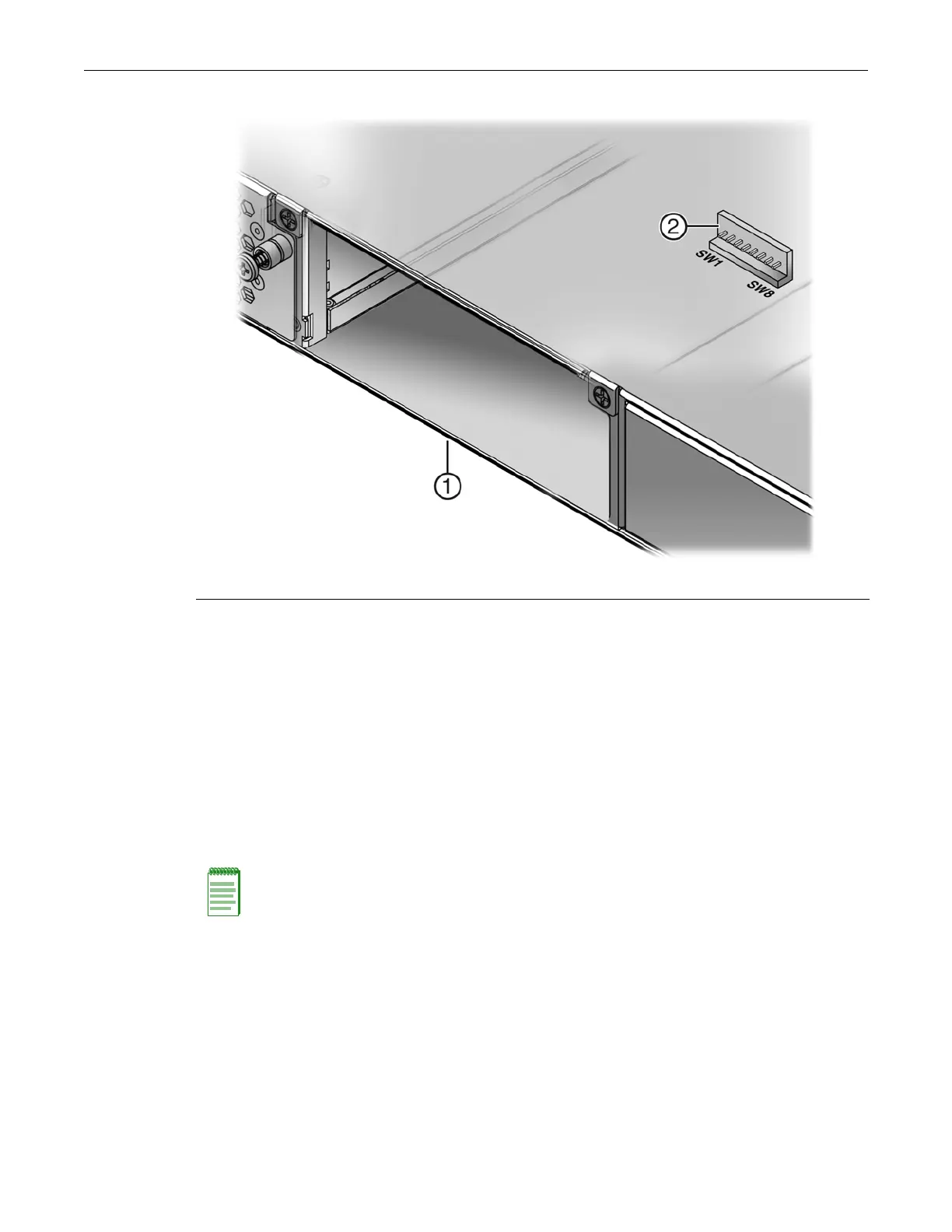Clearing System Storage or Password Using the Dip Switch Method
B-4 Clearing the Persistent Storage or System Password
Figure B-1 Mode Switch Location
Setting the Mode Switches
Before setting the mode switches, you must power down the SSA switch.
1. Put on the ESD wrist strap and attach it to the ground receptacle on the switch I/O ports side
of the SSA switch.
2. Remove fan module 2 from the SSA switch detailed in steps 1–5 of “Replacing the SSA Fan
Module” on page 3-6.
3. Toggle the appropriate switch to the opposite position relative to its current state.
4. Reinstall fan module 2 detailed in steps 6–8 of “Replacing the SSA Fan Module” on page 3-6.
1 Fan Module Bay 2 2 Mode Switches
Note: Switches 7 and 8 are treated as one time toggle switches. The system looks for a change in
position since the last system reset. If the position of switch 7 has changed since the last reset,
persistent storage will clear on this reboot. If the position of switch 8 has changed since the last
reset, the system password will reset to the default password on this reboot.