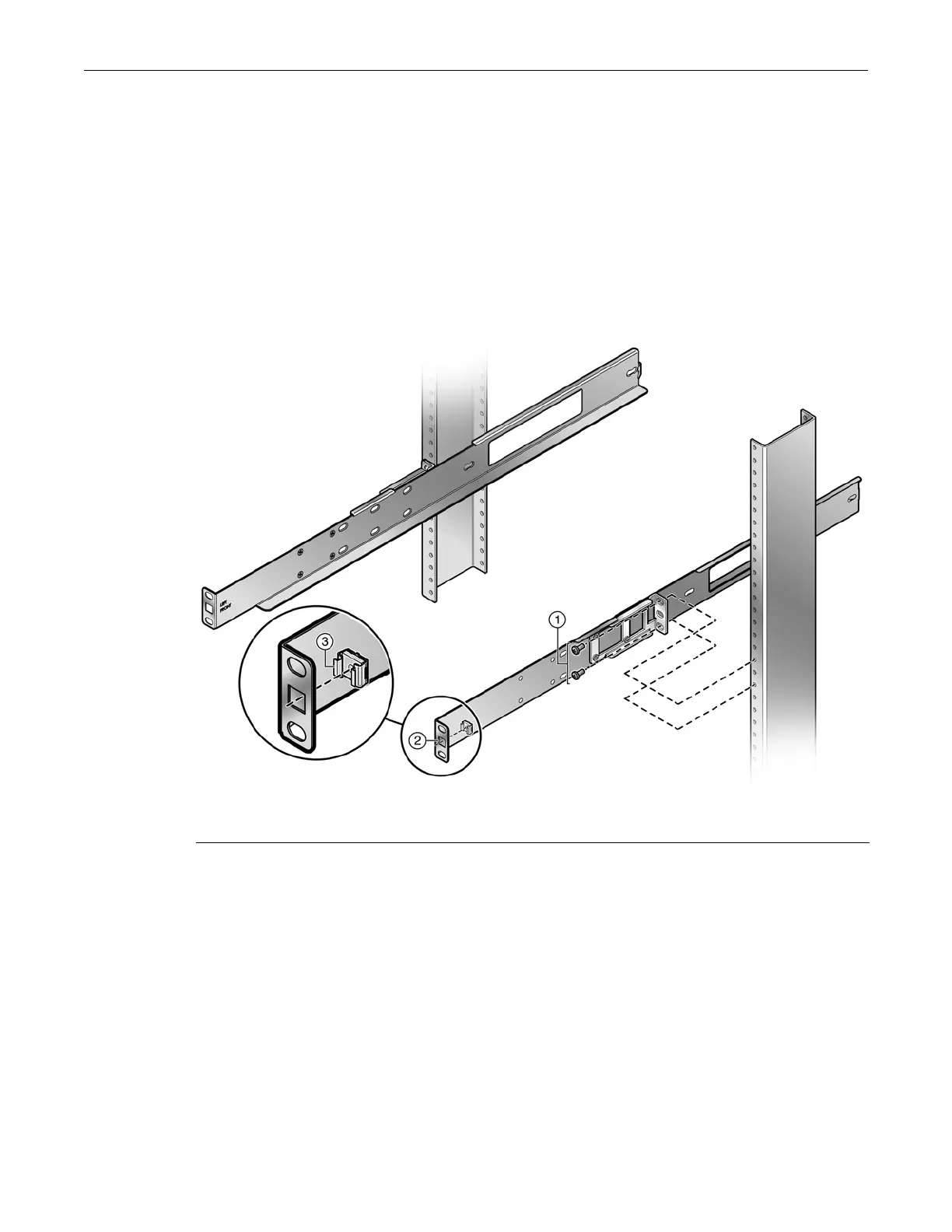2-Post Rack Mount Installation
C-14 Optional Rack Mount Rail Kit Installation
Securing the Rail Assembly for a 2-Post Mid-Mount Configuration
When securing the rail and mid-bracket assembly in a mid-mount configuration:
1. Ensure that a cage nut is installed in the rail ear square opening as described in “Mid-Bracket
to Rail 7.25 Inch Flush Mount or Mid-Mount Assembly” on page C-11.
2. Align the mid-bracket ear openings with the outer front flange rack post openings as shown in
Figure C-12.
3. Secure the rail assembly with two screws or fasteners appropriate to the rack at both the rail
ear and mid-bracket ear.
Figure C-12 Securing Mid-Mount Rail Assembly
1 Rack appropriate screws or fasteners (4) 3 Cage nuts (2)
2 Rail ear square opening
