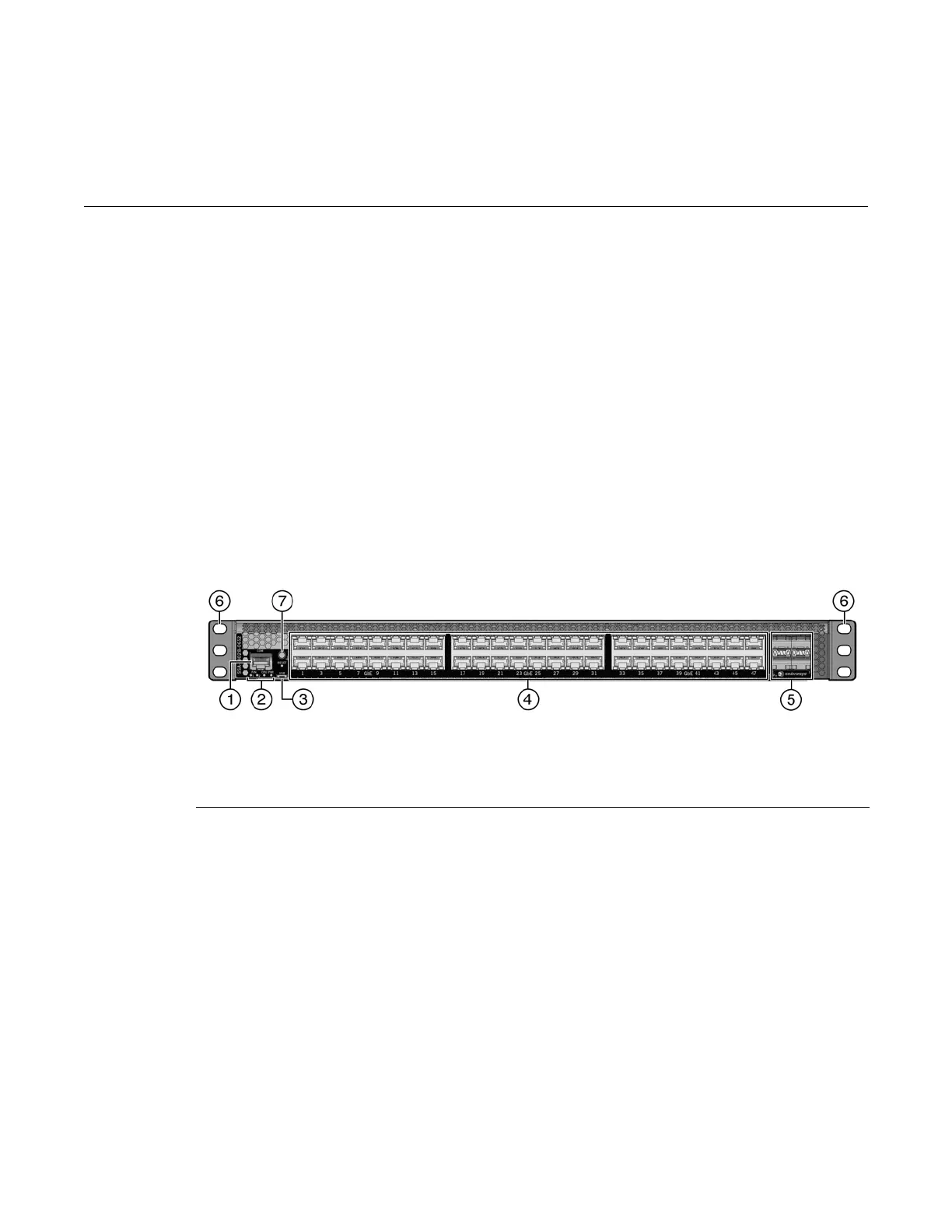Enterasys S-Series Stand Alone (SSA) Hardware Installation Guide 1-1
1
Introduction
This chapter provides an overview of the capabilities of the Enterasys S-Series SSA models:
• SSA-T8028-0652
• SSA-G8018-0652
For information about firmware features of the SSA switch and how to configure them, refer to the
Enterasys S-Series Configuration Guide.
SSA-T8028-0652
The SSA-T8028-0652 has forty-eight 10/100/1000BASE-T RJ45 ports and four 10GBASE-X SFP+
ports, as shown in Figure 1-1.
Figure 1-1 SSA-T8028-0652 I/O Port Panel
Each of the 10/100/1000BASE-T RJ45 ports operate in full-duplex mode.
The SFP+ ports support a number of pluggable transceivers. For more information about the
transceivers, see the following:
http://www.enterasys.com/products/transceivers-ds.pdf
1 COM port 5 10GBASE-X SFP+ ports
2 System LEDs 6 Mounting ears
3 Micro-USB port 7 Ground receptacle
4 10/100/1000BASE-T RJ45 ports