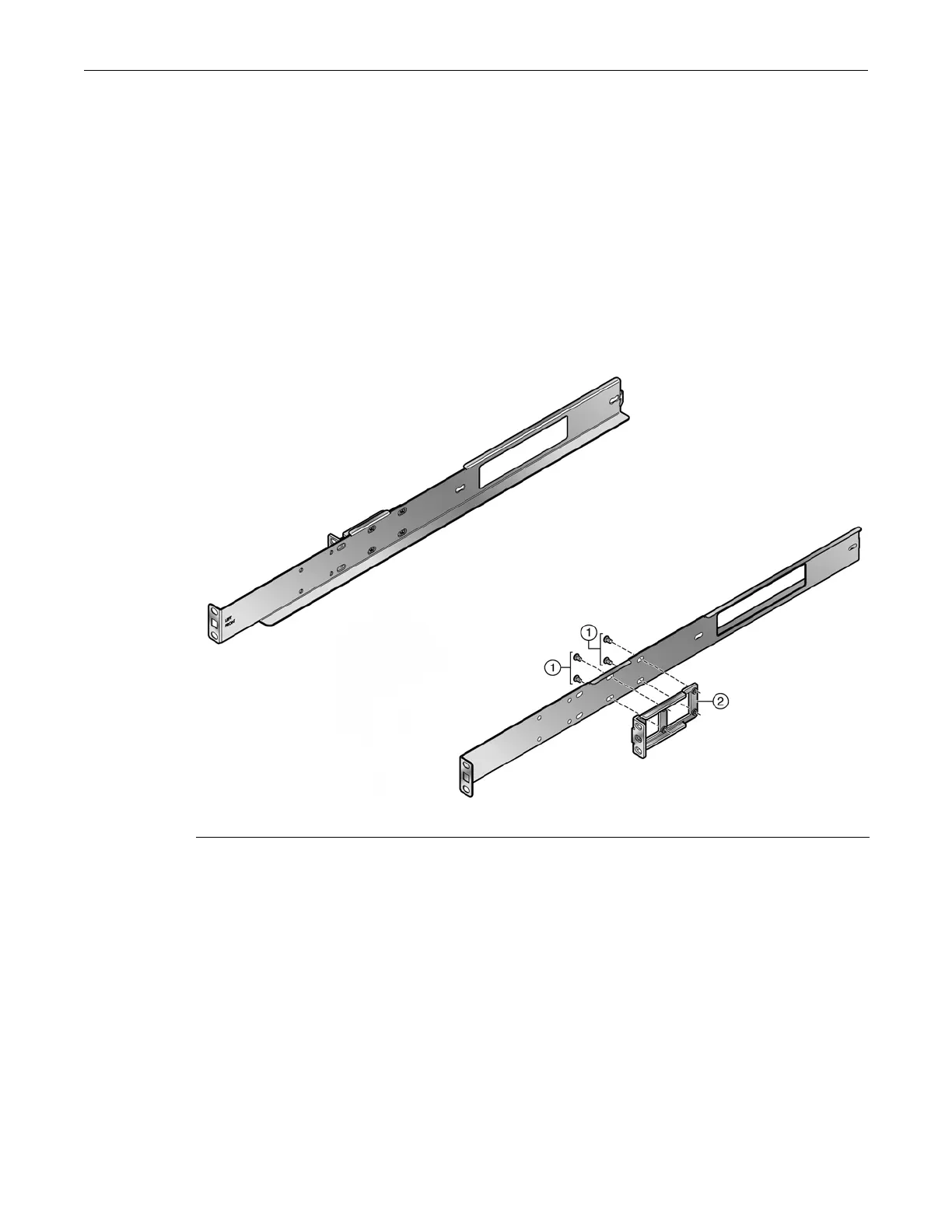2-Post Rack Mount Installation
Enterasys S-Series Stand Alone (SSA) Hardware Installation Guide C-11
Mid-Bracket to Rail 7.25 Inch Flush Mount or Mid-Mount Assembly
To secure the mid-bracket to the rail for a 7.25 inch post flush mount or mid-mount assembly:
1. Align the mid-bracket (callout 2) with the four rail slots as shown in Figure C-9 for flush
mount or Figure C-10 for mid-mount assembly.
2. Insert and secure the four screws (callout 1) from the rack mount extension assembly, allowing
some play to adjust the mid-bracket position within the slot space when securing the
assembly to the rack post
3. If the assembly will be used in a mid-mount configuration, insert a cage nut (callout 4,
Figure C-10) that comes with the kit in the rail ear square opening (callout 3, Figure C-10).
4. Repeat steps 1–4 for the other rail.
Figure C-9 Securing Mid-Bracket to Rail 7.25 Inch Flush Mount
1 Four screws from extension rack assembly 2 Mid-bracket