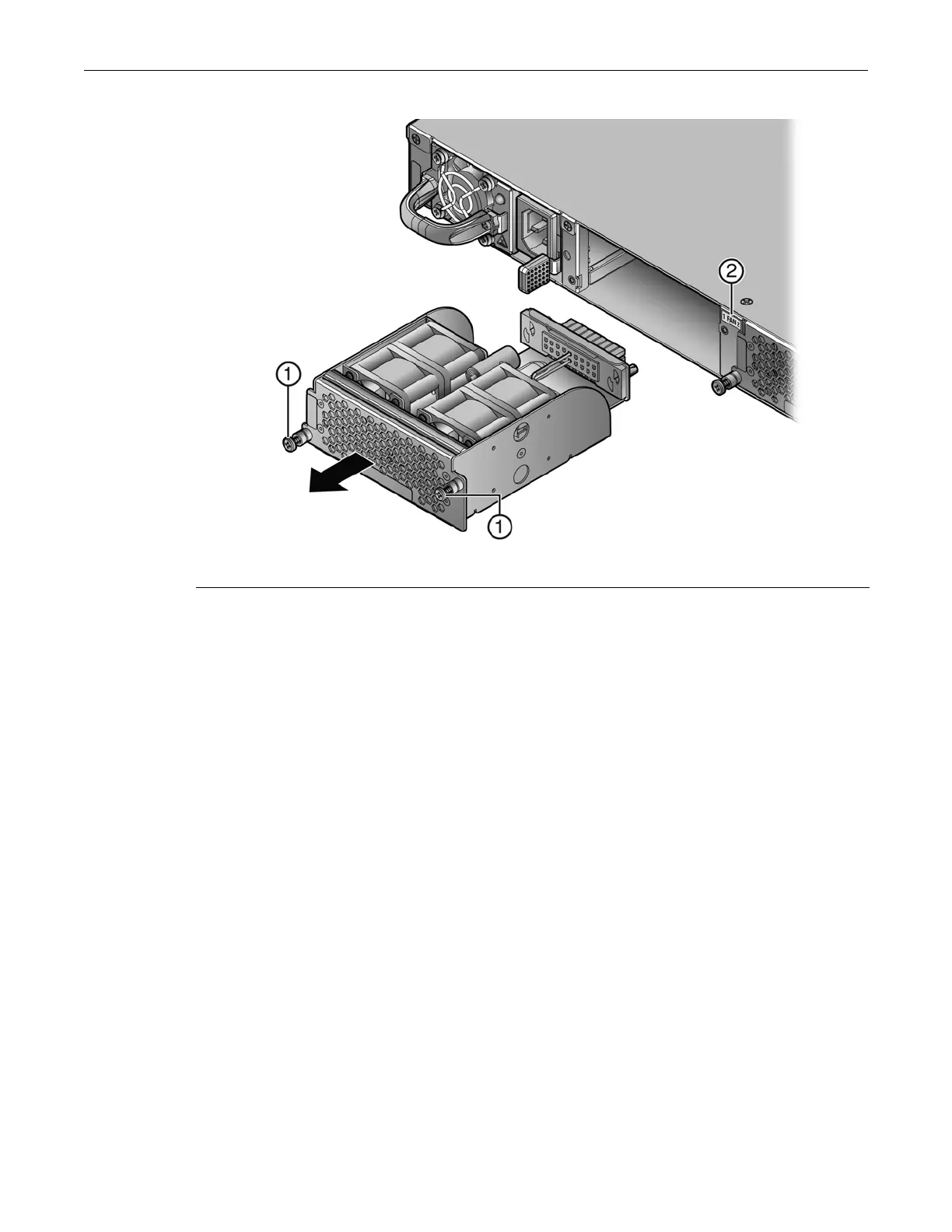Replacing the SSA Fan Module
Enterasys S-Series Stand Alone (SSA) Hardware Installation Guide 3-7
Figure 3-5 Removing the Fan Module
6. Align the new fan module with the fan module opening.
7. Insert the module into the fan module opening, applying enough pressure that the fan module
is flush with the device.
8. Secure the two fan module captive screws.
1 Fan module screws 2 Fan module location label