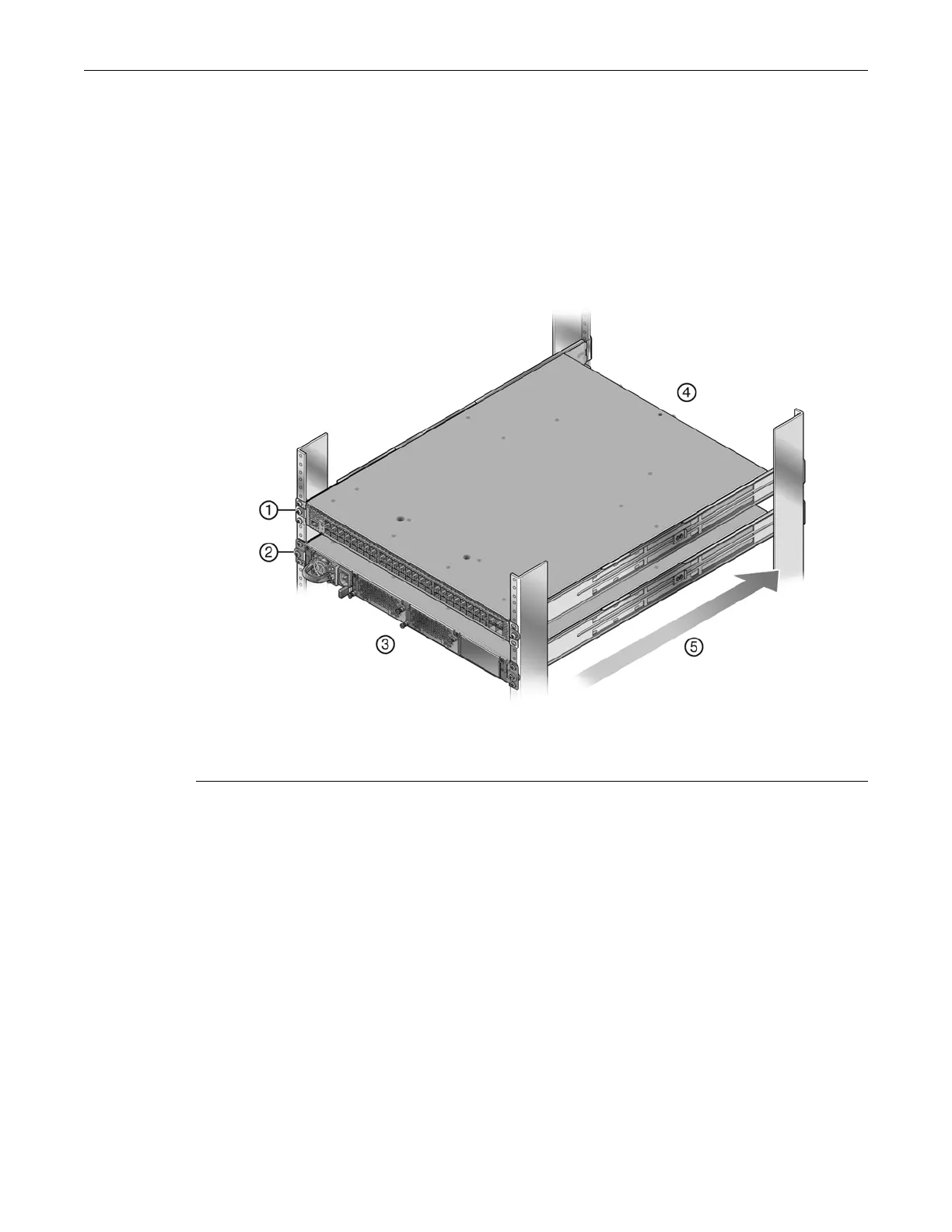4-Post Rack Mount Installation
Enterasys S-Series Stand Alone (SSA) Hardware Installation Guide C-5
4-Post Rack Mount Installation
The rack mount option kit supports the flush mount configuration for a 4-post rack installation,
with the option of recessing the chassis a maximum of 1.5 inches. Both air flow directions are
supported.
Figure C-3 on page C-5 displays the 4-post rack flush mount configuration for both air flow
directions. The recessed chassis configurations (configured when installing the adapter plates, see
“Installing the Adapter Plates” on page C-4) are not displayed.
Figure C-3 Four Post Rack Supported Configurations
This section details the installation of the optional rack mount kit for a 4-post rack and covers
installing:
• The rack mount rail and extension assembly to the rack
• The SSA switch to the rack mount rail and extension assembly
The optional rack mount kit contains two pre-assembled rack mount rails with attached
extensions. The length of each assembly is adjustable from 22 inches to 30 inches. Each assembly is
labeled either “right front” or “left front”. The front of the rack is always the cool air intake side.
The rear of the rack is always the hot air exhaust side.
1 Flush mount, switch I/O port side to power supply side air flow 4 Hot air exhaust side
2 Flush mount, power supply side to switch I/O port side air flow 5 Air flow direction
3 Cool air intake side
