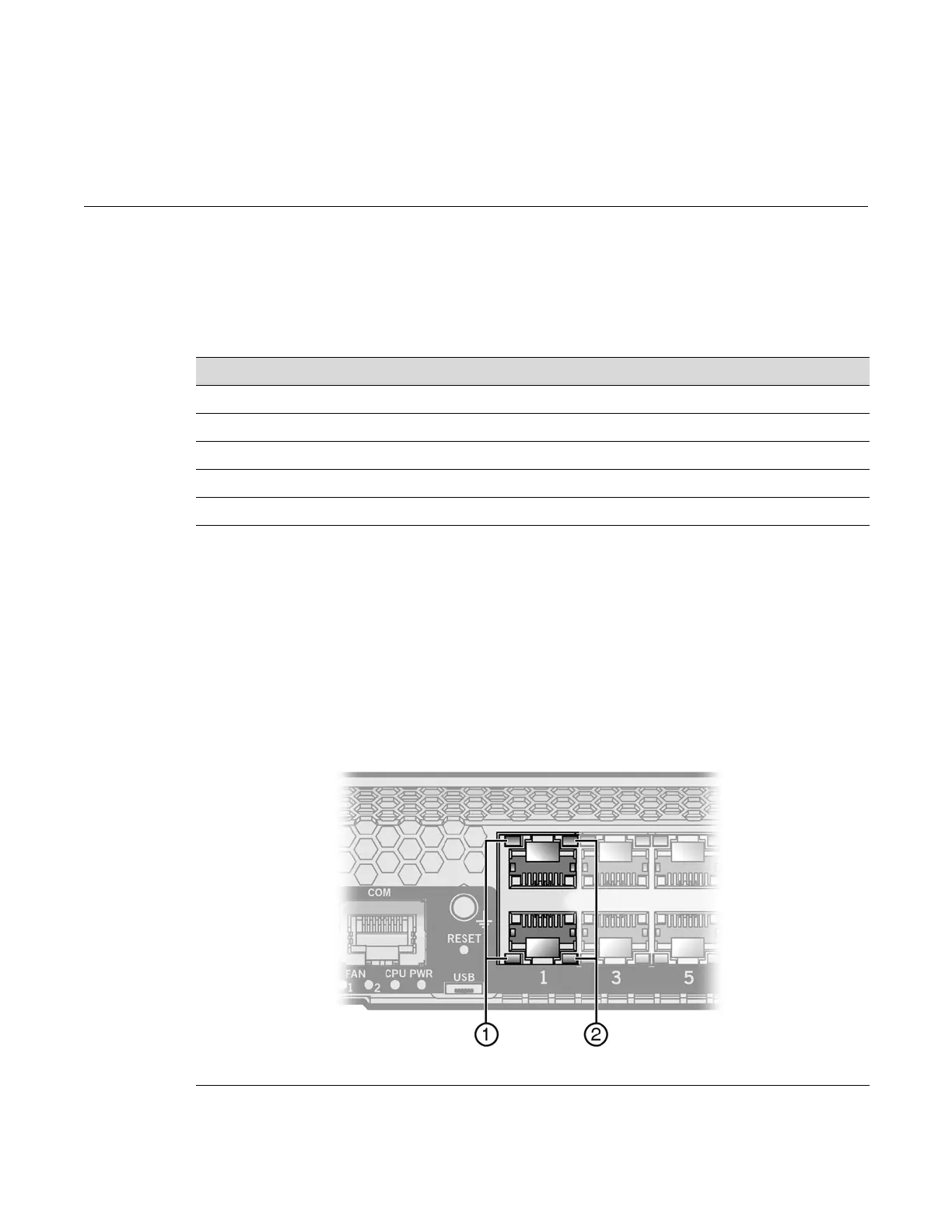Enterasys S-Series Stand Alone (SSA) Hardware Installation Guide 3-1
3
Troubleshooting
This chapter provides information concerning the following:
LEDs
The SSA has port, system, and power supply LEDs.
Port LEDs
On the SSA, you can view the receive and transmit activity on the RX and TX LEDs for the RJ45,
SFP, and SFP+ ports. See Figure 3-1 and Figure 3-2.
Figure 3-1 RJ45 Port LEDs
For information about... Refer to page...
LEDs 3-1
Troubleshooting Checklist 3-5
Replacing the SSA Fan Module 3-6
Removing a Power Supply 3-8
Using the OFFLINE/RESET Button 3-9
1 RX LED 2 TX LED
