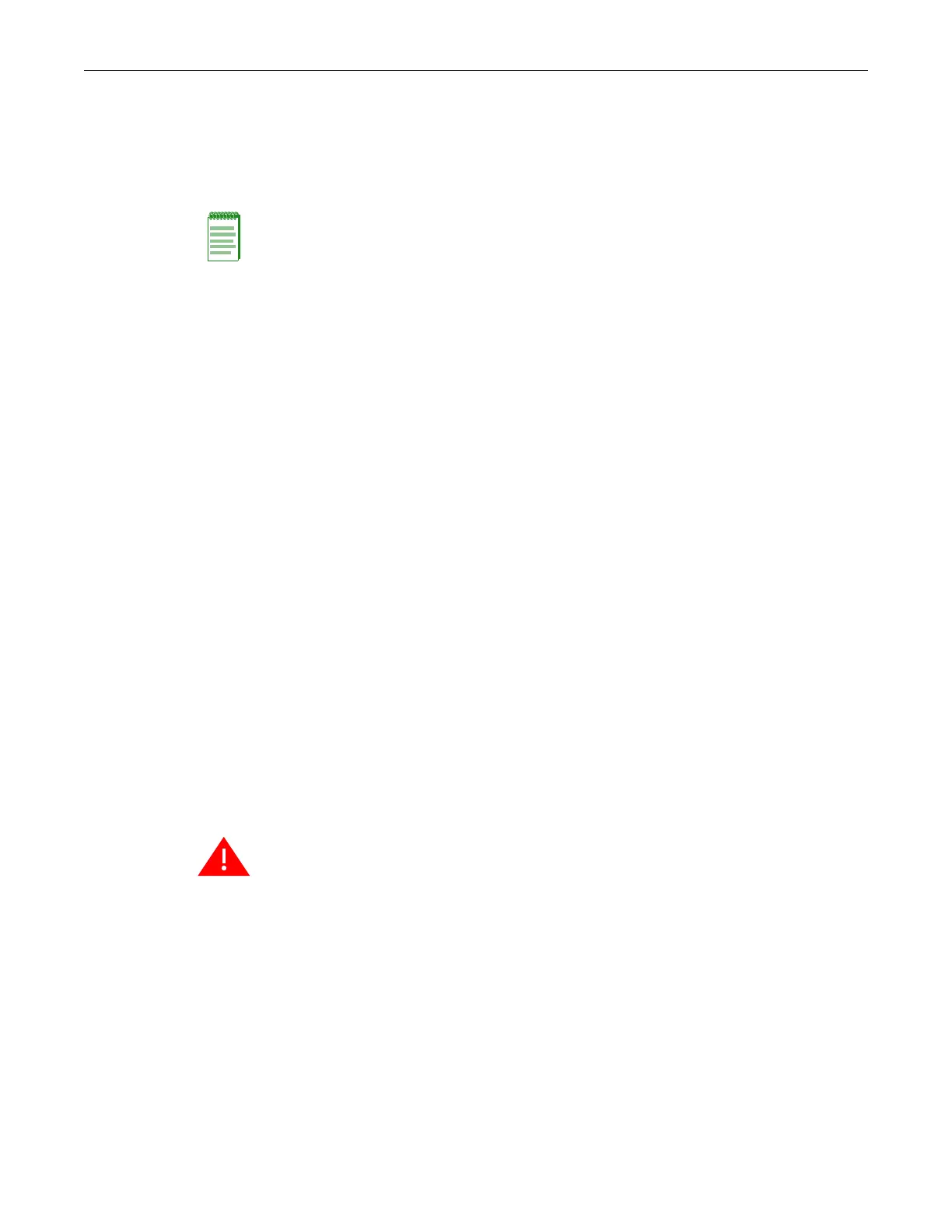Connecting to the Network
Enterasys S-Series Stand Alone (SSA) Hardware Installation Guide 2-15
Connecting Category 6 UTP Ethernet Cables to the BASE-T Ports
The fixed RJ45 front panel connections of the SSA-T8028-0652 are 10/100/1000 Mbps ports. They
have internal crossovers and support automatic-polarity sensing which eliminates the need for a
crossover cable, regardless of whether the connection is to another network device or a
workstation.
1. Ensure that the far-end device connected to the other end of the segment is powered ON.
2. Connect the far-end device’s twisted pair segment into the appropriate SSA switch BASE-T
port connector.
3. Verify that a link exists by checking that the port RX (Receive) LED is ON (flashing amber,
blinking green, or solid green).
If the RX LED is OFF and the TX (Transmit) LED is not blinking amber, perform the following
steps until it is on:
a. Verify that cabling is Category 6 UTP with an impedance between 85 and 111 ohms.
b. Verify that the device at the other end of the twisted pair segment is on and properly
connected to the segment.
c. Verify that the BASE-T connectors on the twisted pair segment have the proper pinouts
and check the cable for continuity.
If a link is not established, refer to Chapter 3, Troubleshooting, for details.
4. Repeat steps 1–3, until all connections have been made.
Connecting Pluggable Transceivers to the SFP and SFP+ Ports
This section describes how to install an SFP and SFP+ pluggable transceiver in appropriate SSA
switch ports. See Figure 1-1 on page 1-1 and Figure 1-2 on page 1-2 for appropriate pluggable
transceiver port locations for your SSA
switch.
For a list of supported SFP and SFP+ pluggable transceivers and their specifications, refer to the
S-Series firmware Release Notes for the latest compatibility matrix for pluggable transceivers. You
can also refer to the datasheet located at the following URL:
http://www.enterasys.com/products/transceivers-ds.pdf
Note: All RJ45 front panel ports on the SSA-T8028-0652 support Category 6 Unshielded Twisted
Pair (UTP) cabling with an impedance between 85 and 111 ohms.
Warning: Fiber-optic pluggable transceivers use Class 1 lasers. Do not use optical instruments to
view the laser output. The use of optical instruments to view laser output increases eye hazard.
When viewing the output optical port, power must be removed from the network adapter.
Advertencia: Los transmisores receptores de fibra óptica SFP y SFP+ conectables utilizan
sistemas de láser clase 1. No emplee instrumentos ópticos para ver la salida del láser. Hacerlo
podría incrementar el riesgo de daño en los ojos. Cuando se revise el puerto óptico de salida,
deberá cortarse la energía del adaptador de red.
Warnhinweis: Faseroptische, steckbare Transceiver der Typen SFP und SFP+ verwenden Laser
der Klasse 1. Zur Ansicht der Laserausgabe dürfen keine optischen Geräte verwendet werden, da
hierdurch die Wahrscheinlichkeit einer Gefährdung der Augen erhöht wird. Vor der Inspektion des
optischen Ausgangsanschlusses muss das Stromkabel des Netzwerkadapters herausgezogen
werden.
Avertissements: Les émetteurs-récepteurs en fibre optique enfichables ne fonctionnent qu'avec
des lasers de classe 1. N'utilisez aucun instrument d'optique pour observer la sortie du laser.
L'utilisation d'instruments d'optique augmente les risques de blessure aux yeux. L'alimentation de
l'adaptateur de réseau doit être coupée lorsque vous inspectez le port optique de sortie.
