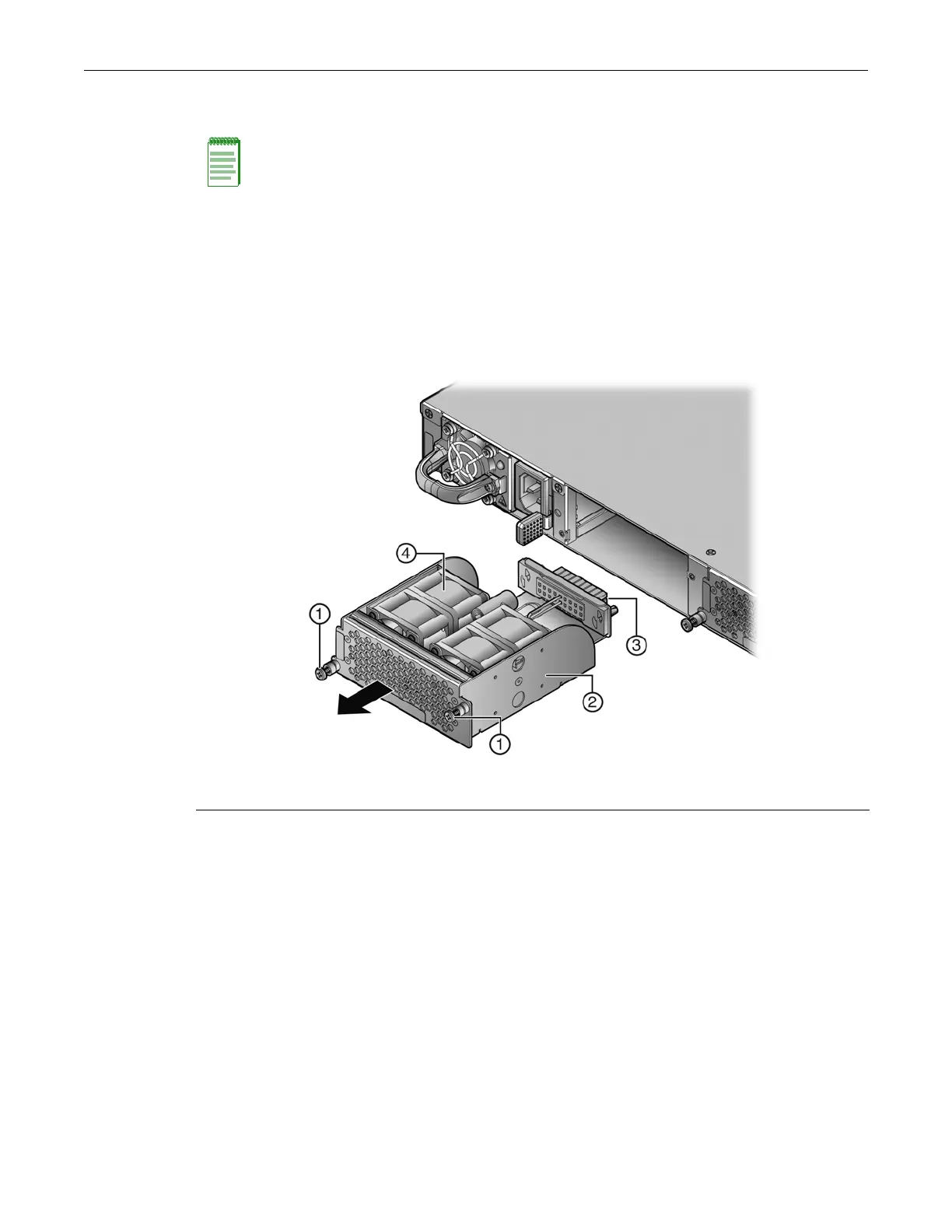Mounting the SSA Switch
Enterasys S-Series Stand Alone (SSA) Hardware Installation Guide 2-5
Reversing the Fan Module Air Flow
Removing the Fan Module
To remove the switch fan module:
1. Unscrew the two fan module captive screws as shown in Figure 2-2 on page 2-5.
2. Slide the fan module forward until it is unplugged from the device.
Figure 2-2 Removing the Switch Fan Module
Reversing the Fan Unit
The switch fan module has a single reversible dual fan unit. When the fan unit is properly seated,
the air flow indicator arrow is completely visible as shown in callout 1, Figure 2-3 on page 2-6. The
air flow indicator arrow points in the direction the fan unit flows air through the fan module.
In the I/O port to power supply module (default) air flow configuration, the fan unit is visible (as
shown in Figure 2-2, callout 4)
When the fan unit is reversed, a metal plate covers the fan unit (as shown in Figure 2-3). To reverse
the fan module air flow:
1. Hold the module in your hand.
2. Apply pressure to the edges of the fan units closer to the fan module connector to rotate the
fan unit (thick black arrows in Figure 2-3).
3. Flip the fan unit 180 degrees until the air flow indicator is again completely visible and
pointing away the fan module screen, as shown in callout 4, Figure 2-3.
Note: If the SSA switch rack configuration requires the air flow to be from the power supply side to
the I/O port side, you must reverse the air flow in the switch fan modules for both switch fan module
1 and switch fan module 2.
1 Fan module captive screws 3 Fan module connector
2 Switch Fan module 4 Fan units
