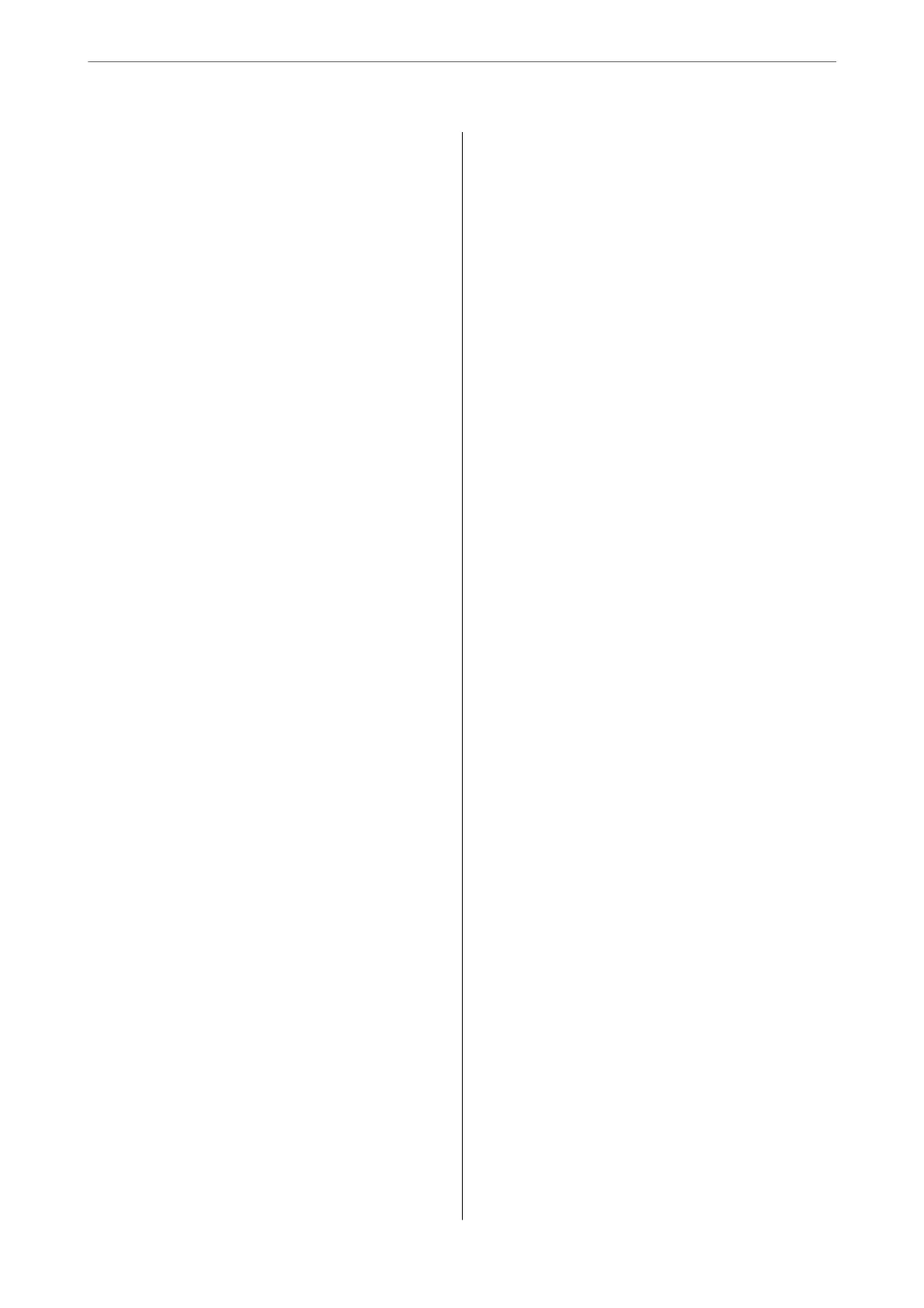Introduction of Product Security Features. . . . . . . 240
Administrator Settings.....................240
Conguring the Administrator Password......240
Using Lock Setting for the Control Panel. . . . . . 242
Logging on to the Scanner from a Computer. . . 244
Disabling the External Interface.............. 245
Disabling Network Scanning from your Computer 245
Disabling WSD Scan...................... 246
Monitoring a Remote Scanner................246
Checking Information for a Remote Scanner. . . 246
Receiving Email Notications When Events
Occur...............................247
Backing Up the Settings....................248
Export the settings......................248
Import the settings......................248
Advanced Security Settings..................249
Security Settings and Prevention of Danger. . . . 249
Controlling Using Protocols...............250
Using a Digital Certicate.................253
SSL/TLS Communication with the Scanner. . . . 258
Encrypted Communication Using IPsec/IP
Filtering..............................259
Connecting the Scanner to an IEEE802.1X
Network............................. 270
Solving Problems for Advanced Security......271
Technical Specications
General Scanner Specications...............280
Network Specications.....................281
Wi-Fi Specications.....................281
Network Features and IPv4/IPv6 Support. . . . . 282
Security Protocol.......................282
Supported ird Party Services...............282
USB Drive Specications................... 283
Using Port for the Scanner..................283
Dimensions and Weight
Specications
......... 284
Electrical
Specications
....................285
Scanner Electrical Specications............285
AC Adapter Electrical Specications.........286
Environmental Specications................286
System Requirements......................286
Standards and Approvals
Standards and Approvals for European Models. . . 288
Standards and Approvals for Australian Models. . . 288
Standards and Approvals for U.S. Models. . . . . . . .288
Where to Get Help
Technical Support Web Site..................291
Contacting Epson Support..................291
Before Contacting Epson................. 291
Help for Users in Europe..................291
Help for Users in Taiwan..................291
Help for Users in Australia................292
Help for Users in Singapore............... 292
Help for Users in ailand................293
Help for Users in Vietnam................ 293
Help for Users in Indonesia................294
Help for Users in Hong Kong.............. 294
Help for Users in Malaysia................ 294
Help for Users in India...................295
Help for Users in the Philippines............295
5
