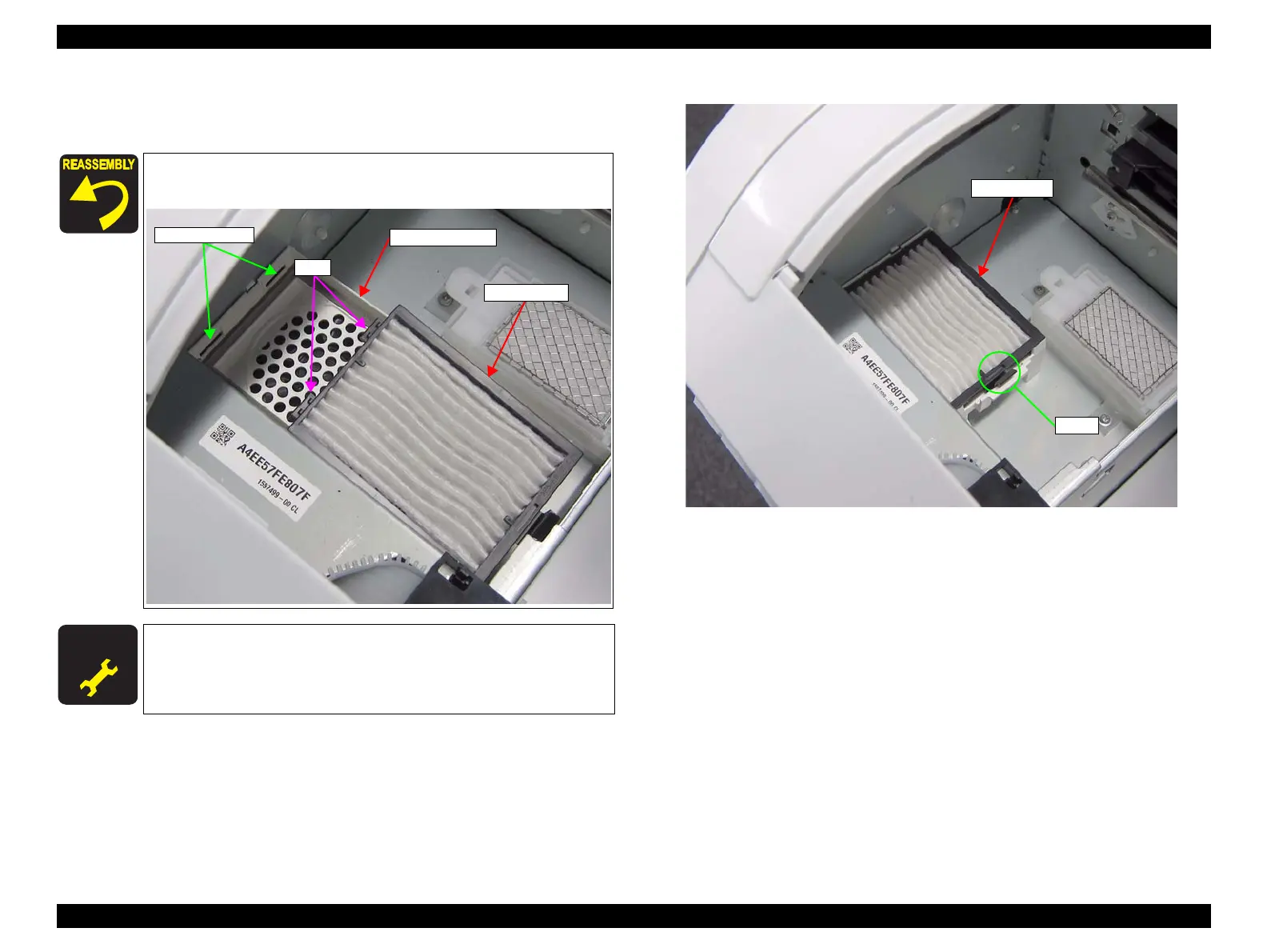SC-F2000 Revision C
DISASSEMBLY & ASSEMBLY Disassembly and Assembly Procedure 76
Confidential
3.4.3.5 AIR FILTER
1. Disengage the hooks, and remove the AIR FILTER.
Figure 3-19. Removing the AIR FILTER
Insert the two tabs of the AIR FILTER in the two positioning holes
on the Fan Holder Assy.
A D J U S T M E N T
R E Q U I R E D
Replace the AIR FILTER at the same time when cleaning the CR
SCALE. (follow the message on the panel when replacing it.)
FILTER
Positioning holes
Tabs
Fan Holder Assy
AIR FILTER