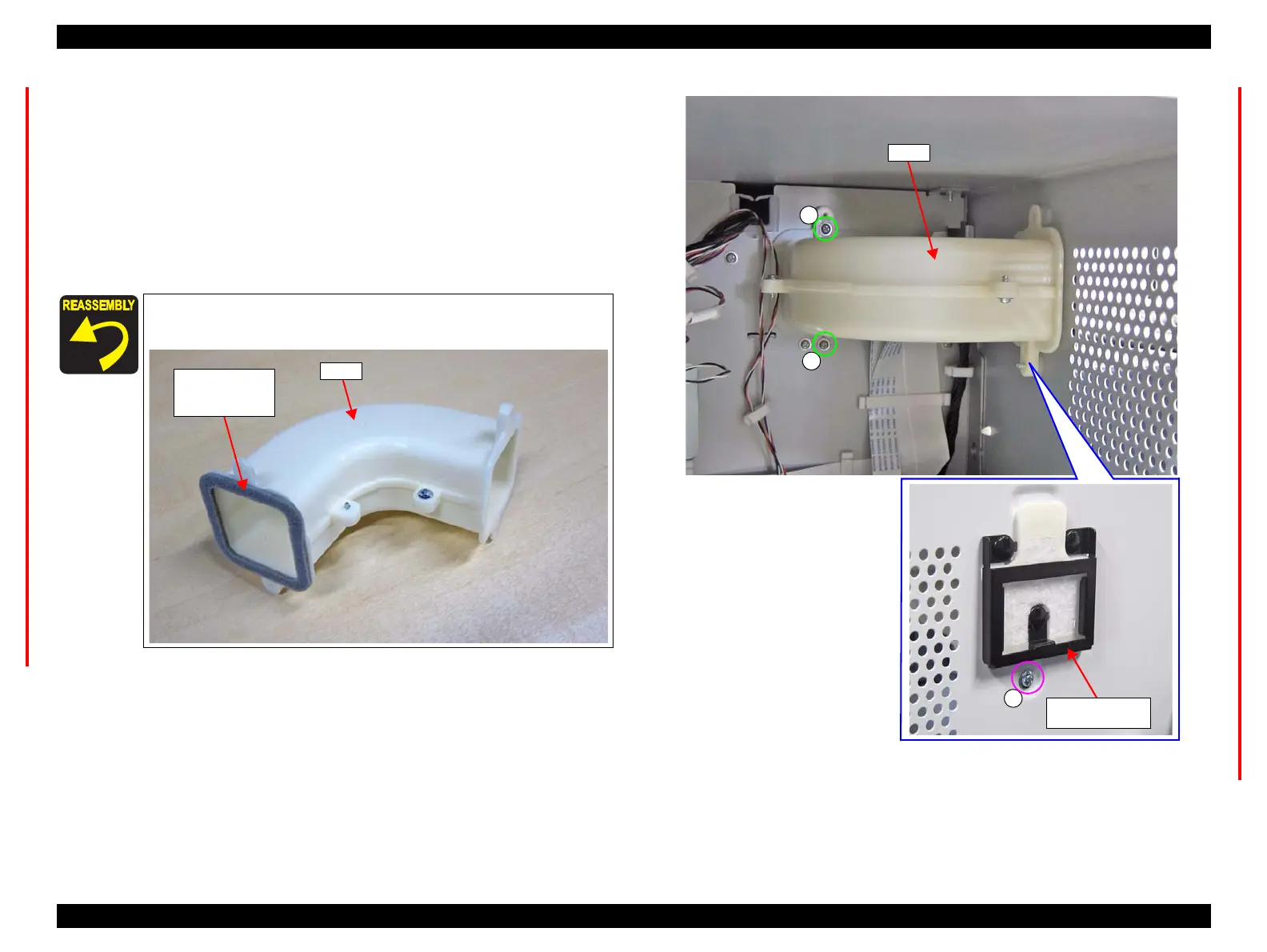SC-F2000 Revision C
DISASSEMBLY & ASSEMBLY Disassembly and Assembly Procedure 93
Confidential
3.4.3.19 REAR FILTER ASSY
1. Remove the PRINTER COVER. (p72)
2. Remove the RIGHT HOUSING PLATE. (p74)
3. Remove the RIGHT HOUSING CAP / RIGHT COVER ASSY. (p88)
4. Remove the three screws, and remove the Duct.
A) Silver M3x6 Cup P-tite screw: 1 pcs
B) Silver M3x6 Cup S-tite screw: 2 pcs
x
Figure 3-39. Removing the Duct
When attaching the Duct, orient the opening with sponge toward
the REAR FILTER ASSY.
Sponge
(REAR FILTER
ASSY side)
Duct