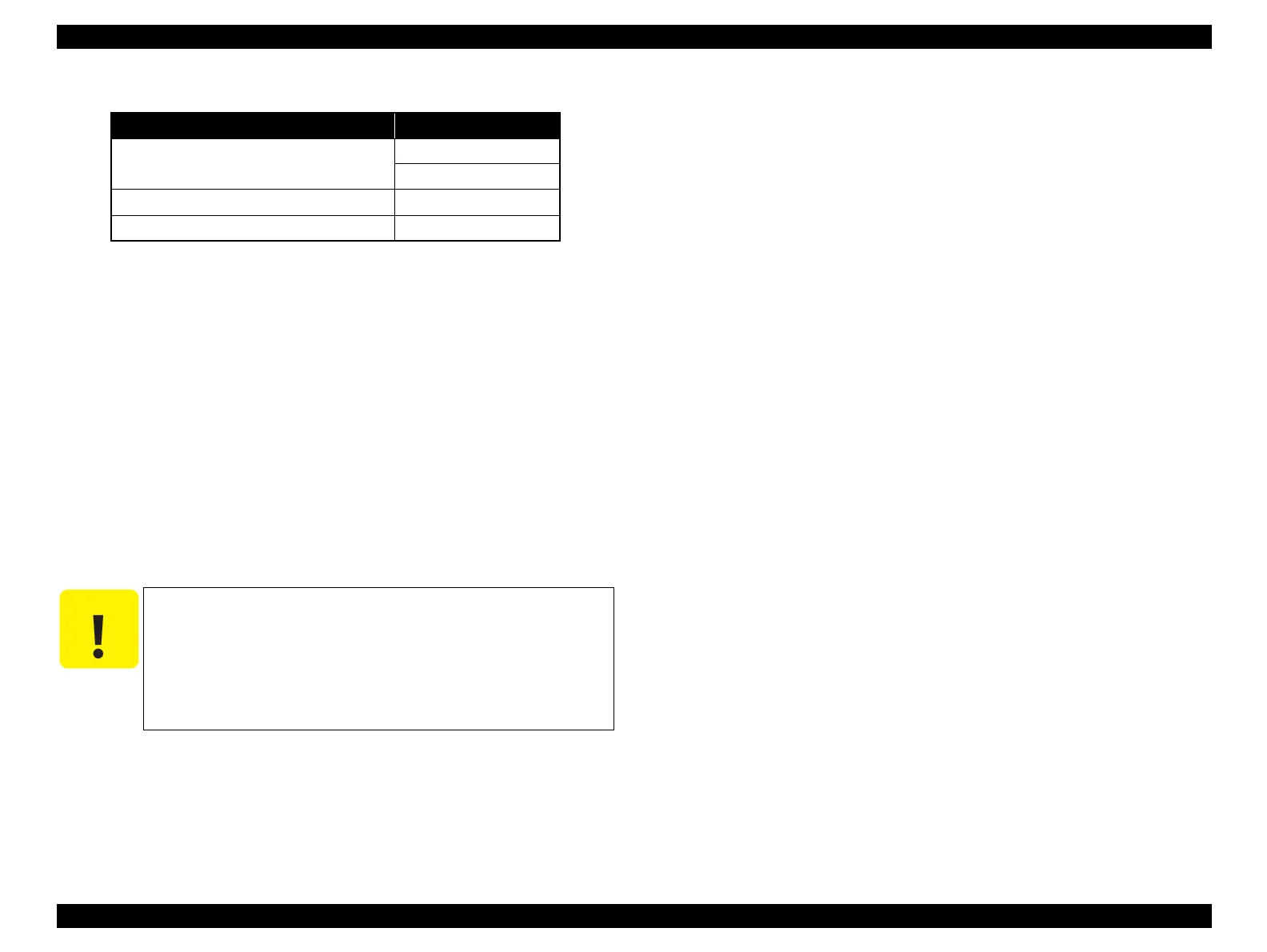Stylus Photo R1900/R2880/R2000/R2000s/SC-P400 Series Revision I
SC-P400 Series Adjustment 219
Note "*": Mac OS is not supported.
Calibration principle
Measuring a color chart print result (ink discharge amount) in a calibrator.
Created Color ID information based on the obtained color difference values
(L*, a*, b*) is stored on the printer. When printing, the printer driver takes the
Color ID to correct the number of ink droplets (dot generation rate) for each of
different sized droplets of each colors.
Correlation with Head ID adjustment
Head ID: In the printhead manufacturing process, ink discharge amount of each
head is actually measured to get individual characteristic information. The
information is the Head ID that was set to revise a characteristic difference
between the heads. The Head ID is shown with a label on the each printhead,
therefore you must input the Head ID to the printer after printhead exchange.
Flow of the Colorimetric Calibration
The following steps show the Colorimetric Calibration:
1. Print a nozzle check pattern. If there is nozzle missing, run a head cleaning.
2. Print a color chart with the printer which you want to calibrate via
ColorBase2.
3. Scan the printed color chart with a calibrator.
4. ColorBase2 calculates a Color ID from the scanning result and calculation
parameter of the colorimetric calibration.
5. Write the Color ID to the printer. When printing, printer driver refers to the
data of the User Color ID area.
Table 9-10. Support OS of EPSON ColorBase2
OS* bit
Windows XP SP3
32
64
Windows 7 SP1 or later 32/64
Windows 8 / 8.1 32/64
Before performing Colorimetric Calibration, the
conventional Head ID must be pre-registered.
If you do not perform Colorimetric Calibration after
performing Head ID adjustment, the printer will be
controlled only by the Head ID. In that case, the color
precision is not guaranteed.
