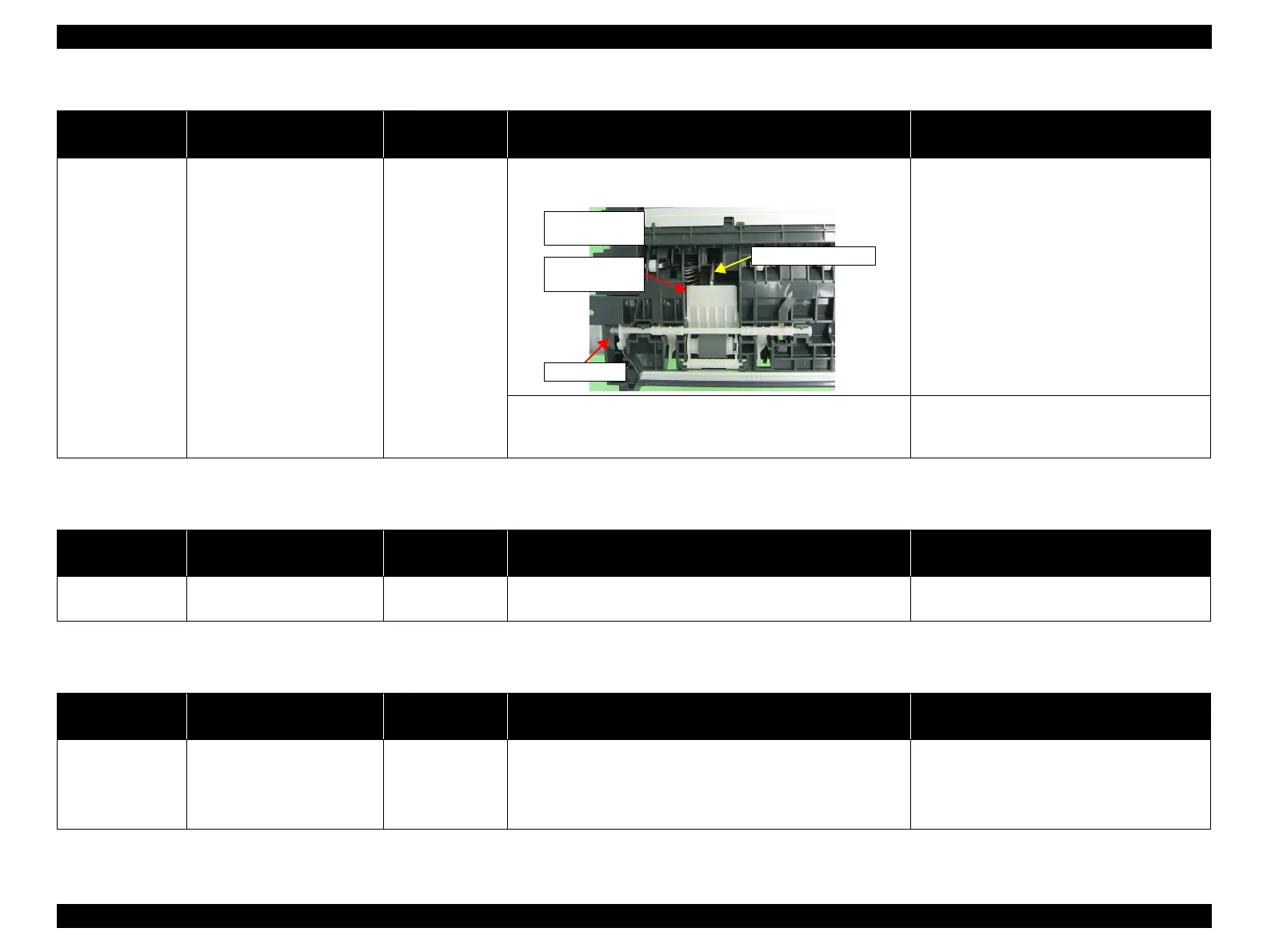EPSON Stylus Photo R1900/R2880/R2000/R2000s/SC-P400 Series Revision I
Troubleshooting Overview 50
Table 3-8. Troubleshooting of Multi-feed error
Occurrence
Timing
Phenomenon Detail
Faulty Part/Part
Name
Check Point Remedy
Any time During manual double-sided
printing, multiple sheets are fed
at a time.
ASF Assy 1. Check that the Retard Roller Assy is moving properly during the
feeding operation.
1. Attach the Extension Spring on the back side
of the Retard Roller Assy correctly.
2. Check that the position of the ASF Guide Roller LDs has been
adjusted correctly.
2. Adjust the position of the ASF Guide Roller
LDs.
Refer to Chapter 4 ASF Assy (P.108).
Table 3-9. Troubleshooting of Ink Low
Occurrence
Timing
Phenomenon Detail
Faulty Part/Part
Name
Check Point Remedy
At operation or
during printing
A message is displayed on the
LED and STM3 during printing.
Ink Cartridge 1. Look at the remaining ink indication of the STM3 to check the
amount of the ink remaining in the Ink Cartridge.
1. Prepare a new Ink Cartridge.
Table 3-10. Troubleshooting of Ink Color Error (Stylus Photo R2880 only)
Occurrence
Timing
Phenomenon Detail
Faulty Part/Part
Name
Check Point Remedy
During printing A message is displayed on the
LED and STM3 after replacing
ink cartridge.
Ink Cartridge 1. Check if the installed black ink cartridge is different in color
(photo or matte) from the previous one.
2. Check if the installed cartridge is nearly empty by checking the
ink level displayed on the STM3.
1. Install the same type of black ink cartridge as
the one previously used.
2. Prepare a new Ink Cartridge.
Extension Spring
Retard Roller
Assy
Bottom of
the ASF Assy
ASF Assy
