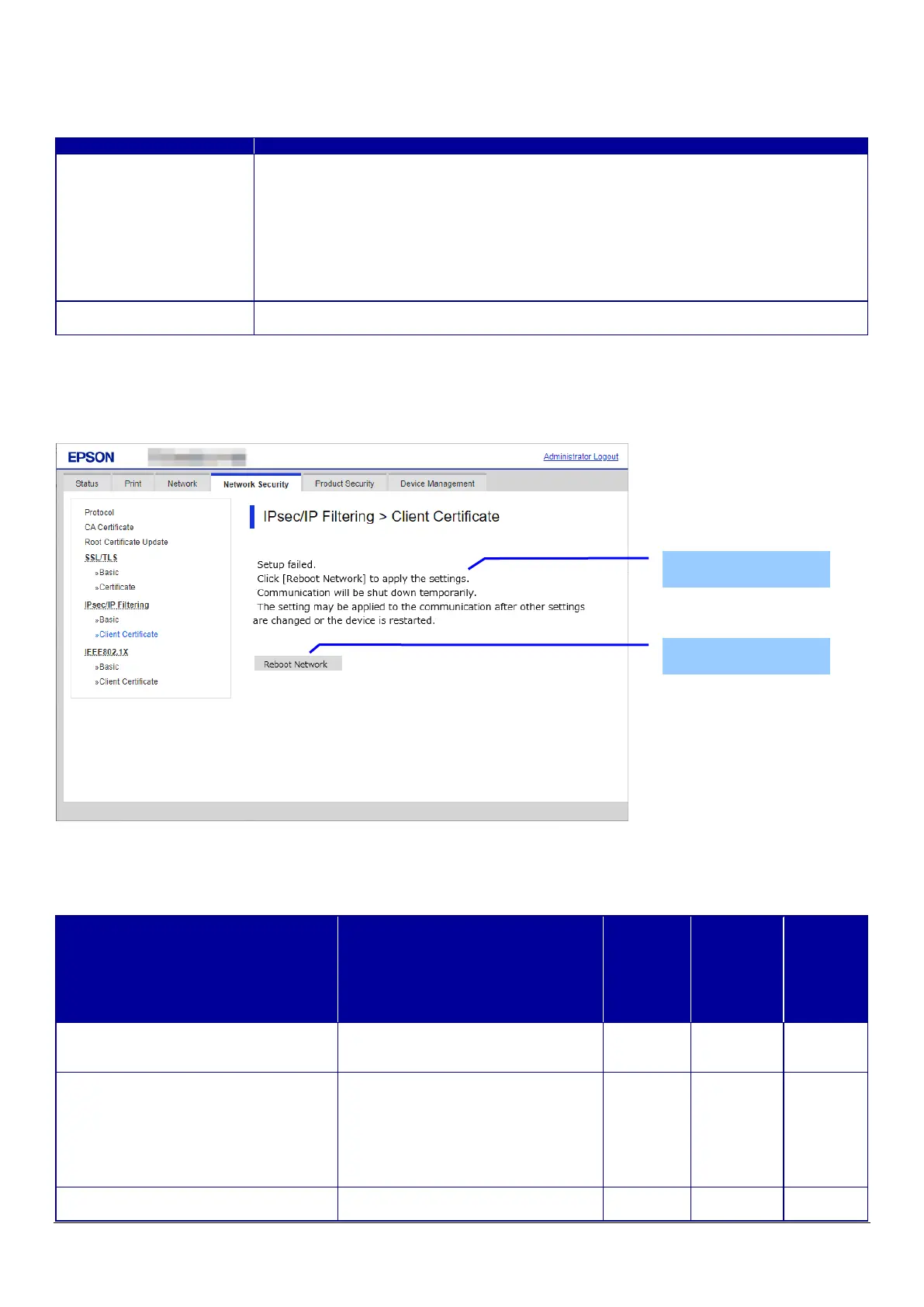110
10.4.5.2.3.1.4 Button
The following table shows the buttons on the page.
Table 10-104 Button
10.4.5.2.3.2 Result Page
The following result is shown in the main frame after the “OK” button is pressed.
10.4.5.2.3.2.1 Image
Figure 10-48 Result Page
10.4.5.2.3.2.2 Result
Table 10-105 Result
Button at the bottom of the main frame to perform importing.
After the "OK" button is pressed, Web Config performs the following operations depending
on conditions.
- If the entered value is invalid, Web Config displays a pop-up window with an error
message.
- If the entered value is NOT invalid and a Client Certificate was imported already, Web
Config displays a pop-up window with a warning message.
- If the entered value is NOT invalid and a Client Certificate was NOT imported already, Web
Config displays a Result page.
Button at the bottom of the main frame for going back to the top page of the certificate
settings.
from
Import
Top Page
from
Warning
Pop-up
after
Pressing
Reboot
Network
This message is shown when
importing is completed.
"Restarting communication may take a
few minutes."
"If you want to change the settings, close
the Web Config and check your IP
address. Then enter your IP address in
the browser to restart the Web Config."
This message is shown when
importing and overwriting are
completed.
The network shuts down in order to
update.
This message is shown when the
entered password is invalid.
Result Page
Button
