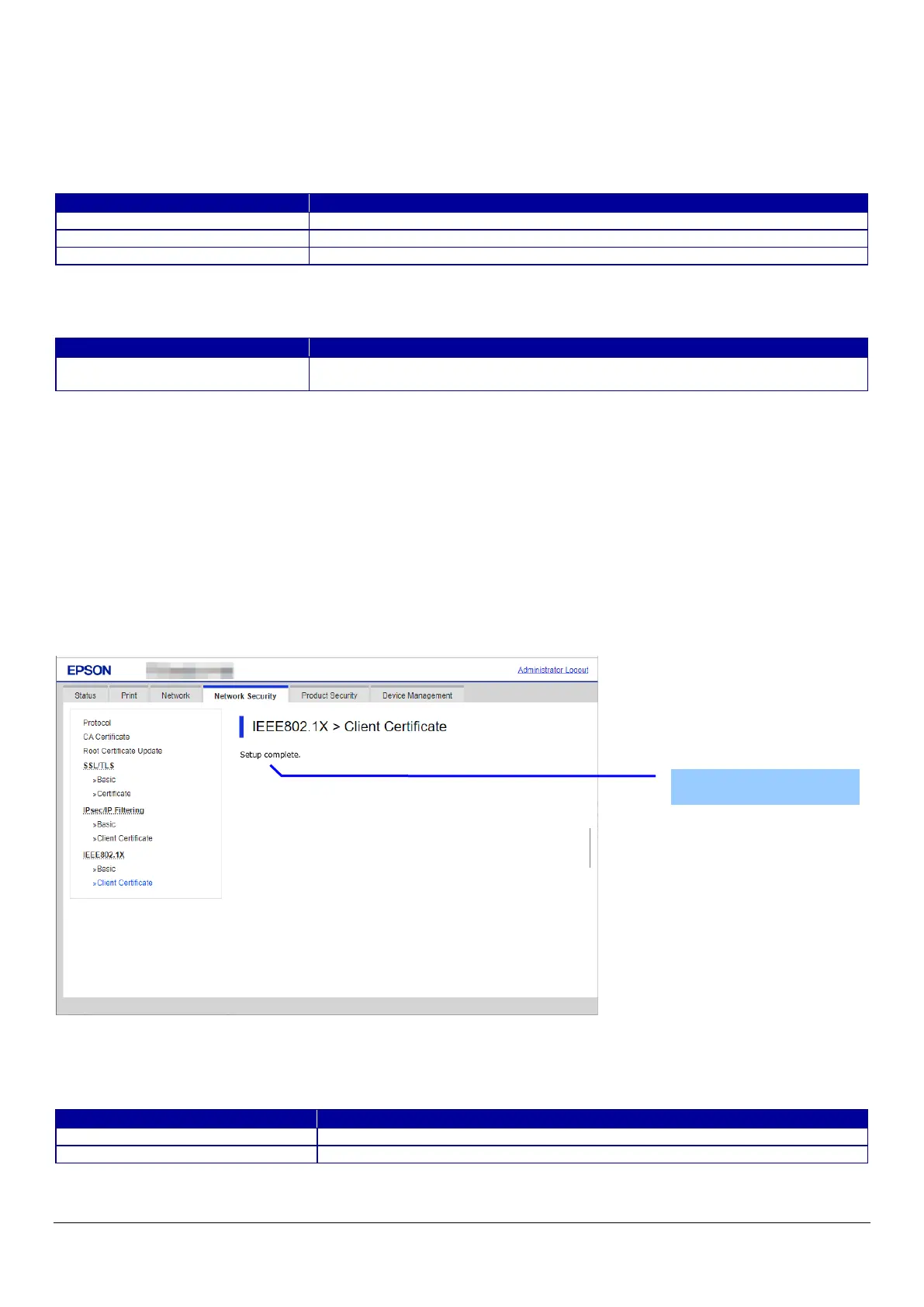126
10.4.6.2.4 Confirm for Client Certificate
This page is shown after ‘Confirm’ for the import is pressed in the Client certificate settings.
The format of the indicated page is the same as “IPsec/IP Filtering > Confirm for Client certificate”.
10.4.6.2.4.1 Display Items
Table 10-140 Display Items
10.4.6.2.4.2 Button
Table 10-141 Button
10.4.6.2.5 Delete for the Client Certificate
10.4.6.2.5.1 Warning Pop-up Window
To delete all imported client certificates, click the “Delete” button for client certificates on the top page for certificate settings in
the IEEE802.1X settings.
10.4.6.2.5.2 Result Page
The following result is shown in the main frame after the “OK” button is pressed.
10.4.6.2.5.2.1 Image
Figure 10-58 Result Page
10.4.6.2.5.2.2 Result
Table 10-142 Result Page
Shows the content of the server certificate imported into the printer
Shows the content of the first CA-signed certificate imported into the printer
Shows the content of the second CA-signed certificate imported into the printer
Button at the bottom of the main frame for going back to the top page of the
certificate settings.
This message is shown when deleting the certificate is successful.
This message is shown when deleting the certificate fails.
