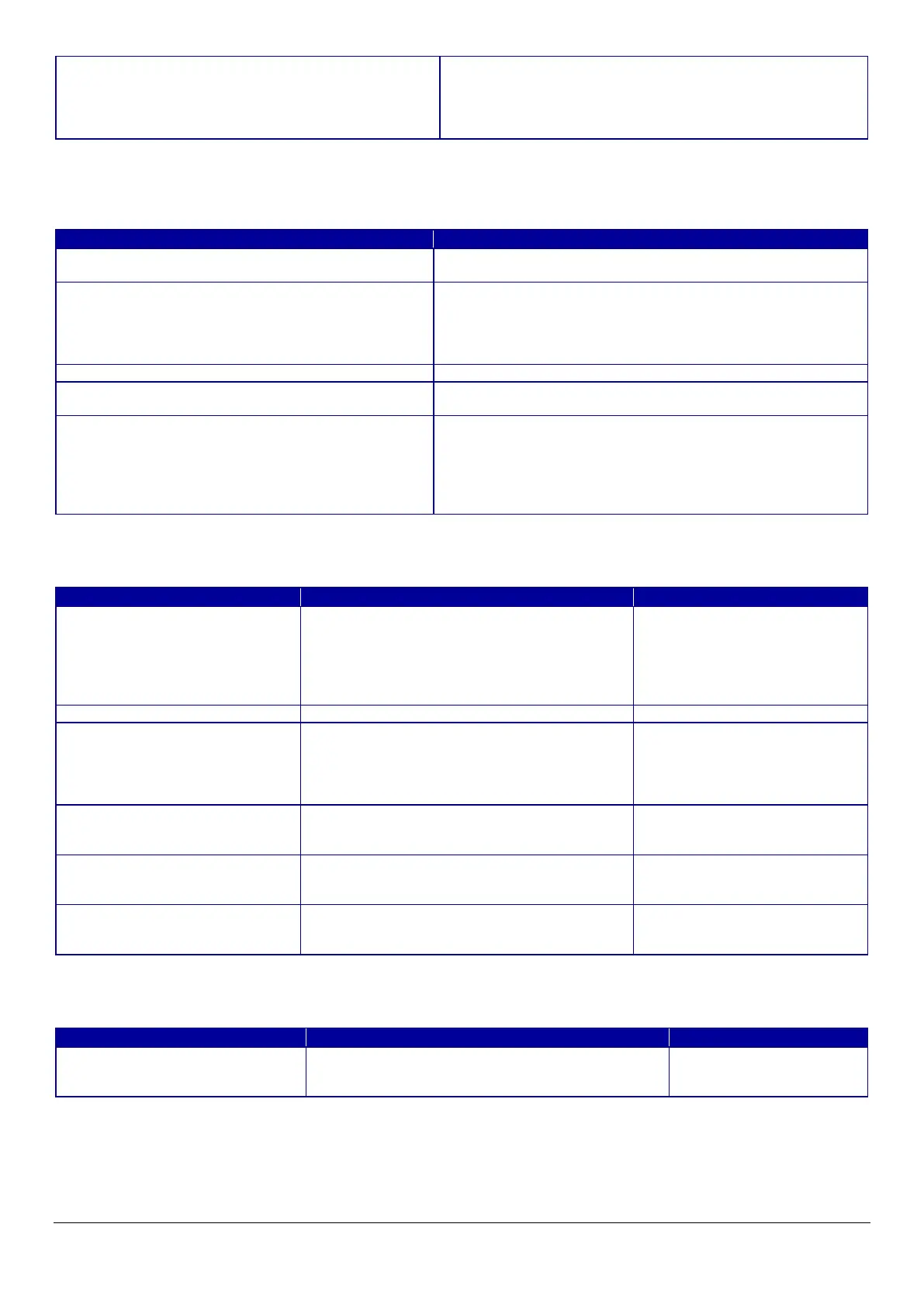39
JavaScript information and IP address conflict information are shown in the Other Status area.
When JavaScript is disabled in the web browser, both JavaScript information and IP address conflict information are shown if the
device detects that the IP address (IPv4) assigned to the device is used by another device.
Table 10-4 Other Status
10.1.1.1.2.3 Device System Information
Table 10-5 Device System Information
10.1.1.1.2.4 Date/Time Information
Table 10-6 Date/Time Information
"There are problems with x parts of the hardware.
(Detail)"
"Panel Snapshot"
This message is shown when there is an abnormality in more
than one type of hardware. 'x' indicates the number of failures.
The string is shown in red. This message provides a link to open
the Hardware Status page in a separate tab.
A link to a Panel Snapshot Page is displayed.
"Enable the browser's JavaScript setting."
This message is shown when JavaScript is disabled in the web
browser.
"xxx.xxx.xxx.xxx is already in use on the network."
'xxx.xxx.xxx.xxx' indicates the IP address of the product. This
message is shown if the device detects that the IP address (IPv4)
assigned to the device is used by another device. If the same
error screen is deleted from the panel display, this message will
This message is shown when Date and Time are not set.
"The setting which is required restart has been
changed. Turn the power off and on."
This message is shown when a restart is required to apply the
changes made to settings.
"Direct-XX-YYYYYY is already in use on the network."
Shown when the Wi-Fi is used.
'Direct-XX-YYYYYY' indicates the IP address of the product. This
message is shown if the device detects that the SSID assigned to
the device is used by another device. If the same error screen is
deleted from the panel display, this message will no longer be
Shows the firmware version.
Up to 12 characters in ASCII codes
XX.YY.ZZZZZZ
-XX: Linux Kernel version
-YY: Linux Appli version
"Root Certificate Version"
Shows the root certification version.
For models that support the
initial value for the administrator
password, this is displayed only
when the administrator is logged
Shows the MAC address of the network interface
currently used (either wired LAN, wireless LAN
(infrastructure), or wireless LAN (ad hoc)).
This item is displayed on model
that support wireless functions.
"Wi-Fi Direct MAC Address"
Shows the MAC addresses of the Wi-Fi Direct
interface if Wi-Fi Direct is enabled (both P2P
Device Address and P2P Interface Address).
This item is displayed on model
that support wireless functions.
Shows the MAC address of the network interface
currently used (either wired LAN, wireless LAN
(infrastructure), or Wi-Fi Direct).
This item is displayed on model
that do not support wireless
Shows the date and time when the page is opened.
If "Date and Time" is not set, "Invalid date and time."
Displayed only for printers
that support date and time
