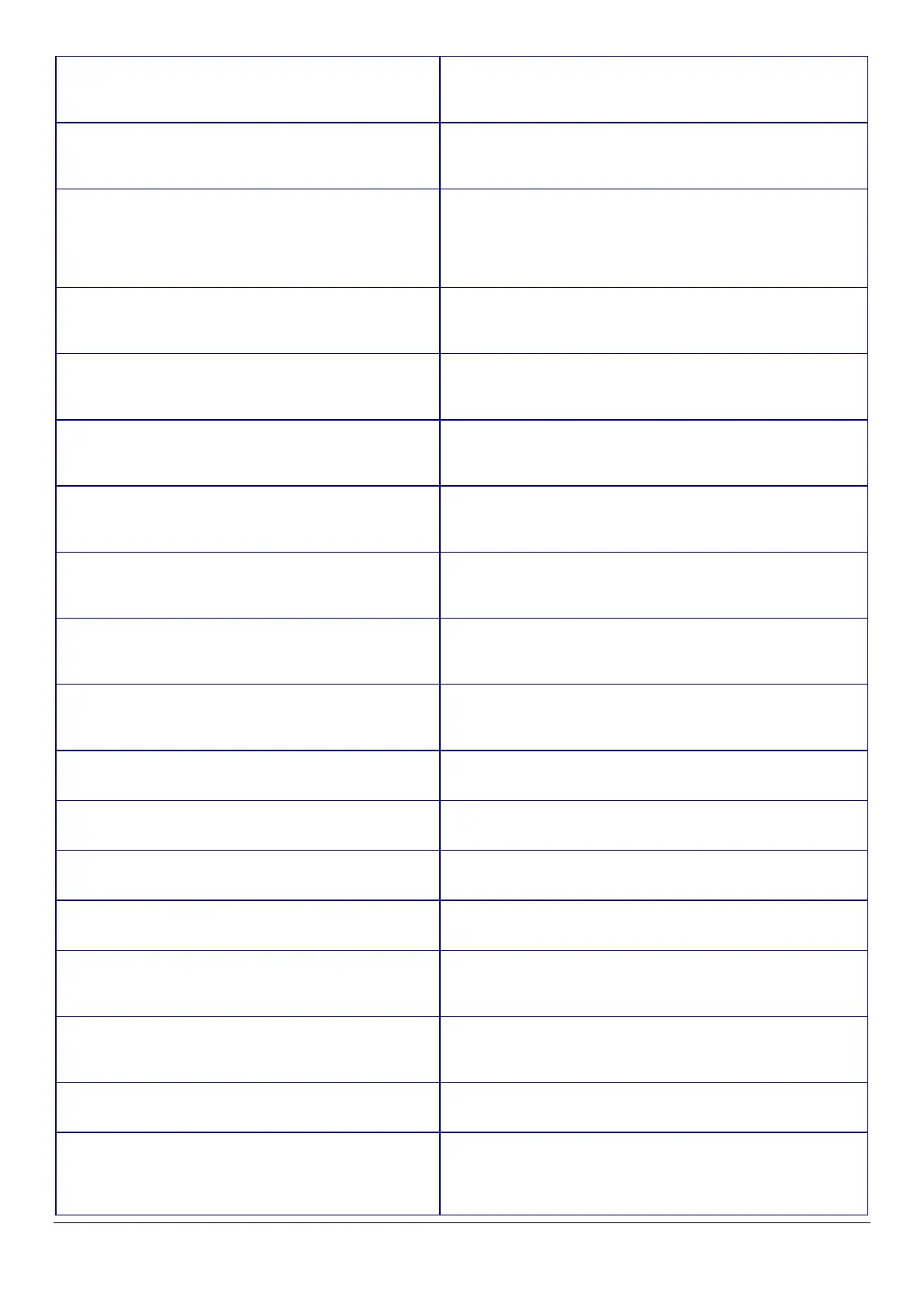38
"Memory card slot is out of order. Contact Epson
Support."
"Panel Snapshot"
This message is shown when only memory card slot is out of
order. An error code is shown right behind the message. The
string is shown in red.
A link to a Panel Snapshot Page is indicated.
"Built-in SD card is out of order. Contact Epson Support."
"Panel Snapshot"
This message is shown when only Built-in SD card is out of
order. An error code is shown right behind the message. The
string is shown in red.
A link to a Panel Snapshot Page is indicated.
"TPM is out of order. Contact Epson Support."
"If you have not backed up the device data encryption
key, back up the key."
"To continue using the printer without exchanging the
TPM, disable device data encryption."
This message is shown when only TPM is out of order and
encryption function is enabled. An error code is shown right
behind the message. The string is shown in red.
A link to a Panel Snapshot Page is indicated.
"TPM is out of order. Contact Epson Support."
"Device data encryption can not be enabled."
"Panel Snapshot"
This message is shown when only TPM is out of order and
encryption function is disabled. An error code is shown right
behind the message. The string is shown in red.
A link to a Panel Snapshot Page is indicated.
"HDD error. Contact Epson Support. "
"Panel Snapshot"
This message is shown when only standard equipped HDD or
CE option HDD is abnormal. An error code is shown right
behind the message. The string is shown in red.
A link to a Panel Snapshot Page is indicated.
"Option HDD error. Contact Epson Support."
"Panel Snapshot"
This message is shown when only user option HDD is abnormal.
An error code is shown right behind the message. The string is
shown in red.
A link to a Panel Snapshot Page is indicated.
"Option HDD cannot be used because there is a problem
with the printer. Contact Epson Support."
"Panel Snapshot"
This message is shown when only the sub board is out of order
and user option HDD cannot be used. An error code is shown
right behind the message. The string is shown in red.
A link to a Panel Snapshot Page is indicated.
"PDL board is out of order. Contact Epson Support. "
"Panel Snapshot"
This message is shown when only PDL board is out of order. An
error code is shown right behind the message. The string is
shown in red.
A link to a Panel Snapshot Page is indicated.
"PS board is out of order. Contact Epson Support."
"Panel Snapshot"
This message is shown when the device has PS board as
standard and PS board is out of order. An error code is shown
right behind the message. The string is shown in red.
A link to a Panel Snapshot Page is indicated.
"There is a problem with PS board. Reset PS board after
shut down and pull out the outlet. If the device can not
be recovered, contact Epson Support."
This message is shown when the device has PS board
optionally and PS board is out of order. An error code is shown
right behind the message. The string is shown in red.
A link to a Panel Snapshot Page is indicated.
"Cassette1 is out of order. Contact Epson Support. "
"Panel Snapshot"
For printers other than model LP, this message is shown when
only Cassette1 is out of order. The string is shown in red.
A link to a Panel Snapshot Page is indicated.
"Cassette2 is out of order. Contact Epson Support. "
"Panel Snapshot"
For printers other than model LP, this message is shown when
only Cassette2 is out of order. The string is shown in red.
A link to a Panel Snapshot Page is indicated.
"Cassette3 is out of order. Please contact Epson Support.
"
For printers other than model LP, this message is shown when
only Cassette3 is out of order. The string is shown in red.
A link to a Panel Snapshot Page is indicated.
"Cassette4 is out of order. Contact Epson Support. "
"Panel Snapshot"
For printers other than model LP, this message is shown when
only Cassette4 is out of order. The string is shown in red.
A link to a Panel Snapshot Page is indicated.
"NFC is out of order. Contact Epson Support. "
"Panel Snapshot"
This message is shown when only NFC module is out of order.
An error code is shown right behind the message. The string is
shown in red.
A link to a Panel Snapshot Page is indicated.
"Additional Network is out of order. Please contact
Epson Support. "
"Panel Snapshot"
This message is shown when only Additional Network module
is out of order. An error code is shown right behind the
message. The string is shown in red.
A link to a Panel Snapshot Page is indicated.
"Additional Network : Update the firmware because this
feature does not work in the current version."
This message is shown when only Additional Network can not
be used due to version mismatch.
A link to a Panel Snapshot Page is indicated.
"There are problems with x parts of the hardware.
Contact Epson Support. (Detail)"
"Panel Snapshot"
This message is shown when there is an abnormality in more
than one type of hardware. 'x' indicates the number of failures.
The string is shown in red. This message provides a link to open
the Hardware Status page in a separate tab.
A link to a Panel Snapshot Page is displayed.
