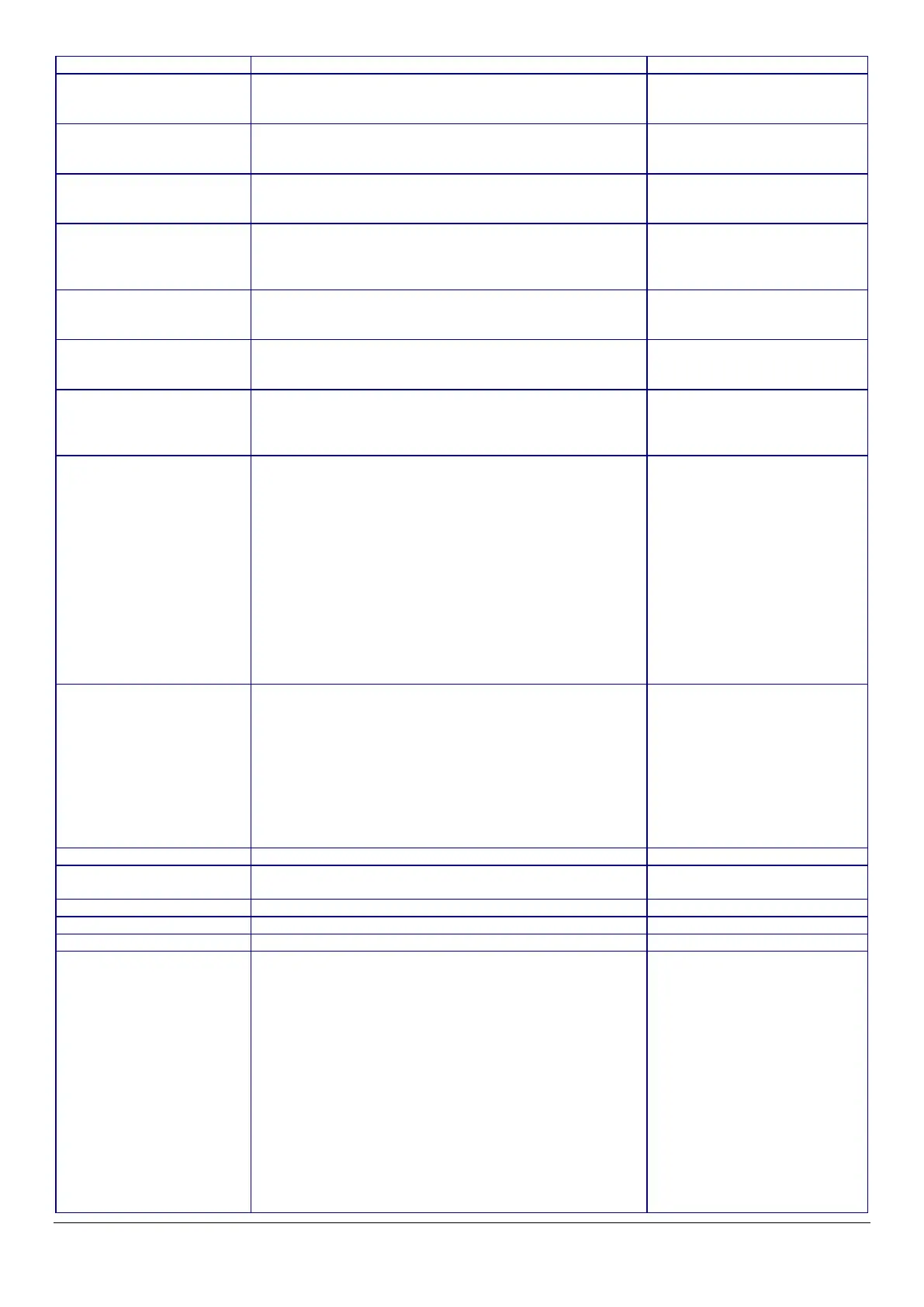53
Set the proxy server address in the IPv4 address or FQDN
format.
- If "Proxy Server Setting" is "Do
Not Use", this item is
"Proxy Server Port Number"
A text box is provided. The string must be "0" to "65535" in
decimals.
- If "Proxy Server Setting" is "Do
Not Use", this item is
A text box is provided. The string must be from 0 to 255
bytes with characters in ASCII codes (0x20 - 0x7E).
- If "Proxy Server Setting" is "Do
Not Use", this item is
A text box is provided. The string must be from 0 to 255
bytes with characters in ASCII codes (0x20 - 0x7E).
10 asterisks (*) are displayed when "Proxy Server Setting"
- If "Proxy Server Setting" is "Do
Not Use", this item is
grayed-out.
Two radio buttons are provided to choose one of the
following:
Two radio buttons are provided to choose one of the
following:
- If "IPv6 Setting" is "Disable",
this item is grayed-out.
"IPv6 DHCP Server Setting"
Two radio buttons are provided to choose one of the
following:
"Do Not Use" / "Use"
- If "IPv6 Setting" is "Disable",
this item is greyed-out.
- Only DHCPv6 support
You can set empty or in the IPv6 address with prefix.
Use the following IPv6 address formats, if you want to set.
xxxx:xxxx:xxxx:xxxx:xxxx:xxxx:xxxxx:xxxx/prefix
"xxxx" is Hexadecimal for one to four digit.
"prefix" is 1 - 128 in decimal.
You can abbreviate the contiguous "xxxx" consisting of all
"0" as "::" on one place in IPv6 address.
Shows the error if it consists of following address part.
"::/128"
"::1/128"
"FF00::/8"
This item is need to enter if the item of IPv6 Address
Default Gateway is entered.
- If "IPv6 Setting" is "Disable",
this item is greyed-out.
Gateway"
You can set empty or in the IPv6 address.
Use the following IPv6 address formats, if you want to set.
xxxx:xxxx:xxxx:xxxx:xxxx:xxxx:xxxxx:xxxx
"xxxx" is Hexadecimal for one to four digit.
You can abbreviate the contiguous "xxxx" consisting of all
"0" as "::" on one place in IPv6 address.
Shows the error if it consists of following address part.
"::/128"
"::1/128"
- If "IPv6 Setting" is "Disable",
this item is greyed-out.
"IPv6 Link-Local Address"
A valid IPv6 link-local address is shown.
Shows a valid stateful IPv6 address.
- Only DHCPv6 support
printers.
"IPv6 Stateless Address 1"
A valid IPv6 stateless address is shown.
"IPv6 Stateless Address 2"
A valid IPv6 stateless address is shown.
"IPv6 Stateless Address 3"
A valid IPv6 stateless address is shown.
"IPv6 Primary DNS Server"
Set this item in the IPv6 address.
Use one of the following formats.
xxxx:xxxx:xxxx:xxxx:xxxx:xxxx:xxxxx:xxxx
"xxxx" indicates one to four digits in Hexadecimal.
For "xxxx", the first "0" can be abbreviated, but at least one
character is required.
Repeated "xxxx" in one location of an IPv6 address that are
all "0" can be abbreviated as "::".
Shows an error if it includes any of the following address
parts.
"::/128"
"::1/128"
"FF00::/8"
If "IPv6 Primary DNS Server" is blank but a value has been
entered for "IPv6 Secondary DNS Server", an error occurs.
You can leave this field blank.
- If "IPv6 Setting" is "Disable",
this item is greyed-out.
