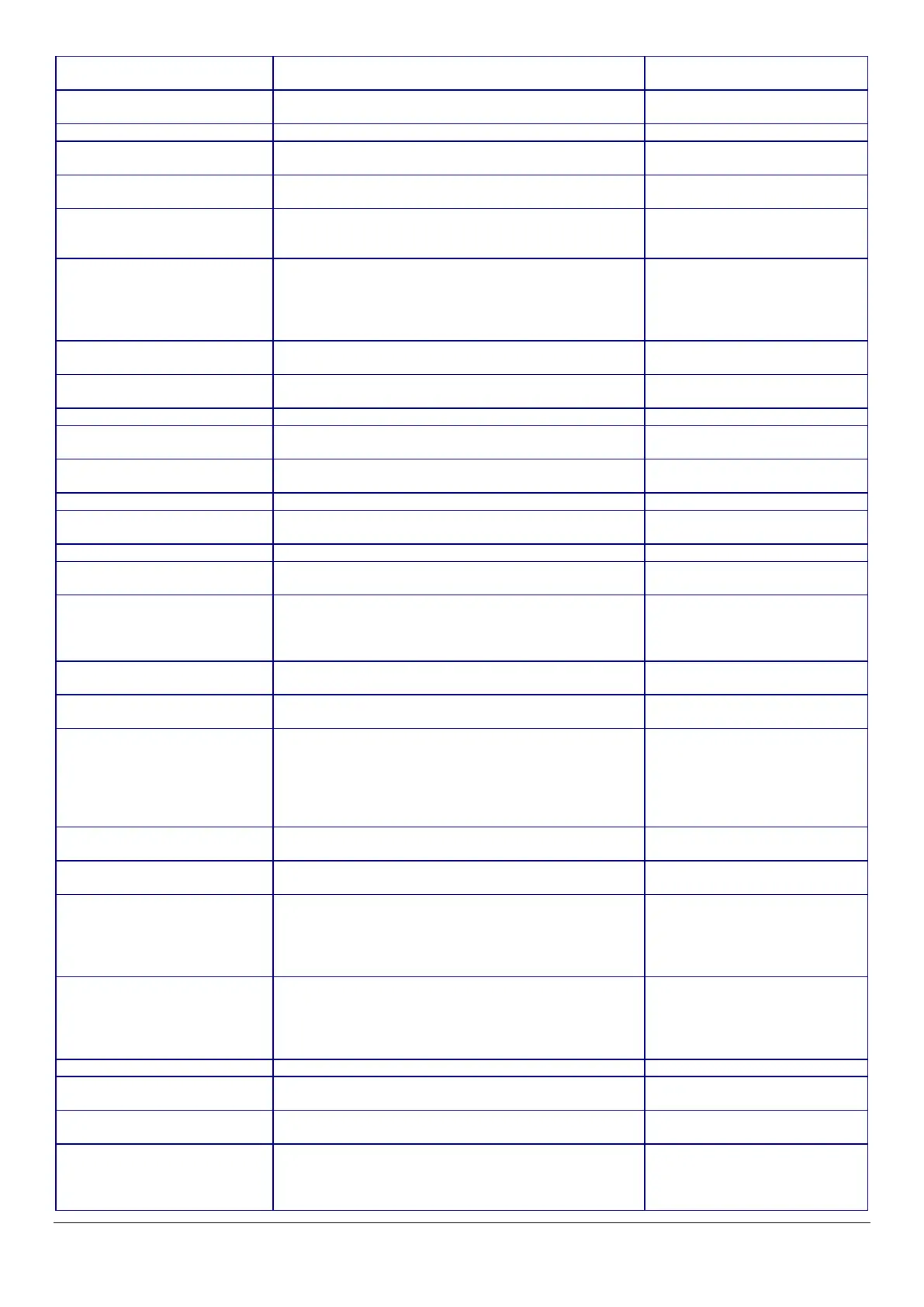68
Only printers that support
iBeacon
"Enable iBeacon Transmission"
Use the check box to choose whether or not to enable
iBeacon .
Only iBeacon support printers
Use the check box to choose whether or not to enable
SLP.
Use the check box to choose whether or not to enable
WSD.
Use the edit box to set the timeout for WSD.
(3 ~ 3600 seconds)
Can be entered, when "Enable
WSD" is checked.
Only printers that support WSD
Shows the device names that use WSD. The value can
be changed from Wi-Fi/Network setup.
Shows the locations that use WSD. The value can be
change from the Wi-Fi/Network setup.
Use the check box to choose whether or not to enable
LLTD.
Shows the device names that use LLTD. The value can
be changed from Wi-Fi/Network setup.
Use the check box to choose whether or not to enable
LLMNR.
Only printers that support LPR
"Allow LPR Port Printing"
Use the check box to choose whether or not to allow
LPR port printing
Only LPR support printer.
Use the edit box to set the timeout for LPR port
printing
(0 ~ 3600 seconds)
Only LPR support printer.
Can be entered, when "Allow
LPR Port Printing" is checked.
"RAW (Port9100) Settings"
Only printers that support RAW
(Port9100)
"Allow RAW(Port9100)
Printing"
Use the check box to choose whether or not to allow
RAW port printing
Only RAW(Port9100) support
printer.
Use the edit box to set the timeout for RAW port
printing
(0 ~ 3600 seconds)
Only printers that support RAW
(Port9100)
Can be entered, when "Allow
RAW (Port9100) Printing" is
"RAW(Custom Port) Settings"
Only RAW(Custom Port)
support device.
"Allow RAW(Custom Port)
Printing"
Use the check box to choose whether or not to allow
RAW (Custom Port) printing.
Only RAW(Custom Port)
support device.
The user can set the port number.
2014 ~ 65535 (Except for 9100, 1865, 2968)
support device.
Enabled when checked "Allow
RAW(Custom Port) Printing".
Use the edit box to set the timeout for RAW (Custom
Port) printing. (0 ~ 3600 sec)
support device.
Enabled when checked "Allow
RAW(Custom Port) Printing".
Only IPP support printer.
Use the check box to choose whether or not to enable
IPP.
Only IPP support printer.
"Allow Non-secure
Communication"
Use the radio buttons to select "Allowed" / "Not
Allowed".
Only printers that support IPP
(sec)"
Use the edit box to set the timeout used for IPP.
(3 ~ 3600 seconds)
Only IPP support printer.
Can be entered, when "Enable
IPP" is checked.
