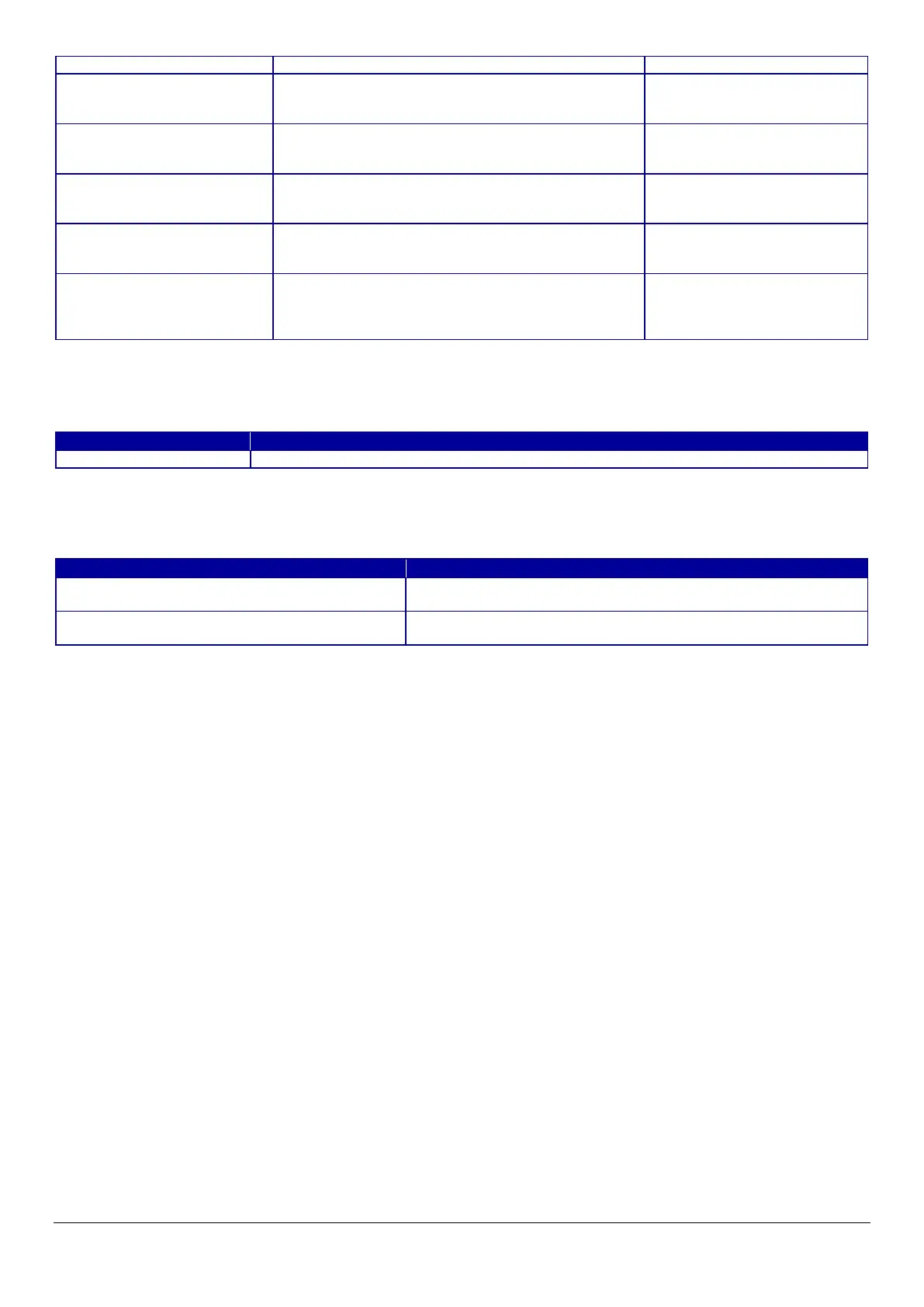70
10.4.1.1.4 Button
The following table shows the buttons on the page.
Table 10-47 Button
When the “Next” button is pressed, Web Config displays a pop-up window with the following message if it recognizes an error in
the entered value.
Table 10-48 Error Pop-up
Use the text box to set the Context Name.
0 ~ 32 bytes in UTF-8
Only SNMPv3 support printer.
Can be entered, when "Enable
This item is displayed on
devices which have ePOS-Print
User can select whether or not to enable
SpectroProofer using the check box.
This item is displayed on
devices which have ePOS-Print
ePOS-Print version is displayed.
This item is displayed on
devices which have ePOS-Print
A-Z, a-z, 0-9 and underscore, period, and hyphen
character.
You can set the Device ID using the text box.
This item is displayed on
devices which have ePOS-Print
Lite. This item is enabled when
"Enable ePOS-Print" is checked.
The button for going to the confirmation page is at the bottom of the main frame.
"Invalid value below."
"-WSD Settings > Timeout"
Shows a warning when a value is entered incorrectly.
"Passwords you entered do not match."
"-SNMPv3 Settings > "
When the password and the confirmation password do not match,
this message is shown.
