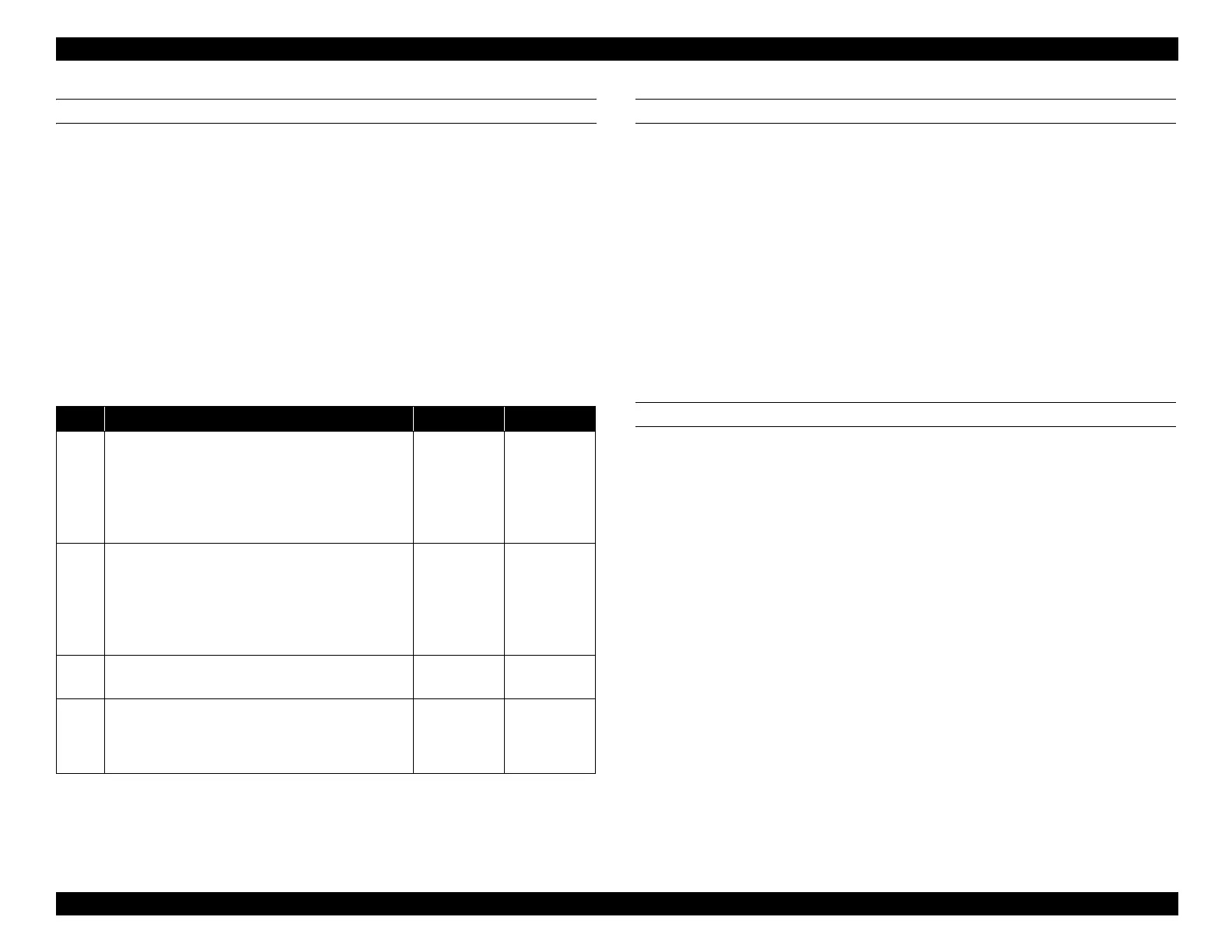EPSON WF-C5790/WF-C5790a/WF-C5710/ET-8700/WF-C5210/WF-C5290/WF-C5290a Revision A
Troubleshooting Troubleshooting procedure 127
Confidential
PRINTHEAD ELECTRICAL ERROR (5)
Error name
HCS error (error code: 031011)
Cause
Occurs if communication is not possible between the print head and
Main Board Assy.
Suspected cause
Printhead failure
Head FFC disconnection or oblique insertion
Disconnection or short-circuiting of main board
Troubleshooting
ADDITIONAL CASSETTE FW ERROR (1)
Error name
Over adding connection error (error code: 032001)
Cause
State in which more than two additional cassettes connected
Suspected cause
More than the maximum number of additional cassettes connected
Troubleshooting
Install within the specified number of additional cassettes.
ADDITIONAL CASSETTE FW ERROR (2)
Error name
Unsupported additional cassette connection error
(error code: 032002)
Cause
Occurs when an unsupported additional cassette is connected.
Suspected cause
Unsupported additional cassette connected
Troubleshooting
Use supported additional cassettes.
Step Check and measure Yes No
1
Check for the firmware.
Check whether or not the firmware is the latest
version using the Adjustment program.
Go to step 2
Update the
firmware.
Go to step 2
if recovery
is not
possible
2
Visually check for the Head FFC connection
state.
Check the Head FFC to make sure that it is not
inserted obliquely or disconnected, and that all
connections are proper.
Go to step 3
Properly
connect the
Head FFC.
(Replace the
Head FFC,
if damaged.)
3
Replace the Printhead.
Does the error occur after replacing the Printhead?
Go to step 4 End
4
Replace the Main Board Assy.
Does the error occur after replacing the Main Board
Assy?
Contact the
EPSON
Service
Department.
End
