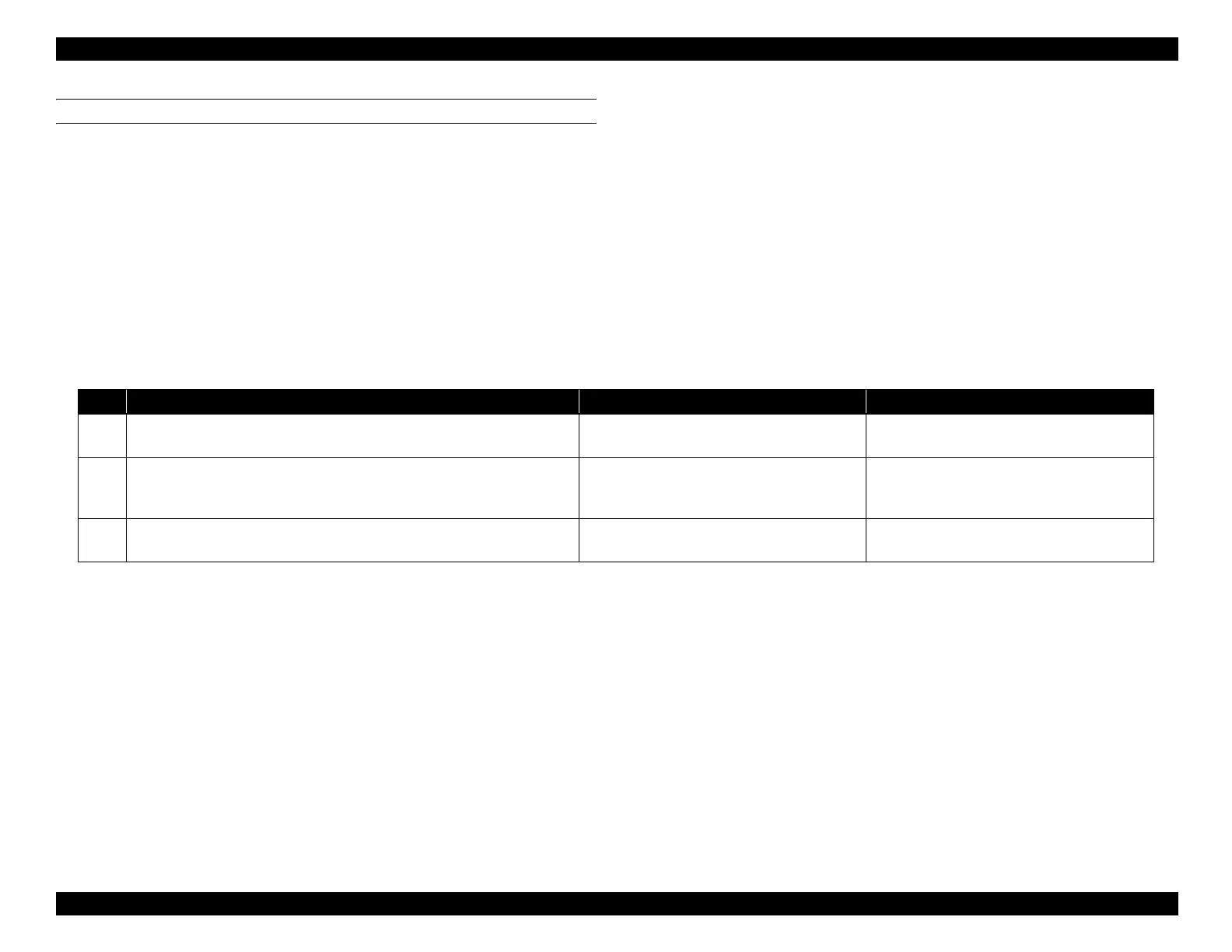EPSON WF-C5790/WF-C5790a/WF-C5710/ET-8700/WF-C5210/WF-C5290/WF-C5290a Revision A
Troubleshooting Troubleshooting procedure 96
Confidential
ADF/SCN ERROR (7)
Error name
Paper jam error (error code: 100054)
Cause
Occurs if a paper jam occurred in the document feed path of the ADF.
Suspected cause
Jammed paper or foreign object remained
ADF PE Sensor failure
Main Board failure
Troubleshooting
Step Check and measure Yes No
1
Visually check the paper feed path.
Is there no jammed paper remaining in the paper feed path?
Go to step 2 Remove the jammed paper or foreign object.
2
Visually check the FFCs of the ADF/SCN Unit.
Check the FFC (thick) in ADF/SCN that is connected to the main board to
make sure that it is not inserted obliquely or disconnected.
Go to step 3
Properly connect the FFC of ADF/SCN.
Replace the ADF/SCN Unit if the FFC is
damaged.
3
Replace the Main Board Assy.
Does the error occur after replacing the Main Board Assy?
Contact the EPSON Service Department. End