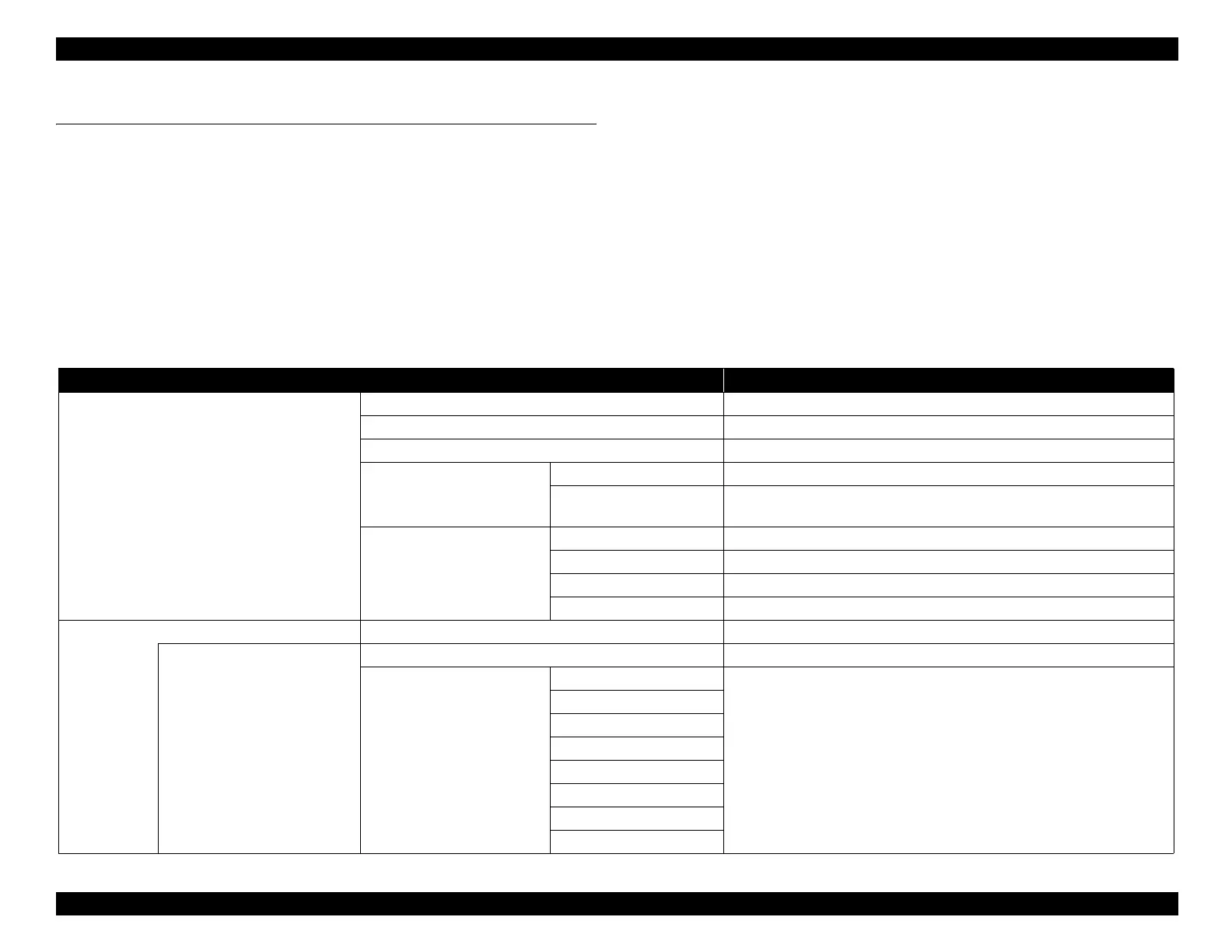EPSON WF-C5790/WF-C5790a/WF-C5710/ET-8700/WF-C5210/WF-C5290/WF-C5290a Revision A
Appendix Status Sheet Information 596
Confidential
9.3 Status Sheet Information
The following status sheets can be printed from the printer.
This section explains about each item printed on the status sheets.
Overview of Status Sheets
Printer information sheet: printer settings information
Consumables information sheet: supported model numbers of consumables or periodic replacement parts, and the total number of sheets fed into the printer.
Usage history sheet: usage history such as the total number of printed pages per function.
Service status sheet: in addition to the information included in the above three sheets, information required for servicing is also provided.
Status Sheet Items
Printer Information Sheet (total pages: 5 sheets)
Item Explanation
Hardware Configuration
Device ID Device ID (product name) is displayed.
Serial Number The serial number of the product is displayed.
MAC Address MAC address of the product is displayed.
<Hardware>
Memory Capacity Capacity of the memory inside the product is displayed.
Card Reader Status
The connection status of the ID card reader is displayed.
(WF-C5790/WF-C5790a/WF-C5710/ET-8700 only)
<Version>
Firmware Version of the firmware is displayed.
Main Firmware Version of the main firmware is displayed.
Network Firmware Version of the NW firmware is displayed.
QPIT Version of the QPIT is displayed.
Basic settings Language The current language setting is displayed.
<Sound settings>
Mute The setting of mute (on/off) is displayed.
Normal
Button Press
Sound level setting (0 to 10) is displayed.
Error Notice
Receive Completion Notice
Send Completion Notice
Print Completion Notice
Ring Tone
Receiver
Sound Type