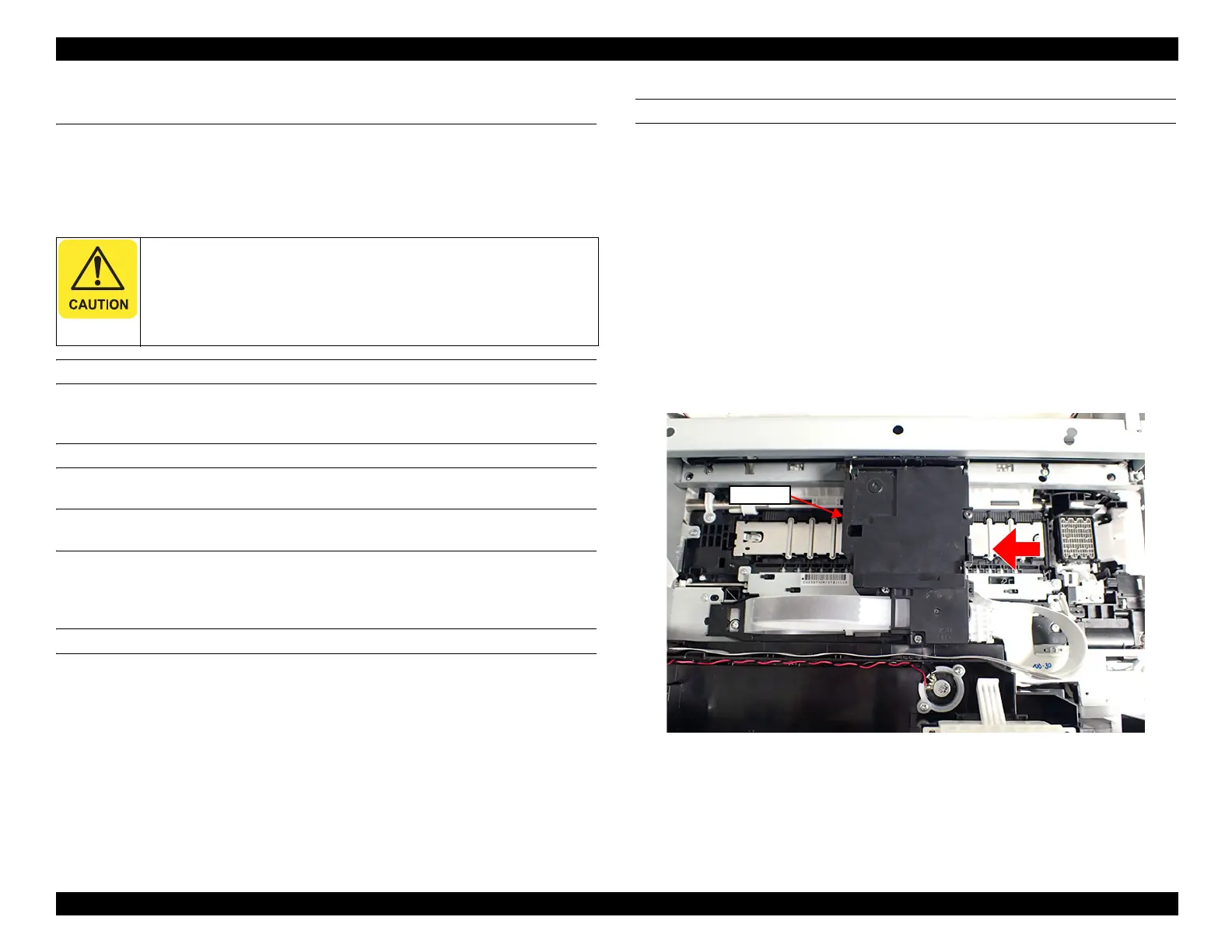EPSON WF-C5790/WF-C5790a/WF-C5710/ET-8700/WF-C5210/WF-C5290/WF-C5290a Revision A
Maintenance/inspection Cleaning 583
Confidential
8.1 Cleaning
Excepting the Print Head, there is no parts or components that need to be cleaned on a
regular basis. Clean the printer as need arises. When cleaning, make sure to observe the
methods and cautions described below.
8.1.1 Cleaning Method
EXTERIOR PARTS SUCH AS HOUSING
Wipe the surface using a soft clean cloth moistened with water. Use of an unwoven
cloth is recommended for coated or transparent part to prevent damaging the surface.
INSIDE THE PRINTER
Use a vacuum cleaner for removing paper dust.
RUBBER OR PLASTIC ROLLERS IN THE PAPER FEED
MECHANISM SUCH AS LD ROLLER/PICKUP ROLLER
If paper dust adhered to the roller surface drops the frictional force and causes paper
feed problems, moisten a cloth with water and wring the water out, then wipe the dust
off the roller using the cloth.
SCANNER GLASS
Wipe the scanner glass using a soft clean cloth.
When oil stain or stubborn stains are attached, clean with a small amount of glass
cleaner attached to a soft cloth.
INKSYSTEM ASSY (WIPER AND CAP)
Tools
Pure water
Polyester swab (code: 1709718)
Cleaning procedure
1. Remove the Rear Cover (Back) (p.245), Ink Eject Cover (p.242), Housing
Right (p.254).
2. Unlock the CR Unit.
(for more detail, refer to ' 6.2.2.1 Unlocking the CR Unit' p.235))
3. Move the CR Unit in the middle of the printer manually.
Figure 8-1. Moving the CR Unit
Do not wipe transparent parts with a cloth moistened with
alcohol or diluted alcohol. Doing so may make the
transparent parts cloudy.
When wiping paper dust off the LD Roller/Pickup Roller,
do not wipe against the grain of the roller surface.