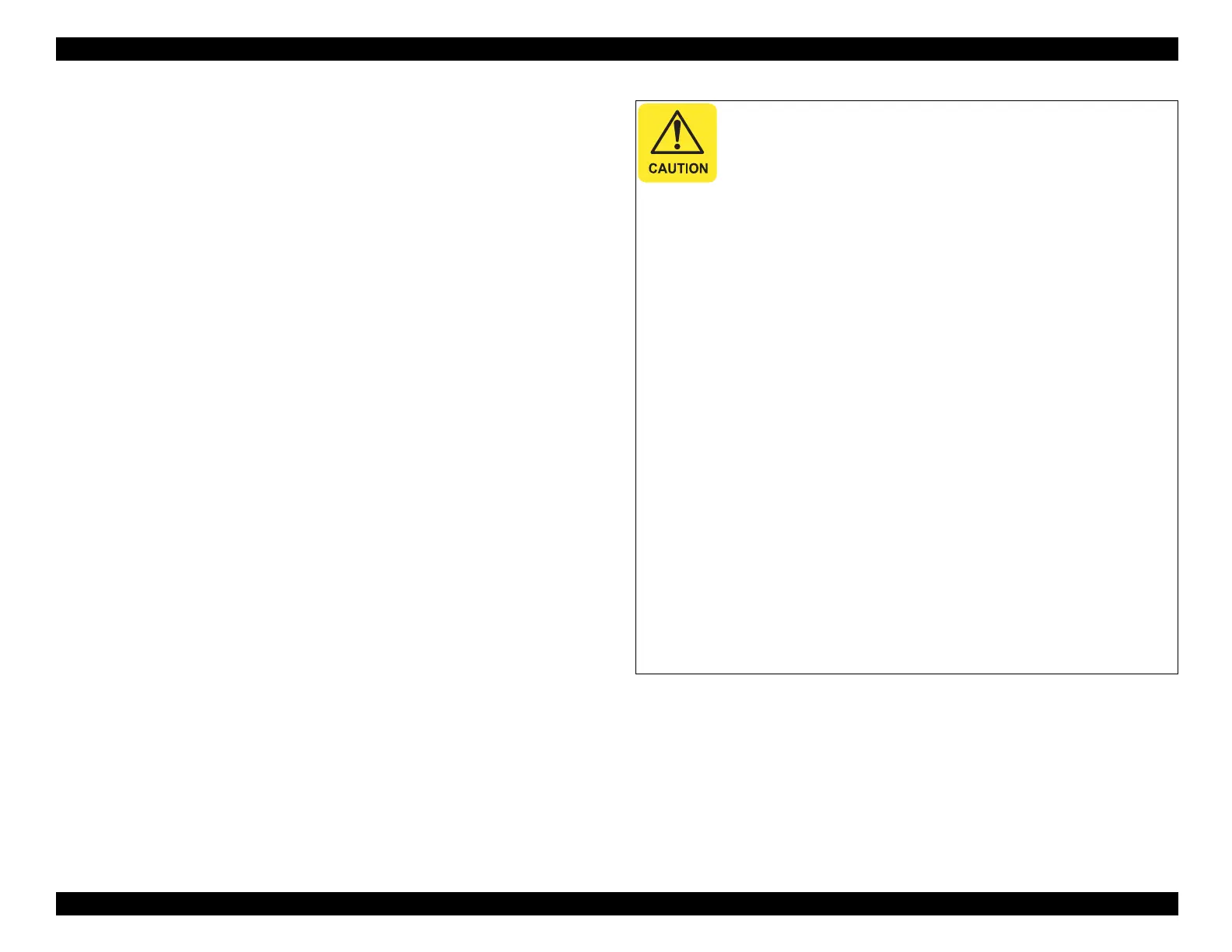EPSON WF-C5790/WF-C5790a/WF-C5710/ET-8700/WF-C5210/WF-C5290/WF-C5290a Revision A
Troubleshooting Fax Troubleshooting 190
Confidential
4.3.5 FAX Service Parameter
To support by country or trouble, this product is equipped with the service
parameters in addition to user mode parameters.
Start the “FAX Maintenance Mode” from the special mode to change settings
with the service parameters.
4.3.5.1 Outline of setting change in FAX Maintenance Mode
The following shows the procedure for settings change in FAX Maintenance
Mode.
1). Enter “FAX Parameter Mode”.
2). Start “FAX Parameter Settings”.
3). Select the item to be changed, then input the value.
4). Press the [Power] button to turn off the power.
Make sure not to change the parameter before identifying
the phenomenon and cause of the trouble.
Make sure to identify the phenomenon and cause of the trouble before
changing the parameter. Otherwise, the essential trouble may be hidden
that result in recurrence the trouble or cause of another problem.
According to the explanation in 4.3.7.1 Fax troubleshooting basics (→P.
210), perform in the following procedure.
• Step1: Check the symptom
• Step2: Identify the cause
• Step3: Correction
When the identification of the cause is difficult, check the symptom as
accurately as possible to acquire setting information of the product, then
contact the EPSON Service Department.
Since the parameters are different from the products of
other types, do not use the RM-Edit mode in this product.
Change the parameters after checking the setting items from “FAX Parameter
Setting”.
Initialize the FAX Service Parameter Setting
While the items for which the settings were changed in the user parameters
are initialized from “Return to initial settings” → “Fax settings”, the items
changed in the service parameters are not initialized.
The items changed in the service parameters are initialized from “Return to
initial settings” → “All settings”, but at the same time, the settings other than
FAX and the address book information are also initialized.
Initialize the items changed in the service parameters from “FAX Support
Mode” → “FAX All Data Initial”.
(In such a case, the address information is not initialized. However, note that
the jobs and images in the FAX (such as the jobs in the Inbox, the documents
waiting to be collected, and the jobs waiting to be executed) will be
initialized.
