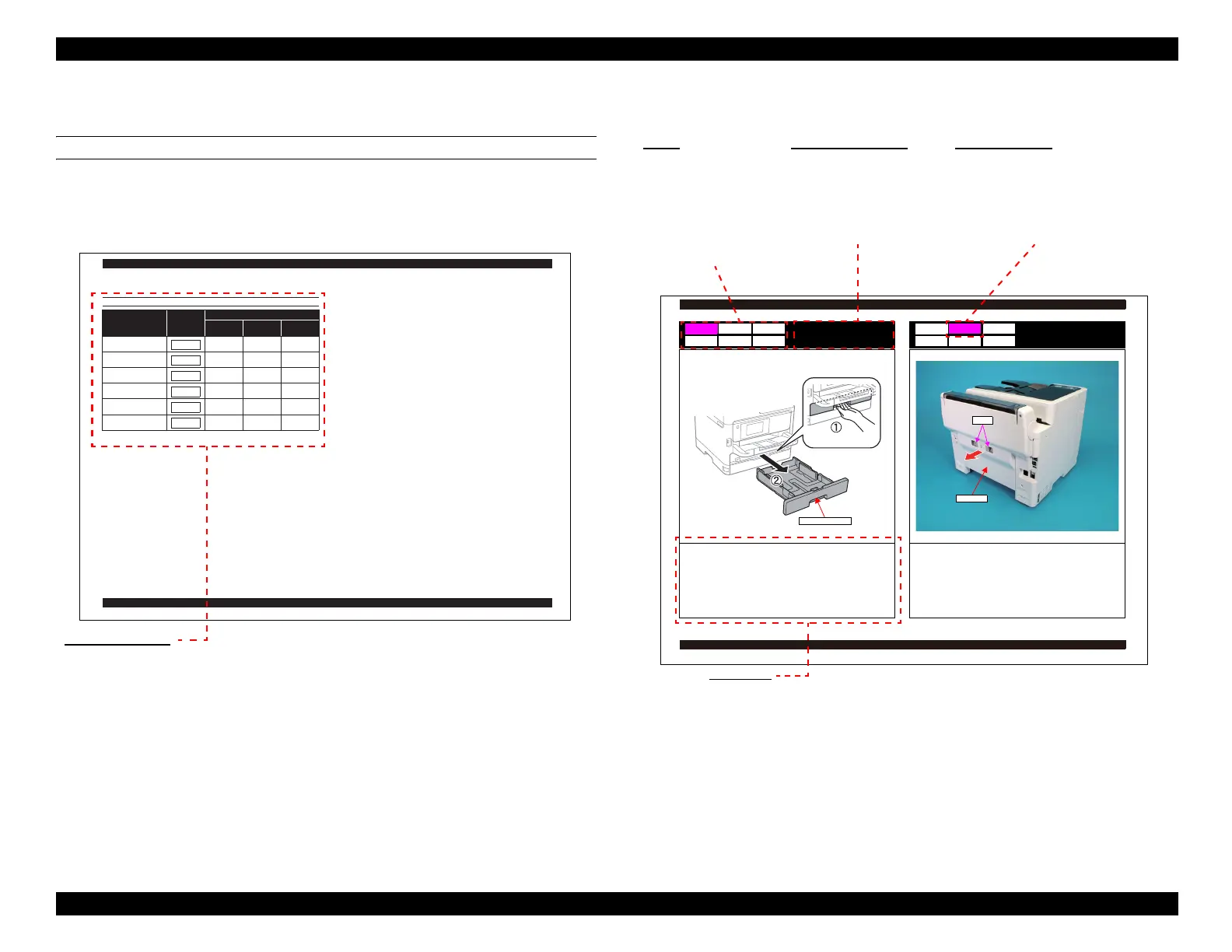EPSON WF-C5790/WF-C5790a/WF-C5710/ET-8700/WF-C5210/WF-C5290/WF-C5290a Revision A
Disassembly/assembly Disassembly/Reassembly Procedures 237
Confidential
6.2.3 How to Read This Chapter
CONTENTS EXPLANATION
Section Top Page
Disassembly Procedure Page
EPSON WF-C579 0/ WF-C5790a/ WF-C5710/ET-870 0 A noisiveRa0925C-FW/0925C-FW/0125C-FW/
ylbmessasiDYLBMESSA/YLBMESSASID 723serudecorP ylbmessaeR/
Confidential
6.2.4.10 Electrical Components (1)
OUTLINE
*
:
WF-C5790/WF-C5790a/WF-C5710/ET
-
8700
only.
Part
or Component
Gu i
d
e
Tim e
D
isas se
mb
l
y
/
Re a s
s
emb ly
Adj
u
stment
/
Ins
p
ection
Total
---------el
udoM
naL sseleriW
---------ys
sA
draoB
LDP
---------*y
ss
A
x
aF
---
-
---
-
-
*d
rao
B
e
ca
fret
nI
BSU
--
-------yrom
e
M
DS
---------
y
ssA
d
raoB n
i
aM
A
B
C
D
E
F
Part Name/Guide
Disassembly procedure of the listed parts or components are given in the section.
The capital letters in the “Guide” column are shown in the disassembly procedure
pages with a number. Follow the disassembly instructions on the pages with a capital
letter for your target part in numerical order.
EPSON WF-C579 0/ WF-C5790a/ WF-C5710/ET-870 0 A noisiveRa0925C-FW/0925C-FW/0125C-FW/
ylbmessasiDYLBMESSA/YLBMESSASID 934serudecorP ylbmessaeR/
Confidential
Paper Cassette 1st Assy
1. Pull out the Paper Cassette 1st Assy.
Paper Cassette 1st Assy
Rear Unit
1. Remove the Duplex Unit in the direction of the arrow while pressing the buttons inward.
Procedure
Describes the disassembly procedure.
When reassembling, follow the disassembly procedure in reverse order.
Part or Component
Indicates a target part to
be removed, or work to
be performed with the
instructions in this box.
Final Procedure
Pink-colored guide indicates
that the disassembly of the part
represented by the capital
letter ends here.
Guide
The capital letters
represent parts/
components, and the
number indicates the
order of disassembly.