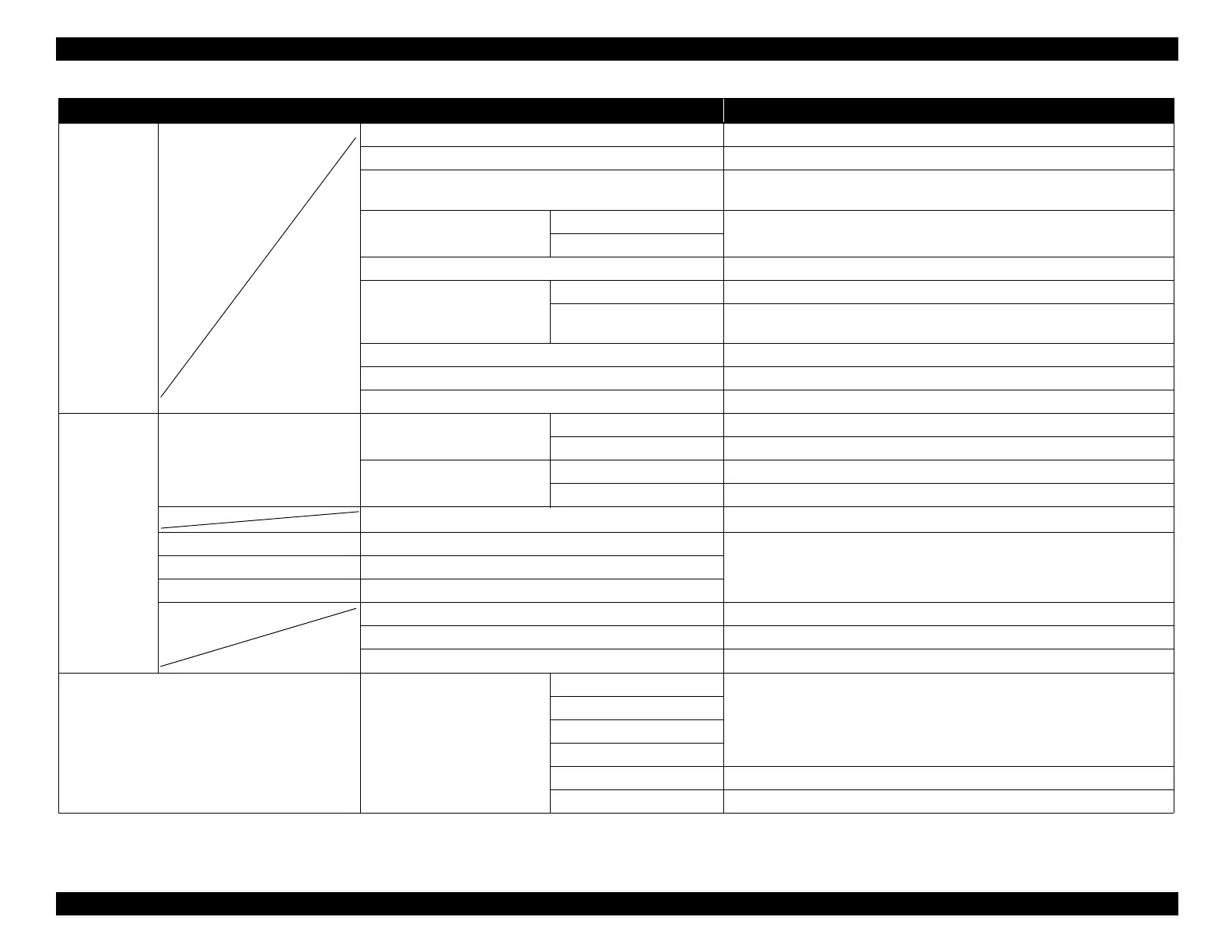EPSON WF-C5790/WF-C5790a/WF-C5710/ET-8700/WF-C5210/WF-C5290/WF-C5290a Revision A
Appendix Status Sheet Information 597
Confidential
Basic settings
Sleep timer setting Whether the sleep timer is enabled or not is displayed.
Power Off Timer The Power Off Timer setting is displayed.
USB I/F Timeout Setting
USB I/F time out settings are displayed.
(WF-C5790/WF-C5790a/WF-C5710/ET-8700 only)
Printing Language
USB
Print language settings are displayed.
(WF-C5790/WF-C5790a/WF-C5710/ET-8700 only)
Network
Auto Error Solver Whether the auto error resolver options are enabled or not is displayed.
Memory Device Interface
Memory Device Whether the external memory setting is enabled or not is displayed.
File Sharing
The file sharing setting (which connection way of computers, USB or
network, is allowed to access the external memory) is displayed.
Ink Drying Time The Ink Drying Time when duplex printing is displayed.
PC connection via USB Whether the setting is enabled or not is displayed.
NFC Whether the setting is enabled or not is displayed.
Paper source
settings
Paper cassette
Paper cassette 1 to
Paper cassette 2
Paper Size Paper size settings of each of the cassettes are displayed.
Paper Type Paper type settings of each of the cassettes are displayed.
Rear MP tray
Paper Size Paper size settings of the MP tray are displayed.
Paper Type Paper type settings of the MP tray are displayed.
A4/Letter Auto Switching Whether the auto switching function is enabled or not is displayed.
Auto Selection-Copy Paper cassette 1 to paper cassette 2, Rear MP tray
Whether the auto paper source selection setting for each of the functions is
enabled or not is displayed.
Auto Selection-Fax Paper cassette 1 to paper cassette 2, Rear MP tray
Auto Selection-Other Paper cassette 1 to paper cassette 2, Rear MP tray
Rear Paper Feed Priority Whether the setting is enabled or not is displayed.
Paper Size Notice Whether the setting is enabled or not is displayed.
Paper Type Notice Whether the setting is enabled or not is displayed.
Print settings Universal Print Settings
Top Offset
The offset setting (-30 to 30) is displayed.
Left Offset
Top Offset in Back
Left Offset in Back
Check Paper Width Whether the setting is enabled or not is displayed.
Skip Blank Page Whether the setting is enabled or not is displayed.
Item Explanation
