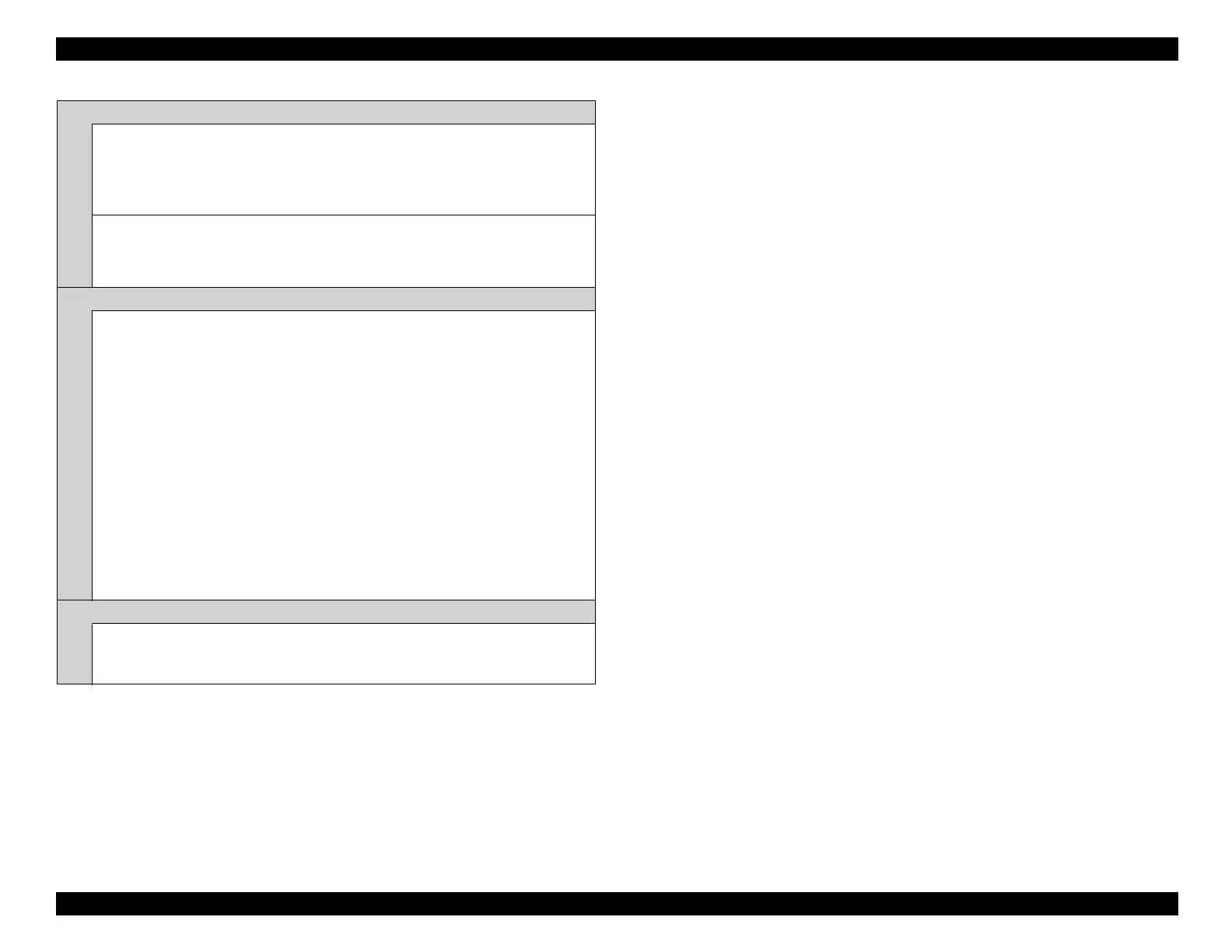EPSON WF-C5790/WF-C5790a/WF-C5710/ET-8700/WF-C5210/WF-C5290/WF-C5290a Revision A
Troubleshooting Fax Troubleshooting 211
Confidential
Step 1: Accurately understand and identify trouble symptoms. (continued)
4. What kind of operations and conditions will cause trouble?
When trouble occurs, is it always the same operation?
Does the problem occur only when a specific event occurs?
Does the same problem occur with another device or another destination
communication?
5. Can you reproduce the trouble?
Has the same trouble occurred also at the service base?
Does the same problem occur with multiple devices and users?
Can the trouble be reproduced by a specific operation or a specific opponent?
Step 2: Determine the cause by investigating the error of the trouble.
When a fax related error occurs, it is not only displayed on the panel but also recorded
as a log / report.
Refer also to these logs / reports and investigate and identify the cause of the trouble.
Survey and collect communication management reports, protocol monitor
logs, and job history displays.
(Enable error code to be displayed by setting “report format” of communication
management report to “detailed information”)
In outgoing trouble / communication trouble, in “PCM RECORDER”
communication recording and incoming trouble, “Measure the call signal on the
oscilloscope” is done.
Investigate the cause based on the survey results.
It is essential to understand the phase of facsimile transmission / reception in the
investigation of fax communication error.
Investigate with reference to logs / reports as to whether each phase error of
transmission / reception is somewhere.
Contact the EPSON Service Department as necessary
Step 3: Resolve the problem
If the cause can be identified, implement the countermeasure.
Depending on the cause content, it can be restored by changing the setting of the user /
service parameter.